Firefox lover Must Know 50+ Mozilla Firefox Keyboard Shortcuts
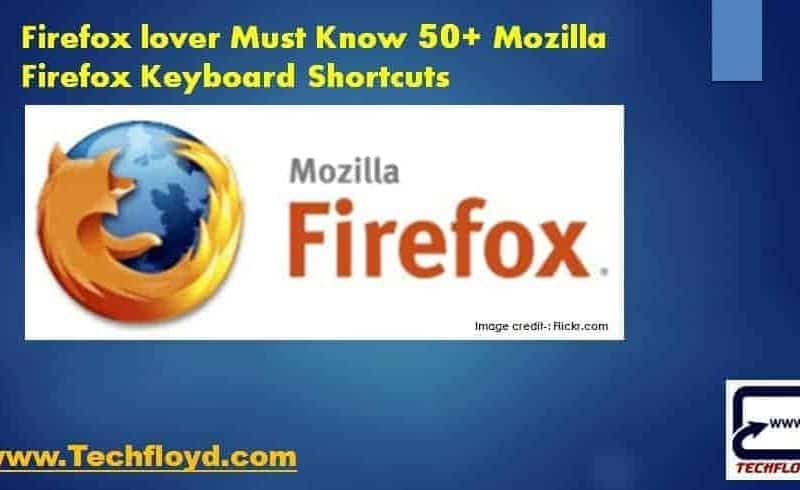
Firefox lover Must Know 50+ Mozilla Firefox Keyboard Shortcuts -:Mozilla Firefox (or simply Firefox) is a free and open-source web browser developed by the Mozilla Foundation and its subsidiary, the Mozilla Corporation.
Firefox is available for Windows, OS X and Linux operating systems, with its mobile versions available for Android, and Firefox OS; where all of these versions use the Gecko layout engine to render web pages, which implements current and anticipated web standards, but an additional version released in late 2015 – Firefox for iOS has also been made available – that doesn’t use Gecko.
- How to Clear HSTS Settings in Chrome and Firefox
- How to Learn Typing Online inside the Firefox Browser
Mozilla Firefox is very popular among the web browsers. Most of the experienced internet users and webmasters use Firefox browser due to its ability to install various add-on. Mozilla Firefox has many keyboard shortcuts like other web browsers which make internet browsing more fast and convenient. These Firefox shortcuts can speed up your internet browsing and you can save lot of valuable time.
Here we are providing a list of 50+ most necessary or must know Mozilla Firefox keyboard shortcuts.
Navigation shortcuts
- Alt + Backspace Back page
- Alt + Shift + Backspace Move to next page
- Alt + Home Navigate to Home page.
- Alt + F Open File menu
- Ctrl + L Jump to address bar.
- Ctrl + K Jump to search box.
- Ctrl + B Open Bookmarks.
- Ctrl + I Close bookmarks.
- Ctrl + D Bookmark currently opened page.
- Ctrl + Shift + B Organize bookmarks.
- Ctrl + scroll up Zoom out text size.
- Ctrl + Scroll down Zoom in text size.
- Shift + Scroll down Navigate to previous page.
- Shift + Scroll up Navigate to next page.
- Shift + Spacebar Full page screen up in single stroke.
- Spacebar Full page screen down in single stroke.
- Home/End Go to start or end of web page respectively.
Page Shortcuts
- Ctrl + + Zoom in page
- Ctrl + – Zoom out page
- Ctrl + = Zoom in text size
- Ctrl + X Cut the selection
- Ctrl + C Copy the selection
- Ctrl + A Select all page
- Ctrl + V Paste the copied content
- Ctrl + Z Undo the last action
- Ctrl + Y Redo the last action
- Ctrl + N Open new firefox window
- Ctrl + P Print page currently opened.
- Ctrl + H Open browsing history.
- Ctrl+R or F5 Refresh the current page.
- Ctrl + F5 or Ctrl + R Refresh current page by overriding current cache
- Ctrl + A Select all
- Ctrl + F Find
- Esc Stop loading webpage
- Alt + F and V Print preview
Tabs Shortcuts
- Ctrl + T New tab
- Ctrl + W Close currently opened tab.
- Ctrl + Tab Move to next tab.
- Ctrl + 1 to 8 Go to specific Tab.
- Ctrl + 9 Navigate to right most tab irrespective of the number of opened tabs.
- Ctrl + Shift + N Undo window closed
- Ctrl + Shift + T Undo closed tab.
- Ctrl + Shift + Tab Move to previous tab.
- Ctrl + Page up / Page down Next Tab
- Ctrl + Shift + E View Tabs in Groups
- Esc Close tab view in groups
Tools Shortcuts
- Ctrl + J Open active and recent downloads
- Ctrl + Shift + A Manage Add-ons
- Ctrl + Shift + Del Remove recent history
- Ctrl + D Bookmark
- Ctrl + S Show page source
Conclusion-: Mozilla Firefox is the most popular web browser after google chrome and it offers pretty handy shortcuts to makes our browsing experience awesome, Not only for Mozilla Firefox keyboard shortcuts are always helpful to increase our productivity on any software or web application







