How to Customize Folders With Different Colors in Windows


How to Customise Folders With Different Colours in Windows
STEP-:1
Download a small application FolderColorizer From Media Fire, MediaFire is a file hosting, file synchronization, and cloud storage service all the files stored on Media Fire are secured with Antivirus Scan you can Download it Without any worry.
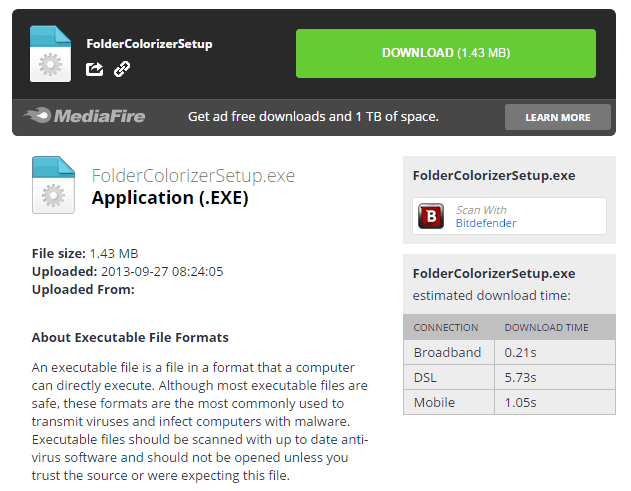
STEP-:2
Once you install the software you are almost done just right click on any folder you will see option Colourize, go to the menu option and give the desired colour to your folder.
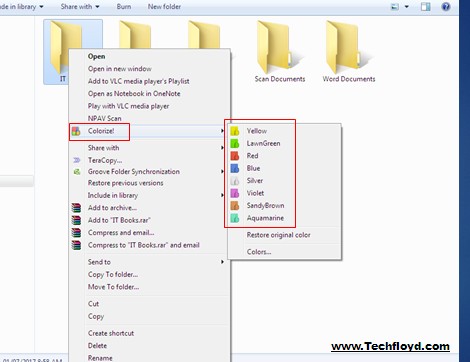
[wp_ad_camp_1]
Conclusion-: Colors having a very important role in our life, FolderColorizer is a small and very awesome tool to give fancy colout to our folder.









