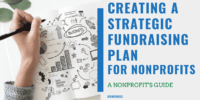Can WooCommerce Handle Automatic Membership Renewals and Communications?
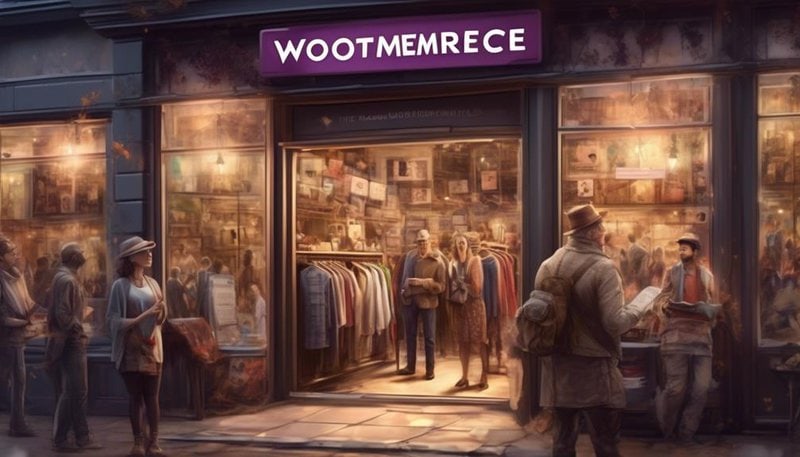
WooCommerce offers a variety of features and plugins that allow for easy management of memberships. With WooCommerce, you can set up automatic membership renewals, ensuring that your members have uninterrupted access to your content or services. Additionally, WooCommerce provides tools for sending automated communications to your members, such as renewal reminders or exclusive offers. These features make WooCommerce a convenient and efficient solution for managing memberships and engaging with members effectively.
Understanding WooCommerce Membership Renewals
To understand WooCommerce membership renewals, you need to familiarize yourself with the automatic renewal feature and how it operates within the plugin.
WooCommerce offers automated billing and membership retention capabilities, making it easier for businesses to manage recurring payments and ensure member satisfaction.
With automated billing, WooCommerce allows you to set up automatic renewals for your membership subscriptions. This means that when a member's subscription period is about to expire, their payment method on file will be charged automatically for the renewal. This eliminates the need for manual intervention and ensures a seamless experience for your members.
Membership retention is crucial for any business, and WooCommerce provides tools to help you with this. By enabling automatic renewals, you can increase member retention rates by ensuring their memberships are extended without interruption. This helps to maintain a steady stream of revenue and ensures that your members continue to enjoy the benefits of their membership.
WooCommerce also provides options for communication with your members regarding their renewals. You can set up automated emails to notify members when their subscription is about to expire, reminding them to update their payment information if necessary. This proactive approach helps to minimize churn and keeps your members engaged.
Setting Up Automated Payment Renewals
To set up automated payment renewals in WooCommerce, follow these steps to ensure seamless membership subscription management.
First, you need to enable automated payment processing for your WooCommerce store. Go to the WooCommerce settings and select the 'Payments' tab. Here, you can choose from a variety of payment processors that integrate with WooCommerce. Select a payment processor that supports automatic recurring payments, such as Stripe or PayPal.
Once you have set up your preferred payment processor, you can configure the membership renewal settings. In the WooCommerce settings, navigate to the 'Memberships' tab and enable the membership renewal reminders. You can customize the content and timing of these reminders to best suit your needs.
Configuring Renewal Reminders and Notifications
Now that you have set up automated payment renewals for your WooCommerce membership, it's important to configure renewal reminders and notifications to keep your members informed.
With the reminder email settings, you can customize when and how often renewal reminders are sent to your members.
Additionally, you have the option to choose from various renewal notification options, such as email or SMS, to ensure that your members never miss a renewal deadline.
Reminder Email Settings
You can configure renewal reminders and notifications by adjusting your reminder email settings. Here are three key options to consider:
- Reminder Email Frequency: Choose how often you want to send renewal reminders to your members. You can set up a schedule, such as sending reminders one week before the renewal date, then three days before, and finally on the day of renewal.
- Personalized Renewal Messages: Customize the content of your reminder emails to make them more engaging and relevant to your members. Include their name, membership details, and any special offers or incentives to encourage them to renew.
- Automate Communication: Take advantage of WooCommerce's automation capabilities to ensure that renewal reminders are sent automatically. This saves you time and effort by eliminating the need for manual follow-ups.
Renewal Notification Options
When configuring renewal reminders and notifications, there are several options to consider in order to effectively engage and inform your members. Renewal notifications play a crucial role in maintaining membership retention and ensuring timely renewals. By setting up renewal reminders, you can keep your members informed about their upcoming renewal dates and encourage them to renew their memberships promptly. WooCommerce provides various options for configuring renewal notifications, allowing you to customize the frequency and content of these reminders.
To give you a better understanding, here is a table showcasing the different renewal notification options available in WooCommerce:
| Renewal Frequency | Description |
|---|---|
| Daily | Send a reminder email every day until renewal is completed. |
| Weekly | Send a reminder email once a week until renewal is completed. |
| Monthly | Send a reminder email once a month until renewal is completed. |
| Quarterly | Send a reminder email once every three months until renewal is completed. |
| Annually | Send a reminder email once a year until renewal is completed. |
Configuring Communication Preferences
To configure your communication preferences for renewal reminders and notifications in WooCommerce, you can customize the frequency and content of these reminders. Here are three steps to help you set up your email templates and automate the communication process:
- Configuring Email Templates: Start by accessing the WooCommerce settings and navigating to the 'Emails' tab. From there, you can customize the templates for renewal reminders and notifications. Ensure that the content is clear, concise, and includes all the necessary information.
- Setting Up Email Automation: To automate the communication process, you can use plugins like WooCommerce Subscriptions or WooCommerce Memberships. These plugins allow you to schedule the sending of renewal reminders and notifications based on specific triggers, such as the membership expiration date.
- Testing and Monitoring: After configuring the email templates and automation settings, it's crucial to test the process thoroughly. Send test emails to yourself or a dummy account to ensure that the content and timing are accurate. Monitor the delivery and open rates to identify any issues and make necessary adjustments.
Managing Membership Expirations With Woocommerce
Membership expirations can be effectively managed using the WooCommerce platform. With its robust features and flexibility, WooCommerce provides a reliable solution for tracking membership growth and managing membership cancellations.
To effectively manage membership expirations, WooCommerce offers various tools and functionalities that allow you to automate the process and ensure a smooth experience for your members. One of the key features is the ability to set expiration dates for memberships, after which members will need to renew their membership to continue accessing benefits.
Additionally, WooCommerce enables you to send automated emails to remind members of their upcoming expiration and encourage them to renew. You can customize these emails to include relevant information such as the benefits they will lose if they don't renew, any special offers, and a call-to-action to renew their membership.
Here is an example of how you can set up a membership expiration reminder email using WooCommerce:
| Email Trigger | Recipient | Email Content |
|---|---|---|
| 30 days before expiry | Member's email | Dear [Member's Name], your membership will expire in 30 days. Don't miss out on the exclusive benefits and discounts available to our members. Renew your membership now and continue enjoying all the advantages. Thank you for being a valued member. |
| 7 days before expiry | Member's email | Dear [Member's Name], your membership is expiring in 7 days. Renew now to avoid any interruption in your access to premium content and services. We value your membership and look forward to serving you for another year. |
| On expiration date | Member's email | Dear [Member's Name], your membership has expired. We hope you enjoyed the benefits and resources provided during your membership. Renew now to regain access and continue enjoying all the exclusive content and discounts available to our valued members. Thank you for your continued support. |
| 7 days after expiry | Member's email | Dear [Member's Name], your membership has expired. We miss having you as an active member. Renew now to regain access to all the exclusive benefits and resources available to our valued members. We appreciate your continued support. |
Leveraging Woocommerce for Communication With Members
Now that you have automated your membership renewals using Woocommerce, it's time to leverage this powerful platform for seamless communication with your members.
By integrating Woocommerce with your communication tools, you can easily send out important updates, reminders, and exclusive offers to your members.
This integration not only saves you time and effort but also ensures that your members stay engaged and informed about your membership program.
Membership Renewal Automation
Leverage the power of WooCommerce to automate membership renewal communications with your members. By implementing membership renewal automation, you can improve retention rates and ensure that your members stay engaged with your organization.
Here are three ways you can use WooCommerce to streamline the membership renewal process:
- Automated renewal reminders: Set up automated emails to be sent to members when their membership is about to expire. This gentle reminder can prompt them to renew their membership before it lapses.
- Customized renewal offers: Use WooCommerce to create personalized renewal offers for your members. By tailoring the offers to their specific interests and needs, you can increase the likelihood of them renewing their membership.
- Simplified renewal process: With WooCommerce, you can create a user-friendly membership renewal page where members can easily update their information and renew their membership with just a few clicks. This streamlined process saves them time and effort, making it more likely for them to renew.
Seamless Member Communication
By utilizing the capabilities of WooCommerce, you can seamlessly communicate with your members, ensuring a smooth and efficient exchange of information and updates. With the help of communication automation, you can engage your members effectively and keep them informed about important news, events, and promotions. Here is a table showcasing how WooCommerce can enhance your member engagement:
| Feature | Description |
|---|---|
| Personalization | Tailor your communication to individual members for a personalized touch. |
| Email Campaigns | Automate email campaigns to send targeted messages at the right time. |
| Notifications | Send automated notifications for membership renewals and upcoming events. |
Woocommerce Integration Benefits
To enhance your communication with members, Woocommerce integration offers a range of benefits that streamline the exchange of information and updates. Here are three ways integrating Woocommerce can benefit your membership renewal process:
- Improved customer retention: With Woocommerce integration, you can set up automatic membership renewals, ensuring a seamless and hassle-free experience for your members. By simplifying the renewal process, you increase the likelihood of members staying engaged with your organization or community.
- Streamlined payment processing: Woocommerce provides a secure and efficient platform for handling payments. By integrating it with your membership system, you can easily process payments and manage transactions, reducing the administrative burden on your team and ensuring smooth financial operations.
- Personalized communication: Woocommerce integration allows you to segment your members based on their interests, preferences, or engagement levels. This enables you to tailor your communication and deliver personalized updates, offers, or content to each member, enhancing their experience and fostering a stronger connection with your organization.
Enhancing Member Engagement Through Automated Emails
Automated email campaigns can significantly enhance member engagement by delivering targeted and personalized content directly to their inbox. By utilizing automated email campaigns, you can effectively communicate with your members, keeping them informed, engaged, and satisfied with your services.
One effective way to enhance member engagement is by sending personalized welcome emails to new members. This not only creates a positive first impression but also helps to establish a connection with them from the start. Additionally, sending regular newsletters to your members can keep them updated on the latest news, events, and promotions.
To further enhance member engagement, you can also send automated emails based on specific triggers or actions taken by the member. For example, you can send a congratulatory email when a member reaches a certain milestone or offer exclusive discounts on their membership anniversary.
Table: Examples of Automated Emails for Member Engagement
| Trigger/Action | Email Content | Objective |
|---|---|---|
| Welcome | Personalized welcome email with membership details | Establish connection |
| Milestone Reached | Congratulatory email with special offers or rewards | Celebrate member achievements |
| Membership Renewal | Reminder email with renewal options and benefits | Encourage timely renewals |
Integrating Woocommerce With Membership CRM Systems
Integrating WooCommerce with membership CRM systems allows for seamless management of customer data and transactions. By syncing membership data between WooCommerce and your CRM system, you can streamline your operations and provide a better customer experience.
Here are three benefits of integrating WooCommerce with membership CRM systems:
- Efficient Email Marketing: Integrating WooCommerce with email marketing tools in your CRM system enables you to automate personalized email campaigns based on customer behavior and purchase history. You can send targeted emails to upsell products, announce new releases, or offer exclusive discounts to your members. This integration helps you nurture customer relationships and increase engagement.
- Centralized Customer Data: When you integrate WooCommerce with your CRM system, all customer information, such as contact details, purchase history, and membership status, is consolidated in one place. This centralization eliminates the need for manual data entry and ensures that you have accurate and up-to-date customer records. You can easily access and manage customer data, making it easier to provide personalized services and support.
- Streamlined Membership Management: Integrating WooCommerce with your CRM system allows for seamless membership management. You can automate membership renewals, send reminders, and handle cancellations directly from your CRM system. This integration not only saves time but also ensures that your members have a smooth and hassle-free experience.
Frequently Asked Questions
Can Woocommerce Handle Automatic Membership Renewals for Both Recurring and One-Time Payment Options?
Yes, WooCommerce can handle automatic membership renewals for both recurring and one-time payment options. It offers the benefits of easy integration with email marketing platforms, allowing efficient communication with members.
What Payment Gateways Are Compatible With Woocommerce for Automated Membership Renewals?
Using payment gateways for automated membership renewals in WooCommerce has advantages like streamlined processes and enhanced customer experience. However, challenges may arise when integrating certain gateways with WooCommerce for membership renewals due to compatibility issues.
Is It Possible to Configure Different Renewal Reminders and Notifications for Different Membership Levels?
Yes, WooCommerce can handle automatic membership renewals and communications. It offers different renewal options and allows for customized membership notifications based on different levels.
Can Woocommerce Automatically Manage Membership Expirations and Restrict Access to Content?
Yes, WooCommerce can handle automatic membership renewals and communications. It has customization options for membership expiration dates and offers numerous benefits for membership management. You'll love how it simplifies the process!
How Can Woocommerce Be Integrated With Popular Membership CRM Systems for Enhanced Member Management and Communication?
To integrate WooCommerce with popular CRM systems for seamless member management, you can use plugins like WooCommerce Memberships and WooCommerce Subscriptions. This enhances member communication by automating renewal reminders and sending personalized emails.