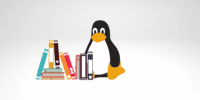How to Create Secret Drive and lock it with Password

How to Create Secret Drive on PC and lock it with Password
If you are sharing your system with others then saving your personal files in a secret drive and save it with the password could be the best idea to save your personal files and keep it confidential. you can do this by downloading 2MB of software from www.privacyroot.com.
There are lots of software that can encrypt /decrypt your secret files but it could take lots of time , if you have lots of file www.privacyroot.com lets you have separate disk on your PC which may be locked and unlocked with a password within a second . when you create a secret drive and locked it with password which will be invisible in your system.
How to Create Secret Drive on PC and lock it with Password
To create a secret drive on your PC and lock it with a password, you can follow these steps:
- Open File Explorer and create a new folder where you want to create your secret drive.
- Rename the folder to something inconspicuous, such as “System32” or “Recycle Bin”. Make sure to remove any spaces from the name.
- Right-click on the folder and select “Properties”.
- In the Properties window, click on the “Security” tab and then click on the “Edit” button.
- In the Permissions window, click on “Add” and then type in your Windows username in the “Enter the object names to select” field. Click on “OK” to add your username.
- Under “Group or user names”, select your username and then check the “Deny” box next to “Full control”. Click on “OK” to save the changes.
- Your secret drive is now created. To access it, simply double-click on the folder and you will receive an error message saying “Access Denied”.
- To unlock your secret drive, you will need to right-click on the folder and select “Properties”. Go to the “Security” tab, click on “Edit”, select your username, and then check the “Full control” box. Click on “OK” to save the changes.
Follow these steps to create a secret drive on your PC and locked it with a password. However, please note that this method is not foolproof and may be vulnerable to determined attackers. If you need a more secure way to protect your sensitive data, consider using encryption software or external hard drives with built-in encryption.
How to Create Secret Drive with Privacyroot
How does it work?
1. Install the secret disk and choose a password.

2. Start Secret disk press unlock, enter your password you will See one more disks, appears in the computer area
3.save your private files in disk, when you need protection just click the icon in the area to lock secret disk and it will disappear within one second with all context, when you want your files back, open secret disk tool, press unlocks and enter your password.
To Download Secret Disk
Go here https://privacyroot.com/apps/freeware/tools-en-welcome–.php
For more information
Log on
www.privacyroot.com
Final Thoughts
If you are sharing your computer with someone else then creating a secret drive and locking it with a password is always a smart idea.