Drag for Gmail – Transform your Gmail Into Organized Task List

Drag for Gmail – Transform your Gmail Into Organized Task List
Gmail is the most popular email service and most of us have Gmail as a personal email account. Most of the Email services came into the market of Internet and gone but Gmail still stand like Giant of Email since its launch from April 1, 2004; many years ago with 1 gigabyte of storage space, a significantly higher amount than competitors offered at the time.
Gmail is a free, advertising-supported email service developed by Google. Users can access Gmail on the web and through mobile apps for Android and iOS, as well as through third-party programs that synchronize email content through POP or IMAP protocols.
We significantly get lots of emails daily Most of them are very important and we consider those important email as a task which we have to finish on the Priority basis and this could be very frustrating to manage those emails on a priority basis.

On average, the U.S. worker spends 6.3 hours a day checking their email and it is very surprising that email is consuming our 25% of daily life. In this post, i am going to explain about an App for Gmail called Drag which will Transform your Gmail Into organized task list.
Transform your Gmail Into Organized Task List
STEP 1
Head over to Google Chrome Web Store and Install Drag

STEP-: 2
Now Drag will ask you to add your Gmail Account and necessary permission to transform your Gmail Into organized task list https://kanbantool.com/kanban-guide/heijunka

STEP 3
Once you allow the necessary permission Magic will Happen in your Gmail Inbox. your all Inbox email will come under To Do list you can drag and drop into default list, you can also add more list as per your requirement.
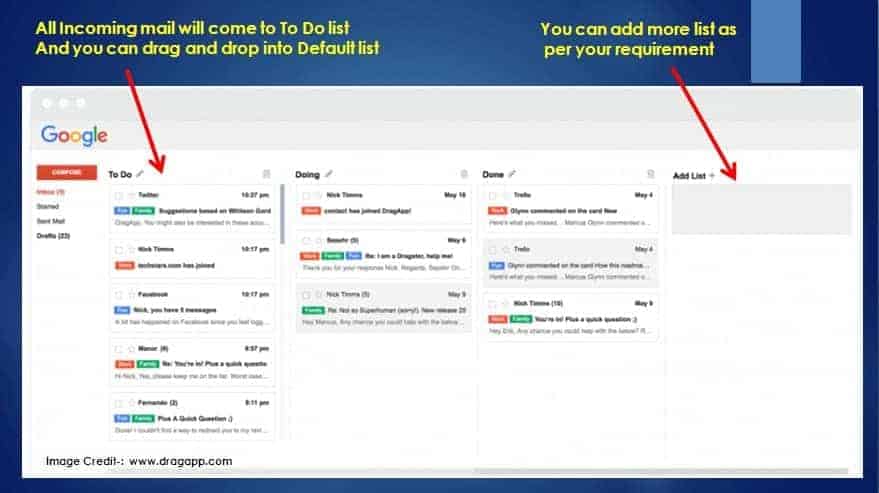
The best part of Drag is it is very user-friendly if you do not want your Inbox like to do list you can disable and you will see your default Inbox.
- Transform your Gmail into organized Task Lists. Drag’s free Task List app turns your inbox into a manageable workspace (just like Trello, but for Gmail).
- Drag ‘n drop your emails between stages; To Do, Doing and Done, and customize them. It makes the hours spent in your inbox a whole lot easier and more organized.
- Drag use a layout called ‘Kanban’ right inside Gmail. You’ll know it from tools such as Trello or Pipedrive Kanban is a way of managing tasks in a lean way, it allows you to visually map your workflow –we’re the first to bring this to Gmail.
- Drag transforms your inbox into a Kanban board with one single click.
- Organize emails into simple ‘To Do’, ‘Doing’ & ‘Done’ Lists and you can also create more list as per your requirements.
- Drag Manage all of your emailing tasks from one easy-to-use Drag ‘n Drop workspace.
Final Thoughts
Drag is a pretty handy tool who use Gmail a lot in daily life for personal as well as professional communication, the best part of drag is its easy to enable and disable a feature , if you want your default gmail look you ca do it with a single click.







