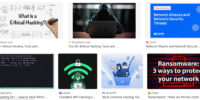Facebook Business Suite Vs. Creator Studio: Managing Your Facebook Content And Insights

The advent of digital marketing has introduced a plethora of tools to manage social media platforms effectively. Facebook, as a leading social media platform, offers various management tools such as Facebook Business Suite and Creator Studio.
These tools offer distinct features to manage Facebook content and insights, thereby aiding businesses in their marketing strategies. This article provides a comprehensive comparison between these two tools, detailing their key features and usability. It further discusses how to manage content and utilize insights on both platforms.
Also, it aims to assist businesses in selecting a suitable tool based on their requirements. Finally, it offers tips for maximizing the use of the chosen platform. The objective is to provide an understanding of these tools, enabling businesses to leverage them for effective social media management.
Overview of Facebook Management Tools
Understanding the features and differences between Facebook Business Suite and Creator Studio is crucial for effective content management and insightful data analysis on the popular social media platform.
Facebook Business Suite is an all-in-one business management tool that allows users to post, message, advertise, and view insights across Facebook and Instagram. It is designed to save time by enabling businesses to manage their pages and profiles in one place.
On the other hand, Creator Studio is a platform that specifically targets creators and publishers, providing them with tools to effectively post, monetize, and measure content across Facebook and Instagram. It also offers a rich set of insights and data to help creators understand their audience.
Both tools play significant roles in managing Facebook content and insights optimally.
Detailed Review of Facebook Business Suite
Delving into the intricacies of this multifaceted platform reveals its comprehensive capabilities for social media management, content scheduling, and analytics.
Facebook Business Suite provides a single, centralised interface that allows management of Facebook and Instagram accounts. The platform offers the ability to post content simultaneously on both platforms, saving time and ensuring consistent messaging across channels. It also provides an overview of key performance metrics, such as reach, engagement, and follower growth, through its insights feature.
Furthermore, it offers tools for advertising, allowing businesses to create, manage, and track ads. The platform also incorporates a messaging feature, amalgamating messages from both platforms into a single inbox, facilitating efficient communication with customers.
In conclusion, Facebook Business Suite presents a comprehensive solution for businesses seeking to manage their social media presence effectively.
Detailed Review of Facebook Creator Studio
The Facebook Creator Studio, an integral tool for content creators and businesses, presents a myriad of features and capabilities designed to enhance social media management.
An evaluation of its potential benefits and drawbacks provides a comprehensive understanding of its utility in the digital space.
A detailed review of this platform will aid in discerning its effectiveness in facilitating content creation and dissemination, audience engagement, and performance analysis.
Features and Capabilities
Immersing oneself in the vast world of online marketing, it becomes evident that Facebook Business Suite and Creator Studio each offer a unique set of features and capabilities designed to streamline content management and enhance audience engagement.
Facebook Business Suite provides a comprehensive interface for managing multiple social media platforms, including Facebook and Instagram, in one location. It offers functionalities such as:
- Scheduling and publishing posts across multiple platforms
- Monitoring engagement and performance metrics
- Directly responding to messages and comments.
On the other hand, Creator Studio is a more specialized tool designed specifically for creators and publishers on Facebook and Instagram. Its features include:
- Monetization tools for creators
- Video performance insights
- Content library for managing posts and videos.
Each tool presents diverse capabilities, catering to different user needs and objectives in the digital marketing sphere.
Pros and Cons
Evaluating the advantages and disadvantages associated with both of these online marketing tools can aid in identifying the most effective option for a particular set of needs and objectives.
Facebook Business Suite offers a comprehensive dashboard that allows for seamless management of multiple pages and ads, while Creator Studio provides in-depth insights and scheduling options.
However, the Business Suite has been criticized for its complex interface and occasional technical glitches, which may hinder efficiency.
On the other hand, Creator Studio lacks certain functionalities such as multiple account management, making it less versatile.
In conclusion, the choice between the two platforms depends on the specific requirements of the business, with considerations including user-friendliness, functionality range, and the need for multi-account management capabilities.
Comparing Business Suite and Creator Studio
Navigating the intricate landscape of Facebook content management and insights, a comparative analysis between Business Suite and Creator Studio emerges as a pivotal discussion in the realm of social media marketing. Both platforms offer unique features that cater to different needs.
Consider the table below that outlines the main points of comparison between Business Suite and Creator Studio:
| Business Suite | Creator Studio | |
|---|---|---|
| Content Management | Comprehensive tools for managing posts, ads, messages across Facebook and Instagram | More focused on content creation and publishing |
| Insights | Detailed analysis on audience behavior, post reach and engagement | Basic analytics but provides in-depth video metrics |
| Monetization | Tools for managing and tracking ad performance | Monetization tools particularly for creators |
| User Interface | More complex but offers more features | User-friendly and streamlined for content creation |
These distinctions illuminate the strategic choices marketers face when managing their Facebook content and deriving valuable insights.
How to Manage Content on Both Platforms
Understanding the nuances of content management on both platforms is paramount for effective engagement and reach in social media marketing.
In Facebook Business Suite, content can be managed by:
- Posting updates
- Scheduling posts
- Responding to messages and comments in a unified inbox
It also provides a comprehensive view of analytics, enabling tracking of engagement, reach, and performance.
In contrast, Creator Studio offers more specialized tools for content creators. It includes features such as:
- A robust insights section providing deep analytics, enabling creators to:
- Understand audience behavior and engagement patterns
- Identify high-performing content and replicate its success
- A post scheduling tool for planning content in advance, helping creators to:
- Maintain a consistent posting schedule
- Optimize content delivery times for maximum reach and engagement.
Utilizing Insights on Both Platforms
The ability to utilize insights on both Facebook Business Suite and Creator Studio is a critical factor in managing online presence and achieving marketing objectives.
By understanding audience data, businesses can get a clear picture of their customer base, including demographics, behaviors, and preferences, enabling them to tailor content to meet their audience’s needs.
Tracking post performance, on the other hand, allows for the assessment and refinement of content strategies based on engagement metrics, thus enhancing the effectiveness of marketing efforts.
Understanding Audience Data
Delving into audience data affords invaluable insight into user engagement and content effectiveness, offering a compelling narrative of trends, behaviors, and preferences that can significantly influence strategic decisions.
Both Facebook Business Suite and Creator Studio provide rich audience data, but their presentation and interpretation differ.
- Facebook Business Suite presents data in a more business-oriented manner, highlighting metrics like reach, impressions, and engagement rate, which are crucial for tracking marketing campaign effectiveness.
- Creator Studio, while also providing these metrics, focuses more on content performance and its correlation with audience engagement, giving a more in-depth understanding of content strategy.
- Both platforms offer demographic data, like age and location, but Business Suite also includes data on follower activity, providing a more comprehensive view of audience behavior.
Tracking Post Performance
Evaluating the efficacy of individual posts contributes significantly to refining a content strategy, as it allows for the identification of patterns in engagement and viewer preference. Both Facebook Business Suite and Creator Studio provide comprehensive tools for tracking post performance, offering valuable insights into audience interactions.
The table below offers a comparison of key performance-tracking features in both platforms:
| Feature | Facebook Business Suite | Creator Studio |
|---|---|---|
| Post Reach | Yes | Yes |
| Engagement Metrics | Yes | Yes |
| Video Performance | Yes | Yes |
| Audience Demographics | Yes | Yes |
Analyzing these metrics aids in understanding how posts perform among different segments of the audience, thus paving the way for more targeted and effective content creation. Additionally, it can influence strategic decisions regarding content frequency, format, and timing.
Choosing the Right Tool for Your Needs
Selection between Facebook Business Suite and Creator Studio hinges on a comprehensive understanding of the specific requirements and objectives of the business or individual. These tools offer varied features and functionalities, each tailored to different needs.
- Purpose:
- Business Suite caters to businesses needing a unified platform for managing pages and profiles across Facebook and Instagram.
- Creator Studio is designed for creators and publishers managing content and tracking performance on these platforms.
- Functionality:
- Business Suite provides broader functionalities including messaging, notifications, and ads management.
- Creator Studio focuses on content scheduling and analytics.
- Integration:
- Business Suite offers integration with WhatsApp, something Creator Studio lacks.
- Insights:
- Both tools provide insights.
- However, Creator Studio provides more detailed performance metrics, making it suitable for those who prioritize analytics.
Tips for Maximizing Your Use of the Chosen Platform
The utilization of the selected platform, be it Facebook Business Suite or Creator Studio, to its full potential is paramount for maximizing business returns.
This involves the incorporation of best practices for content management, which entails an understanding of the platform’s unique features and tools for effective content creation, scheduling, and publishing.
Additionally, leveraging the platform’s insights for business growth, which includes the interpretation of analytics and trends to inform strategy, is a critical aspect of driving engagement and ultimately, profitability.
Best Practices for Content Management
Optimal management of content on platforms like Facebook Business Suite and Creator Studio requires a thorough understanding of best practices. These practices aim to streamline content management, increase engagement, and improve overall performance on these platforms.
To enhance content management, the following strategies are recommended:
- Scheduling posts during peak engagement hours to increase visibility.
- Utilizing visually appealing content to draw audience attention and stimulate engagement.
- Incorporating audience-specific content to cater to the diverse demographic and psychographic characteristics of the audience.
- Analyzing analytics and insights provided by the platforms to understand audience behavior and preferences.
- Periodically auditing content to ensure relevance, accuracy, and alignment with the brand’s overall strategy.
Implementing these practices can significantly enhance the effectiveness of content management on Facebook Business Suite and Creator Studio.
Leveraging Insights for Business Growth
Understanding and leveraging data insights can play a crucial role in driving business growth and enhancing overall performance. Both Facebook Business Suite and Creator Studio offer comprehensive tools to track and analyze data, thereby facilitating strategic decision-making.
Insights provided by these tools include audience demographics, interaction patterns, content performance, and trends. This data can be utilized to optimize content strategy, improve audience engagement, and increase reach.
Additionally, these tools allow businesses to monitor the effectiveness of their marketing campaigns, thereby enabling them to make data-driven adjustments for improved outcomes.
Therefore, the proper utilization of insights from Facebook Business Suite and Creator Studio can significantly contribute to business growth and overall success.
Frequently Asked Questions
What is the pricing structure for Facebook Business Suite and Creator Studio?
Facebook Business Suite and Creator Studio are both offered by Facebook without any additional cost. Their usage and access are included within the operational expenses of maintaining an active Facebook profile or page.
Can I use both Facebook Business Suite and Creator Studio simultaneously?
Yes, it is feasible to utilize both Facebook Business Suite and Creator Studio concurrently. Each platform offers distinct features and tools, allowing users to manage different aspects of their Facebook content and analytics simultaneously.
Are there any third-party management tools that can be integrated with Facebook Business Suite or Creator Studio?
Yes, numerous third-party management tools such as Hootsuite, Buffer, and Sprout Social can be integrated with Facebook Business Suite and Creator Studio, enhancing the efficiency of managing content and insights on Facebook.
What are the specific security measures in place for Facebook Business Suite and Creator Studio to protect my business content?
Facebook Business Suite and Creator Studio employ robust security measures including two-factor authentication, regular application updates, secure data transmission, and strict data access policies to safeguard business content and user information.
Do Facebook Business Suite and Creator Studio offer customer support and if so, how can I access it?
Yes, both Facebook Business Suite and Creator Studio provide customer support. It can be accessed via their respective help centers, through email, or by using the ‘Help’ feature within the platforms themselves.