Google My Activities History: How to Find and Delete Recent Data
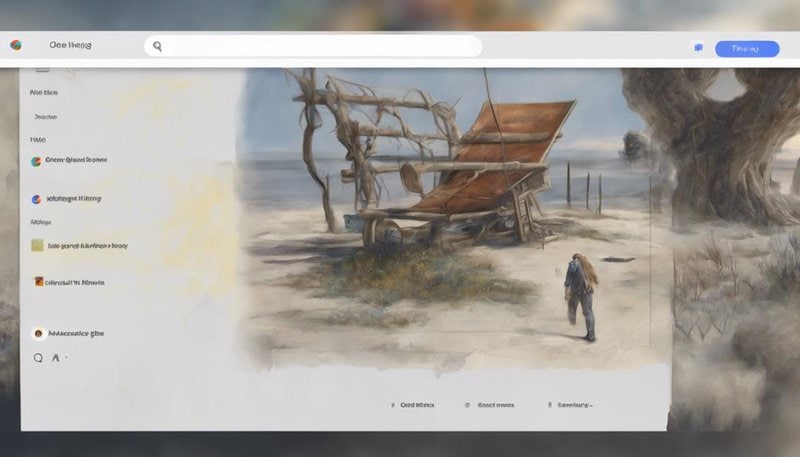
If you want to find and delete recent data in your Google My Activities history, you can follow these steps:
- Open your web browser and go to the Google My Activity webpage.
- Sign in to your Google account if you are not already signed in.
- On the left-hand side, you will see a menu. Click on “Delete activity by” to specify the date range you want to delete.
- Select the date range for which you want to delete the data. You can choose a custom range or select options like “Today,” “Yesterday,” “Last 7 days,” etc.
- Click on “Delete” to remove the data from your Google My Activity history.
Remember that deleting your activity history is permanent, so make sure you want to remove the data before proceeding.
Key Takeaways
- Understand data collected for insight and control.
- Manage search and website history for privacy.
- Customize privacy settings for data visibility.
- Safeguard personal data by deleting recent activities.
Accessing Google My Activities History
To access your Google My Activities History, navigate to your Google Account settings and locate the ‘My Activity’ section. Your personal information is important, and ensuring its security is paramount. By accessing this history, you gain insight into the data collected about you. Data security is a hot topic in today’s digital age, and being able to view your activities helps you understand how your information is being used.
When you explore your Google My Activities History, you’re taking control of your online presence. It empowers you to see the trail of data you leave behind and make informed decisions about your privacy. Understanding the types of information stored by Google is the first step towards safeguarding your personal data.
Understanding Your Data Collection
By unraveling the intricacies of your data collection within Google My Activities History, you’re granted a powerful insight into the digital footprint you generate. Your online interactions, searches, and preferences are meticulously recorded, forming a mosaic of your digital identity. Understanding this data collection is important not only for personal awareness but also for safeguarding your privacy and data security.
Data security is vital in today’s interconnected world. Your online activities leave behind a trail of information that, if not managed properly, can pose risks to your privacy. By comprehending the extent of data Google collects, stores, and processes, you empower yourself to make informed decisions about your online presence. Privacy concerns are valid, and being conscious of how your data is utilized is the first step towards ensuring your digital autonomy.
Take control of your data collection by delving into Google My Activities History. By doing so, you embrace a proactive approach to safeguarding your privacy in the vast digital landscape.
Viewing Recent Search History
As you journey through the digital domain, your search history serves as a window into your interests and inquiries. By exploring your recent search history, you gain insights into your browsing habits and preferences.
Take control of your data by learning how to delete recent searches, ensuring your online footprint reflects your current desires and needs.
Search History Overview
Explore your recent online explorations by checking out the Search History section within Google My Activities. Understanding your search preferences and browsing habits can empower you to take control of your digital footprint.
Here is a concise guide to help you navigate through your search history:
- Search Queries: View a list of all the terms and phrases you have searched for.
- Date and Time: See when each search was conducted to track your online activity.
- Interaction Details: Discover which links you clicked on after performing specific searches.
- Device Used: Find out which device you used to carry out each search, providing insights into your browsing patterns.
Revealing your search history can illuminate your online behavior and help you make informed decisions about your data privacy.
Deleting Recent Searches
To manage and control your digital footprint effectively, it’s imperative to understand how to delete recent searches from your Search History in Google My Activities. By clearing cache and utilizing private browsing, you can guarantee your online activities remain confidential.
Deleting your recent searches not only enhances your privacy but also offers a sense of liberation from digital tracking. Embrace the power to decide what information is retained about you, empowering yourself in the digital domain. Take charge of your data, be the master of your online presence.
With each deleted search, you reclaim a piece of your freedom. Remember, the choice to delete is yours; exercise it wisely.
Managing Website Visits
Effortlessly manage your website visits through the intuitive features of Google My Activities History. In the digital domain where privacy concerns and tracking cookies abound, taking control of your online footprint is paramount. Here’s how you can navigate through your website visits like a true virtuoso:
- View All Websites Visited: Google My Activities History allows you to see a detailed list of websites you have visited, giving you full transparency.
- Filter by Date Range: Easily filter your website visits by specific dates, empowering you to pinpoint activities within a chosen timeframe.
- Delete Specific Website Visits: Select and delete individual website visits, providing you with the liberty to curate your browsing history.
- Clear All Website Visits: For a fresh start, wipe out all website visits at once, ensuring your online trail remains as pristine as you desire.
With these tools at your disposal, you hold the key to managing your website visits with finesse and freedom.
Controlling Location Tracking
When it comes to safeguarding your privacy online, mastering the art of controlling location tracking is a strategic move in today’s digital landscape. Your geolocation is a valuable piece of information that can reveal a lot about your habits and routines.
By understanding and managing your privacy settings for location tracking, you hold the key to protecting your personal information from being exploited. Take charge of your digital footprint by controlling geolocation access on your devices and applications. Be intentional about which services you allow to track your location and consider the implications of sharing this data.
Empower yourself with the knowledge of how to adjust these settings to align with your privacy preferences. Your freedom to move about without constant surveillance is a fundamental right in the online domain. By taking control of your location tracking, you assert your autonomy and protect your privacy in a world where data is constantly collected and analyzed.
Reviewing App Usage Details
Plunge into the depths of your digital habits by scrutinizing the intricacies of your app usage details. Investigate the world of your preferences and trends with a keen eye for insight. Here’s how to analyze your app usage like a pro:
- App Usage Insights: Uncover the hidden patterns within your app consumption. Examine which apps dominate your screen time and which ones take the backseat.
- Monitoring Trends: Keep a pulse on how your app preferences evolve over time. Are you gravitating towards productivity apps, or are entertainment apps stealing the spotlight?
- Analyzing Screen Time: Uncover how much of your day is spent on various apps. Is your screen time balanced, or is there a particular app that swallows up your hours?
- App Preferences: Explore the reasons behind your app choices. Do certain apps serve a specific purpose, or are they simply there for passing time?
Peer into the digital mirror of your app habits, for in understanding them, you hold the key to mastering your digital experience.
Deleting Specific Activity Records

To efficiently manage your digital footprint, consider selectively removing specific activity records from your Google My Activities history. While data retention can be beneficial for improving user experience, it also raises privacy concerns. By deleting specific activity records, you can take control of what information is stored about your online interactions, enhancing your privacy and security.
In your Google My Activities history, you have the ability to choose which records to delete. This empowers you to curate your digital presence and protect sensitive information from being retained indefinitely. The following table illustrates how you can delete specific activity records based on your preferences:
| Date | Activity | Platform | Options |
|---|---|---|---|
| 12/15/2021 | Searched for recipes | Delete | |
| 01/02/2022 | Watched cat videos | YouTube | Delete |
| 03/20/2022 | Viewed hiking gear websites | Chrome | Delete |
| 04/10/2022 | Checked weather forecast | Search | Delete |
Adjusting Privacy Settings
As you start on the journey of managing your Google My Activities History, it’s essential to begin by understanding the intricate world of Privacy Settings.
By customizing your data visibility, you hold the power to shape how much information Google collects about you.
Through managing your Activity Controls, you can navigate the fine line between personalization and privacy protection with finesse and confidence.
Privacy Settings Overview
Enhance your control over your online presence by adjusting the privacy settings on Google My Activities History. By fine-tuning these settings, you can safeguard your data and enjoy a more personalized and secure online experience.
Here are four key aspects to take into account:
- Activity Controls: Manage what activity is saved to your account.
- Ad Personalization: Control the ads you see based on your activity.
- Location History: Decide whether to store your precise locations.
- Web & App Activity: Choose which activity is saved in your account.
Empower yourself with these privacy controls to make sure your data protection while exploring the digital world with confidence and freedom.
Customizing Data Visibility
Take charge of your online data visibility by customizing your privacy settings to guarantee your information remains secure and tailored to your preferences. When it comes to data sharing and privacy concerns, being in control of what you share and with whom is crucial. By customizing your settings, you can make sure that your online activities are kept private, limiting the data shared with third parties. Here is a table to guide you in customizing your data visibility:
| Privacy Setting | Level of Visibility | Control Options |
|---|---|---|
| Activity Controls | High | Manage what data is collected and stored |
| Ad Personalization | Medium | Choose how ads are personalized |
| Location Sharing | Low | Select who can see your location |
| Data Sharing | High | Decide on sharing data with third parties |
Customizing these settings empowers you to enjoy the freedom of personalized online experiences while keeping your privacy intact.
Managing Activity Controls
To effectively manage your online privacy, consider adjusting the activity controls to tailor your data visibility according to your preferences. By fine-tuning these settings, you take charge of your online presence and enhance your data security.
Here are some steps to help you navigate the privacy controls:
- Review the permissions granted to different apps and services.
- Regularly check and adjust your ad personalization settings.
- Explore the options for managing your location history.
- Utilize the features that allow you to control which devices access your account.
Empower yourself by actively engaging with these privacy controls to safeguard your data and maintain a sense of autonomy in the digital domain.
Frequently Asked Questions
Can I Download a Copy of My Google My Activities History for Offline Viewing?
To protect your data privacy and enhance information security, you can download a personal archive of your Google My Activities history for offline access. This safeguards you have control over your information at all times.
Is It Possible to Set up Automatic Deletion of Older Activity Records?
You can take charge of your data! Set up automatic deletion settings to manage older activity records. Empower yourself with user control over data retention policies. Address privacy concerns and enjoy a liberated digital experience.
How Can I Prevent Certain Websites From Being Tracked in My Google My Activities History?
To prevent certain websites from being tracked in your Google My Activities history, adjust your tracking preferences by setting up website exclusions. Safeguard your privacy and data protection by utilizing the privacy settings available.
Are There Any Restrictions on the Types of Apps That Can Be Tracked in My Activity History?
In your activity history, certain apps might have restrictions due to privacy concerns. Make sure to review app permissions carefully to control what gets tracked. Safeguard your data by being mindful of permissions.
Can I View a Breakdown of My Activity History by Specific Time Periods, Such as by Day or Week?
To understand your habits better, explore your activity history with weekly analysis and daily breakdowns. See activity trends over different time intervals. Gain insight into your digital footprint, empowering you to make informed decisions.








