How to build a website on WordPress
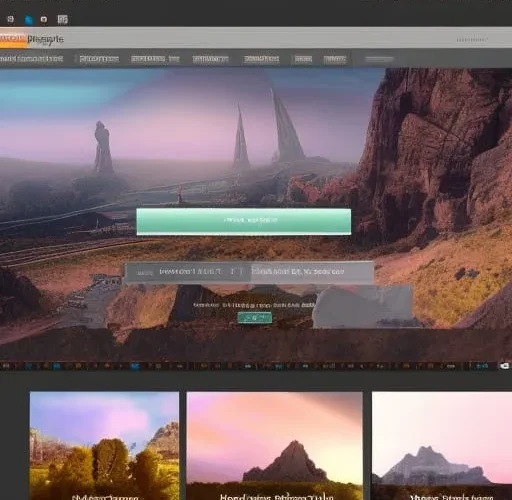
10 Steps to build a WordPress Website
- Choose a domain name for your website and sign up for a hosting plan.
- Log in to your WordPress account and choose a theme for your website.
- Start adding content to your website, such as pages and posts.
- Install and activate any necessary plugins to add functionality to your website.
- Use a customizer to customize the design and layout of your website.
- Set up your website’s settings, such as the title, description, and permalink structure.
- Create a navigation menu to organize your pages and posts.
- Add media, such as images and videos, to your pages and posts.
- Use widgets to add additional content and functionality to your website’s sidebar and footer.
- Preview your website and make any necessary final adjustments before publishing it live.
Start with WordPress
Building a website on WordPress is a relatively simple and straightforward process, especially if you choose a hosted platform like WordPress.com or a managed hosting service like WP Engine. In either case, you’ll have access to a wide range of pre-designed themes and plugins that make it easy to customize your website without any coding experience.
To get started, you’ll need to choose a domain name for your website and sign up for a hosting plan. You can either register a new domain name through WordPress.com or use an existing domain name that you already own. Once you’ve chosen a domain name and signed up for hosting, you can log in to your WordPress account and start building your website.
Choose WP theme
One of the first things you’ll need to do is choose a theme for your website. WordPress has a large selection of free and premium themes that you can browse and preview to find the right one for your business or personal website. Most themes have customizable options, such as colors, fonts, and layout, so you can tailor the look and feel of your website to match your brand.
After you’ve chosen a theme, you can start adding content to your website. WordPress makes it easy to add text, images, and other media to your pages and posts. You can use the built-in visual editor to format your content and add links, lists, and other formatting options. You can also add pages and posts to create a hierarchy of content on your website.
Add WP plugins
In addition to the content you create, you can also add functionality to your website with WordPress plugins. There are thousands of free and premium plugins available for WordPress, ranging from simple contact forms and social media sharing buttons to complex e-commerce and membership systems. You can browse the plugin directory on WordPress.org to find the right plugins for your website, and then install and activate them with just a few clicks.
WordPress customizer
Once you’ve added content and functionality to your website, you can start customizing the design and settings to match your brand and preferences. WordPress has a built-in customizer that lets you preview changes to your website’s design and layout in real time, so you can experiment and make adjustments without affecting the live version of your website. You can also use the settings menus to control things like your website’s title and description, the permalink structure, and the default categories and tags for your content.
Overall
Overall, building a website on WordPress is a relatively simple and affordable process, especially if you choose a hosted platform or a managed hosting service. With a wide range of themes and plugins to choose from, you can easily create a professional and user-friendly website that reflects your brand and meets your needs.







