How to Customize Your Roblox Game Interface

Customizing your Roblox game interface involves careful selection of design elements to captivate your audience and reflect your creativity. You can achieve uniqueness by exploring various customization options. Each design choice contributes to the player's experience.
It's a way to create an immersive world that deeply resonates with players.
Key Takeaways
- Theme selection impacts engagement and emotions.
- Customized elements reflect game identity and engage players.
- User testing and feedback refine interface for optimal experience.
- Immersive design with animations sets game apart for lasting impression.
Pick a Theme
When customizing your Roblox game interface, the first step is to choose a theme that resonates with your vision and captivates your players. Theme inspiration is crucial as it sets the tone for your game and influences user engagement. Think about what excites you and what'll draw players in. Your theme shouldn't only reflect your creativity but also connect with your audience on a deeper level.
To ensure brand consistency, align your chosen theme with the overall message and style of your game. This cohesion creates a seamless experience for your players and strengthens your game's identity. Visual appeal is another key aspect to consider. Choose colors, graphics, and designs that aren't only visually pleasing but also enhance the gameplay experience. A visually appealing theme can leave a lasting impression on your players and keep them coming back for more.
Customize Color Scheme
Curious about how to elevate your Roblox game's interface? Customizing the color scheme can truly make your game stand out. Here are some exciting ways to personalize the look and feel of your game:
- Gradient Backgrounds: Experiment with gradient backgrounds to add depth and visual interest to your game. Choose colors that complement each other to create a stunning backdrop that enhances the overall aesthetic.
- Custom Cursor Styles: Make your game more interactive and engaging by customizing the cursor style. Whether it's changing the shape, size, or color of the cursor, this small tweak can make a big impact on the user experience.
- Color Psychology: Delve into the world of color psychology to understand how different colors evoke emotions and reactions. Choose a color scheme that resonates with the theme of your game and the emotions you want to convey to your players.
Add Custom Icons
Enhance your Roblox game's visual appeal and user experience by incorporating custom icons that reflect the unique identity of your game. When adding custom icons, consider their placement and size carefully. Icons should be strategically placed to ensure they're easily accessible and visible to players without cluttering the interface. Experiment with different sizes to find the perfect balance between prominence and subtlety.
Furthermore, don't underestimate the power of icon animation and interaction. Animated icons can bring your game interface to life, capturing the attention of players and making interactions more engaging. Consider incorporating subtle hover effects or interactive elements to make your icons more dynamic. These small details can significantly enhance the overall user experience and leave a lasting impression on your players.
Design Custom Buttons
To elevate the interactive experience of your Roblox game, consider crafting custom buttons that not only catch the eye but also enhance user engagement. Custom buttons can add flair and functionality to your game interface, making it more visually appealing and user-friendly. Here are some tips to help you design custom buttons that stand out:
- Button Animation: Incorporate animations into your buttons to make them more dynamic and eye-catching. Animations can draw attention to important buttons and provide feedback to players when they interact with them.
- Interactive Elements: Add interactive elements to your buttons to make them more engaging. Consider adding hover effects, sound effects, or changing button states to provide visual feedback to players, making the gameplay experience more immersive.
- Color and Design: Choose colors and designs that align with the theme of your game. Consistent design elements across buttons can create a cohesive look and feel, enhancing the overall aesthetic appeal of your game interface.
Personalize Text Styles
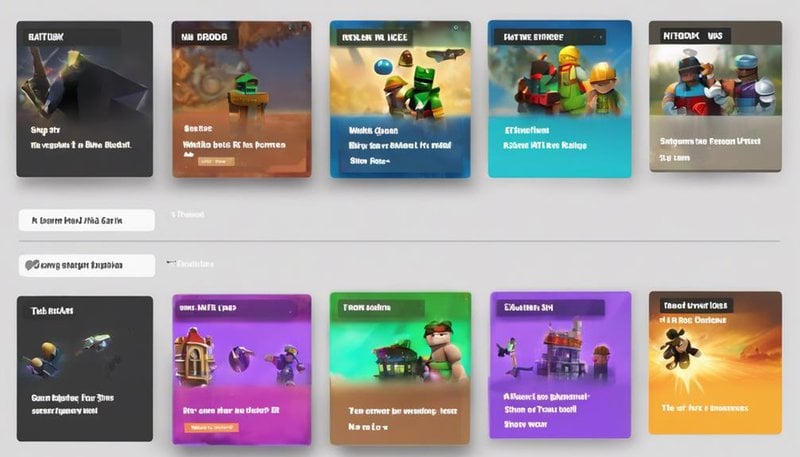
When it comes to personalizing text styles in your Roblox game, font selection and color scheme are key elements that can make a significant impact on the overall look and feel of your interface.
By carefully choosing the right font and color combinations, you can create a cohesive and visually appealing design that enhances the user experience.
Font Selection
Selecting the perfect font for your Roblox game can be a game-changer, allowing you to personalize text styles and enhance the overall look and feel of your interface. When it comes to font selection, consider the following:
- Font Pairing: Choose fonts that complement each other well for headings and body text. This can create a harmonious and professional look while maintaining readability.
- Font Size: Ensure consistency in font sizes throughout your game to maintain a cohesive design. Varying font sizes can help emphasize important information and guide the player's attention effectively.
- Consistency: Stick to a few fonts throughout your game to maintain a cohesive visual identity. Consistent font choices can help create a polished and professional appearance.
Color Scheme
Enhance the visual appeal of your Roblox game interface by carefully selecting a vibrant color scheme to personalize text styles. When choosing colors, consider interface cohesion to ensure a harmonious look throughout your game.
Establish a visual hierarchy by using contrasting colors for important elements, making them stand out for players. Engaging users with the right color scheme can increase their interest and immersion in your game.
Moreover, incorporating accessibility features like high contrast options can make your text more readable for all players, regardless of their visual abilities. Remember, a well-thought-out color scheme not only adds aesthetic value but also contributes to a seamless and enjoyable gaming experience for everyone.
Implement UI Animations
Get ready to elevate your Roblox game interface by incorporating UI animations.
By adding subtle transitions and utilizing hover effects, you can create an interactive and engaging experience for your players.
These animations not only enhance the visual appeal but also add a touch of professionalism to your game interface.
Add Subtle Transitions
To elevate the user experience of your Roblox game, consider incorporating subtle transitions through UI animations that enhance the overall interactivity and visual appeal. Smooth animations can captivate players and make navigating your game a delight. Seamless transitions between different screens or menus can create a polished and professional look. By adding these subtle touches, you not only improve the functionality of your interface but also leave a lasting impression on your players.
Embrace the power of animation to breathe life into your game's interface and make it more engaging. Let your creativity flow as you experiment with different transition styles to find what best suits your game's aesthetic and enhances the overall gaming experience.
- Implement smooth animations to captivate players.
- Create seamless transitions for a polished look.
- Experiment with different styles to find what suits your game best.
Utilize Hover Effects
Unleash the potential of your Roblox game's interface by incorporating captivating hover effects through UI animations. Engage players with dynamic transitions that respond to their every move.
Hover effect tips can elevate your interface customization, creating a polished and interactive user experience. Experiment with styling techniques to bring your game to life, capturing the attention of players and immersing them in your virtual world.
Design inspiration is all around you, so let your creativity flow and infuse your game with personality through unique hover effects. These small details can make a big difference, setting your game apart and leaving a lasting impression on those who explore your creation.
Dare to innovate and watch your game interface thrive with animated charm.
Optimize Layout for UX

Enhance the user experience by strategically arranging elements within your Roblox game interface to optimize layout for UX.
When you design your game's interface with the user in mind, you create a seamless and enjoyable experience that keeps players engaged and immersed in your world.
Here are three key strategies to help you optimize your layout for a better user experience:
- Prioritize Important Information: Place crucial elements such as health bars, inventory, or game objectives prominently on the screen where players can easily see them. By ensuring essential information is readily accessible, you enhance user engagement and prevent frustration.
- Create Clear Navigation Paths: Design intuitive navigation menus and buttons that guide players seamlessly through different sections of your game. Accessibility features like clear labels and logical grouping help users find what they need efficiently, enhancing their overall experience.
- Maintain Visual Consistency: Use consistent color schemes, fonts, and design elements throughout your interface to create a cohesive look. Visual consistency not only makes your game more aesthetically pleasing but also helps users navigate with ease, improving their overall satisfaction.
Test on Different Devices
When ensuring your Roblox game interface is user-friendly, testing it on different devices is crucial for optimal performance and accessibility. Device compatibility and user experience are key factors in creating a seamless gaming experience for all players. By implementing responsive design and testing methods across various devices, you can guarantee that your game interface looks and functions flawlessly regardless of the platform your players are using.
To ensure your game interface is truly user-friendly, consider testing on devices such as smartphones, tablets, and desktop computers. This will help you identify any issues related to screen size, resolution, or touch controls that may impact the overall user experience. By conducting thorough testing, you can make necessary adjustments to optimize the layout and functionality for all players.
| Device | Testing Methods | Results |
|---|---|---|
| Smartphone | Check touch responsiveness | Ensure readability |
| Tablet | Test screen size adjustments | Verify button functionality |
| Desktop | Assess mouse interactions | Confirm menu navigation |
Seek Player Feedback
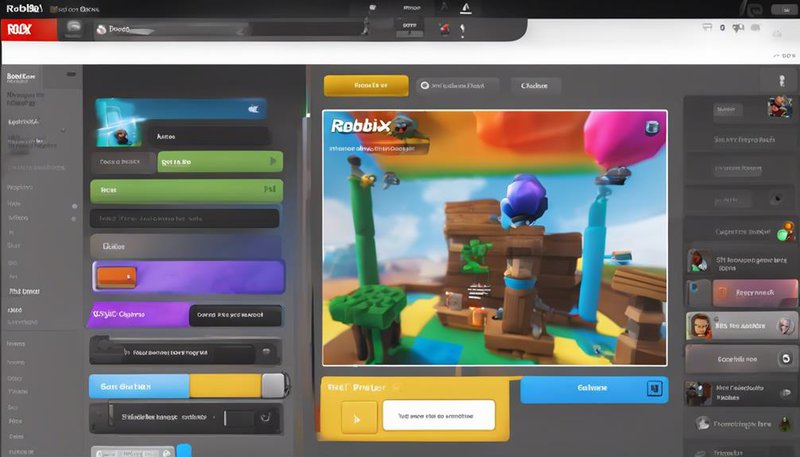
Wondering how you can gather valuable insights and improve your Roblox game interface? Seeking player feedback is key to enhancing engagement and user experience. Here's how you can effectively gather feedback and test your game interface to create a more immersive experience for your players:
- Gathering feedback: Encourage players to share their thoughts through in-game surveys, forums, or social media platforms. Listen to their suggestions and criticisms to understand what aspects of your game interface need improvement.
- User testing: Conduct user testing sessions with a diverse group of players to observe how they interact with your game interface. Analyze their behavior and gather insights on what elements are working well and what needs tweaking.
- Improving engagement: Implement changes based on the feedback received to enhance user engagement. By continuously iterating and refining your game interface, you can create a more enjoyable and user-friendly experience for your players.
Frequently Asked Questions
How Can I Add Interactive Elements Like Pop-Up Windows or Dropdown Menus to My Roblox Game Interface?
To add interactive elements like pop-up windows or dropdown menus to your Roblox game interface, you can incorporate interactive animations, custom cursor, hover effects, and sound effects. Enhance player engagement and create a dynamic gaming experience!
Is It Possible to Create a Responsive Design for My Roblox Game Interface to Ensure It Looks Good on All Screen Sizes?
Create a responsive design for your Roblox game interface to ensure it shines on any screen size. Allow your layout to flex and your elements to scale effortlessly. Embrace adaptability and watch your creation thrive!
Can I Integrate External APIs or Data Sources to Display Real-Time Information on My Roblox Game Interface?
You can enhance your Roblox game by implementing live feeds and utilizing external APIs to display real-time information on your interface. Connect with the world and keep your players engaged with dynamic content.
Are There Any Best Practices for Creating Accessible Interfaces for Players With Disabilities in Roblox Games?
When creating Roblox games, consider inclusive design principles to make interfaces accessible for all players with disabilities. Incorporate features like text-to-speech options, high contrast modes, and customizable controls. Conduct user testing and gather player feedback to ensure a positive gaming experience for everyone.
How Can I Track User Interactions and Gather Analytics Data to Improve the User Experience of My Roblox Game Interface?
Track user interactions to boost user engagement and enhance the Roblox game interface experience. Dive into data analysis for valuable insights. Personalize interfaces based on player feedback. Embrace the power of analytics to level up your game!










