How to keep your PC safe from Malware ?
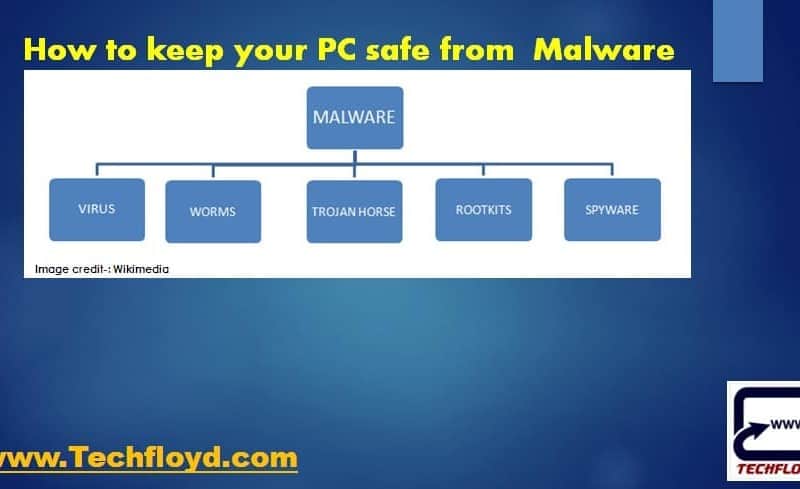
In Today’s Information Technology era online activities are not safe if you are not taking proper precaution while browsing. In our daily life, we heard many cases of online fraud such as theft of credit card no. , Bank Account details etc. if we look at 10 years back we can see that Internet changes our life dramatically, from online shopping to Online Banking, from travelling to the booking of movie tickets etc, everything got online today.
In this article you will know about Malware, Malware have many definitions the simplest definition of Malware is,. Malware is short for ” Malicious Software ” refer to any software specifically designed to harm your computer or the software it’s running without the owners informed consent. the software is considered Malware based on the perceived intent of the creator rather than any particular features. Malware includes computer virus, Worms, trojan horses most rootkits, spyware, dishonest adware, crime ware and other Malicious and unwanted software.
20 Easy to Follow Tips
Here are 20 easy-to-follow tips on how to keep your PC safe from malware:
- Install antivirus software: This is the first and most important step in protecting your PC from malware.
- Keep your antivirus software up-to-date: Make sure to regularly update your antivirus software to ensure it is capable of detecting the latest threats.
- Use a firewall: A firewall can help block unauthorized access to your PC and protect against malware.
- Keep your operating system and software up-to-date: Regularly update your operating system and software to ensure they have the latest security patches.
- Be cautious when downloading files: Only download files from trusted sources and avoid downloading from unknown or suspicious websites.
- Use a pop-up blocker: A pop-up blocker can help prevent malware from being installed via pop-ups.
- Be careful with email attachments: Only open email attachments from trusted senders, and never download attachments from unknown or suspicious emails.
- Use strong passwords: Use strong and unique passwords for all of your online accounts, and avoid using the same password for multiple accounts.
- Use two-factor authentication: Two-factor authentication adds an extra layer of security to your online accounts and helps protect against hacking.
- Use a virtual private network (VPN): A VPN can help protect your online privacy and keep your data safe when using public Wi-Fi.
- Be cautious with social media: Be wary of suspicious messages and friend requests on social media, and avoid clicking on unknown links or downloading files from social media platforms.
- Use a secure browser: Use a secure browser that has built-in security features to protect against malware.
- Enable automatic updates: Enable automatic updates for your software and operating system to ensure you always have the latest security patches.
- Use a malware scanner: Use a malware scanner to regularly scan your PC for malware and other threats.
- Be careful with free software: Only download free software from reputable sources, and avoid downloading software from unknown or suspicious websites.
- Don’t click on pop-ups: Avoid clicking on pop-ups or ads, as they may contain malware or lead to malicious websites.
- Use caution with USB drives: Be cautious when inserting USB drives into your PC, as they may contain malware.
- Avoid pirated software: Avoid using pirated software, as they may contain malware and other malicious code.
- Use a password manager: A password manager can help you create and store strong passwords for all of your accounts.
- Educate yourself: Stay informed about the latest malware threats and educate yourself on how to protect your PC from malware.
Malware can be added to your computer, without or with your knowledge, it happens usually when you visit a website containing Malware or when download innocent content. it can then slow down your system, send fake e-mails from your account, steal sensitive information life Credit Card no, Bank account details or password from your computer and more.
A recent research from Internet giant Google suggests that an increasing no. of malware attacks are taking place on site, you had normally regard as safe or legitimate, but have actually been compromised. Google works closely with the with the security community to identify Malware on the web and then share that information more broadly.
if you are searching on Google and click on a link that Google has flagged, a warning page will appear before you move forward. Google also notify webmasters if Google discovers that a site is no longer secure and provide a method for webmasters that clean up their sites to request a review. and starting soon, Google will be providing more detail on site that appears on spreading malware, so the user has a better sense of why we have flagged a given site and webmasters can more easily identify and correct on their sites.
Like Google and other organization putting their great efforts in this regard but this is also our responsibility that we use the apply method by which we can secure our self.
Follow the following tips to secure yourself from Malware.
1. Use the latest version of Antivirus
Today Anti-Virus software is a great tool to protect your system from harmful programs. most antivirus software is especially & designed to find and remove harmful software on your computer.
2. Always use the latest version of Operating system and web browser.
Attackers generally target vulnerabilities in your operating system to install malware on your computer, so always use the latest version of the operating system and web browser. operating system and web browser provide frequently release updates to close those vulnerabilities. enable automatic updates for both your browser and your operating system, and check for alerts to ensure you have the latest and greatest protection.
3. Be Careful about what you download
Whenever you are prompted to download an e-mail attachment, install a plug-in or download a familiar piece of software. take a moment to think about, is downloading from this site is secure?
To learn more about Malware and how to protect yourself? Check out www.stopbadware.org
Conclusion-: Malware is a security threat for our confidential information stored on our system. In this post, I have tried to all essential method to keep your information and system away from Malware.








