How to Keep Your Roblox Account Secure

Keep Your Roblox Account Secure by activating Two-Factor Authentication and regularly monitoring activity.
Also, be on guard for phishing attempts and keep your account updated. These simple yet effective measures can help you maintain a robust defense against security breaches in your gaming experience.
Key Takeaways
- Activate Two-Factor Authentication for added security.
- Regularly monitor account activity for any suspicious behavior.
- Be cautious of phishing attempts and verify sender details.
- Respond promptly to any security concerns or unauthorized activities.
Enable Two-Factor Authentication
To enhance the security of your Roblox account, consider activating Two-Factor Authentication. This feature adds an extra layer of protection by requiring not only your password but also a second verification method, such as a code sent to your phone. By enabling Two-Factor Authentication, you significantly increase the security measures on your account, making it more resilient against unauthorized access and potential breaches.
Online protection is crucial in today’s digital landscape, where cyber threats are constantly evolving. Two-Factor Authentication provides an additional safeguard against malicious actors attempting to compromise your account. It acts as a barrier that adds complexity to the login process, deterring hackers and enhancing the overall security of your account.
Use a Strong Password
Consider utilizing a robust password to bolster the security of your Roblox account. A strong password is your first line of defense against unauthorized access. Here are some tips to help you create and manage a secure password:
- Use a Password Manager: Password managers are tools that securely store and manage your passwords. They can generate complex passwords for you and remember them across different platforms, ensuring each of your accounts has a unique and strong password.
- Enable Multi-Factor Authentication: Multi-factor authentication adds an extra layer of security to your account by requiring more than just a password for login. This can involve a code sent to your phone or email that you’ll need to enter along with your password, making it significantly harder for unauthorized users to gain access.
- Avoid Common Password Pitfalls: Stay away from easily guessable passwords like ‘123456’ or ‘password.’ Instead, opt for a passphrase with a mix of letters, numbers, and special characters for added complexity and security.
Be Cautious of Phishing Attempts

Be vigilant for potential phishing attempts targeting your Roblox account to safeguard your online security. Recognizing phishing scams is crucial in maintaining your cybersecurity awareness. Phishing scams often involve deceptive emails or messages that appear legitimate but are designed to trick you into providing sensitive information such as your Roblox account credentials. These messages may contain urgent requests to verify your account details or claim that your account will be suspended if you don’t take immediate action.
To avoid falling victim to phishing attempts, always double-check the sender’s email address or the URL of any website requesting your information. Legitimate communication from Roblox will always come from official Roblox domains. Additionally, be cautious of any attachments or links included in unsolicited emails, as they may contain malware or lead you to fake login pages designed to steal your account information.
Keep Your Account Information Private
How can you effectively safeguard your Roblox account by keeping your account information private? To maintain the security of your account, follow these essential steps:
- Adjust Account Privacy Settings: Take advantage of the privacy settings available in your Roblox account. Limit who can contact you, send you friend requests, or join your games to reduce the risk of unauthorized access.
- Implement Security Measures: Use strong and unique passwords for your Roblox account. Avoid sharing your password with anyone and consider enabling two-factor authentication for an extra layer of security. Be cautious of emails or messages requesting your account information.
- Be Mindful of Sharing Information: Avoid sharing personal details, such as your full name, address, or phone number, in public chats or forums. Keep sensitive information private to prevent potential exploitation by malicious individuals.
Update Your Account Regularly

To maintain the security of your Roblox account effectively, it is crucial to regularly update your account information and settings. By regularly changing your password and keeping up with account security updates, you can significantly reduce the risk of unauthorized access to your account. It is recommended to change your password at least every few months and enable two-factor authentication for an added layer of security.
Tips for Updating Your Account Regularly:
| Action | Description | Frequency |
|---|---|---|
| Regular Password Changes | Change your account password periodically to prevent unauthorized access. | Every few months |
| Account Security Updates | Stay informed about security updates and implement them promptly to protect your account. | As soon as available |
| Two-Factor Authentication | Enable two-factor authentication for enhanced security by requiring an additional verification step. | Once, then ongoing |
Keeping your account information up to date and secure is essential in safeguarding your Roblox account from potential threats. By following these simple steps, you can enjoy your gaming experience without worrying about unauthorized access.
Avoid Sharing Account Details
Avoid sharing your Roblox account details to safeguard your account from unauthorized access and potential security risks. Sharing sensitive information puts your account safety and privacy protection at risk.
Here are three essential tips to help you keep your account secure:
- Never Share Passwords: Your Roblox account password is like the key to your digital house. Keep it safe and never share it with anyone, not even friends or family members.
- Avoid Phishing Scams: Be cautious of messages or emails asking for your account details. Roblox will never ask for your password via email or messages. If you receive such requests, report them immediately.
- Use Two-Factor Authentication: Enable two-factor authentication for an extra layer of security. This feature requires a unique code sent to your mobile device or email, ensuring that even if someone has your password, they can’t access your account without the additional code.
Verify Emails and Messages
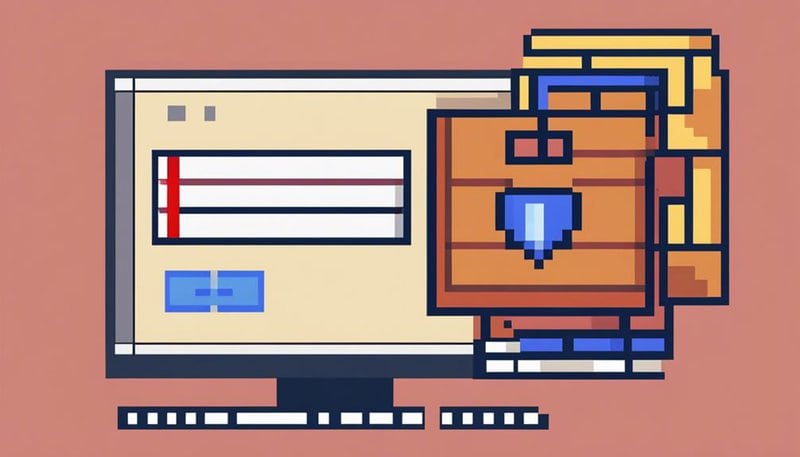
When verifying emails and messages related to your Roblox account, always scrutinize the sender’s authenticity to prevent falling victim to phishing attempts. Email verification is crucial for maintaining account security. Ensure that any emails requesting personal information or login credentials are from legitimate sources. Be wary of messages asking for urgent action or offering suspicious links.
Verify the sender’s email address matches official Roblox communication. Additionally, confirm message authenticity by checking for spelling errors or unusual language that may indicate a scam. Communication validation is key to safeguarding your account from unauthorized access. Remember, Roblox will never ask for your password via email.
Stay vigilant and report any suspicious emails or messages to Roblox immediately. By verifying the authenticity of emails and messages, you play a vital role in enhancing the security of your Roblox account.
Monitor Account Activity
To enhance the security of your Roblox account, regularly monitoring your account activity is essential. By staying vigilant and proactive, you can detect any unauthorized access or suspicious behavior promptly. Here are some key points to help you effectively monitor your account activity:
- Account monitoring techniques: Utilize Roblox’s account security features like enabling two-step verification, reviewing login locations and devices regularly, and keeping an eye on your account’s purchase history for any unfamiliar transactions.
- Suspicious activity detection: Look out for signs such as sudden changes in your account settings, unauthorized purchases, unrecognized login locations, or unusual friend requests. If you notice any of these red flags, take immediate action to secure your account.
- Stay alert: Regularly check your account notifications, emails, and messages from Roblox. Being aware of any communication regarding your account can help you identify potential security threats early on. By actively monitoring your account activity, you can safeguard your Roblox profile from unauthorized access and potential risks.
Contact Support for Suspicious Activity

If you suspect any unauthorized activity on your Roblox account, promptly reach out to support for assistance. Reporting hackers and seeking help with account recovery are essential steps to take when dealing with suspicious activity.
Contact Roblox support immediately through their official channels to report any signs of hacking or unauthorized access to your account. Provide all the necessary details, such as the specific activities you believe are unauthorized and any changes you didn’t make.
When reaching out for support, be prepared to verify your identity to ensure that the account recovery process goes smoothly. Follow all the instructions provided by the support team carefully and promptly to expedite the resolution of any security concerns. Remember that quick action is crucial to minimizing any potential damage to your account and personal information.
Frequently Asked Questions
Can I Use the Same Password for Multiple Online Accounts?
You shouldn’t use the same password for multiple online accounts. It increases security risks. Practice good password management by creating unique, strong passwords for each account. This is a vital step in enhancing your overall account security.
How Can I Tell if a Website Is Attempting to Phish for My Roblox Account Information?
When identifying phishing attempts, scrutinize URLs for misspellings, examine email sender addresses, and avoid clicking on suspicious links. To safeguard personal data, utilize strong, unique passwords, enable two-factor authentication, and refrain from sharing sensitive information.
Are There Any Specific Types of Messages or Emails That I Should Be Wary of When It Comes to My Roblox Account Security?
Be cautious of messages containing suspicious links or requesting personal information for account recovery. Always verify the sender’s authenticity before clicking on any links to protect your Roblox account from potential phishing attempts.
Is It Safe to Log Into My Roblox Account on a Public Computer or Wi-Fi Network?
When using a public computer, be cautious of potential risks to your Roblox account. Always ensure you are on a secure Wi-Fi network to protect your information. Avoid logging in on public computers or unsecured networks for safety.
What Should I Do if I Suspect That Someone Has Accessed My Roblox Account Without My Permission?
If you suspect unauthorized access to your Roblox account, start the account recovery process immediately. Enable two-factor authentication for added security. Stay vigilant and protect your account by changing passwords regularly and avoiding sharing personal information.










