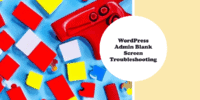How to Select a VPN for Secure Remote Work

Key factors to consider when choosing a VPN for secure remote work include:
- Security features: Look for a VPN that offers strong encryption, secure protocols, and additional security features like a kill switch and DNS leak protection. These features will help protect your data and ensure your online activities remain private.
- Compatibility: Ensure that the VPN you choose is compatible with the devices and operating systems you use for remote work. Whether you work from a desktop computer, laptop, or mobile device, make sure the VPN can be easily installed and used on your preferred platform.
- Server network: Consider the size and location of the VPN's server network. A larger server network will provide more options for connecting to different locations, which can be useful if you need to access region-restricted content or bypass geo-blocking.
- Speed and performance: Check the VPN's speed and performance by reading reviews or conducting speed tests. A VPN with fast and reliable connections will ensure that you can work efficiently without experiencing any slowdowns or interruptions.
- User-friendly interface: Look for a VPN that has a user-friendly interface and is easy to set up and use. This will save you time and effort in configuring the VPN and allow you to focus on your work.
By considering these factors, you can make an informed decision to safeguard your online activities and protect sensitive data while working remotely.
Key Takeaways
- Strong encryption protocols like AES-256 and additional security features such as a kill switch and DNS leak protection are essential for secure remote work.
- Compatibility and ease of use are important factors to consider, with a VPN that is compatible with all devices and has a user-friendly interface for quick and easy connection.
- Speed and performance should be prioritized, with VPN protocols like OpenVPN or WireGuard and large server capacity for fast and unrestricted access to work resources.
- Privacy and logging policies should be carefully evaluated, with a VPN provider that uses strong encryption protocols, has a strict no-logging policy, and operates in a country with strong privacy laws.
Security Features
To ensure the highest level of security for your remote work, it's crucial to carefully consider and select a VPN that offers robust and reliable security features.
One of the key security features to look for in a VPN is data encryption. Data encryption protects your sensitive information by converting it into unreadable code, making it virtually impossible for anyone to intercept or decipher your data. Look for a VPN that uses strong encryption protocols like AES-256, which is currently considered unbreakable.
Another important security feature to consider is kill switch functionality. A kill switch is a fail-safe mechanism that automatically disconnects your device from the internet if the VPN connection drops. This prevents any data from being transmitted without encryption, ensuring that your online activities remain private and secure at all times.
When selecting a VPN, make sure to choose one that offers both of these essential security features. By encrypting your data and providing a kill switch, you can have peace of mind knowing that your sensitive information will remain protected and your online activities will remain anonymous.
Don't compromise on security – choose a VPN that prioritizes your freedom and privacy.
Compatibility and Ease of Use
When choosing a VPN for secure remote work, it's important to consider compatibility with your devices and the ease of use.
You want to ensure that the VPN is compatible with all your devices, including computers, smartphones, and tablets, to ensure seamless connectivity and protection across all platforms.
Additionally, a user-friendly interface is crucial for a smooth and hassle-free experience, enabling you to quickly and easily connect to the VPN without requiring technical expertise.
Device Compatibility
Ensure your chosen VPN is compatible with all your devices for a seamless and secure remote work experience. When selecting a VPN, it is crucial to consider device compatibility and ensure that it supports the operating systems of your devices. Whether you use a Windows PC, Mac, Android phone, or iPhone, your VPN should be able to work smoothly across all platforms. To help you make an informed decision, here is a table outlining the device compatibility of some popular VPN providers:
| VPN Provider | Windows | Mac | Android | iOS |
|---|---|---|---|---|
| ExpressVPN | ✓ | ✓ | ✓ | ✓ |
| NordVPN | ✓ | ✓ | ✓ | ✓ |
| Surfshark | ✓ | ✓ | ✓ | ✓ |
| CyberGhost | ✓ | ✓ | ✓ | ✓ |
User-Friendly Interface
Consider the user-friendly interface of your chosen VPN to ensure compatibility and ease of use for a seamless remote work experience.
The user interface design plays a crucial role in enhancing the overall user experience. A well-designed interface simplifies the process of connecting to the VPN server and accessing the necessary features.
Look for a VPN that offers a clean and intuitive interface, allowing you to navigate effortlessly through the settings and options. A cluttered or confusing interface can hinder productivity and frustrate users.
Additionally, a user-friendly interface also means that the VPN is accessible across various devices, such as laptops, smartphones, and tablets, ensuring maximum compatibility and flexibility.
Prioritize a VPN that emphasizes user experience improvement through its interface design for a hassle-free remote work experience.
Speed and Performance
To achieve optimal speed and performance, prioritize selecting a VPN that's designed for efficient remote work environments. When choosing a VPN, consider the following factors:
- VPN Protocols: Look for a VPN that supports modern protocols like OpenVPN or WireGuard. These protocols are known for their speed, security, and reliability, ensuring a seamless remote work experience.
- Bandwidth Limitations: Check whether the VPN imposes any bandwidth limitations. Some VPNs may throttle your internet speed, resulting in slower connections. Choose a VPN that offers unlimited bandwidth to enjoy fast and unrestricted access to your work resources.
- Server Locations: The distance between the VPN server and your location can impact your connection speed. Select a VPN that has servers located strategically close to your physical location, minimizing latency and ensuring faster performance.
- Server Capacity: A VPN with a large number of servers and a high server capacity can handle more traffic, resulting in faster speeds. Look for a VPN provider that offers a wide network coverage and multiple server options to maintain optimal performance.
Server Network and Locations
When selecting a VPN for secure remote work, one of the crucial factors to consider is the server network and locations.
Network coverage is essential to ensure a stable and reliable connection, especially when working remotely.
Additionally, having a wide range of global server locations allows you to access geo-restricted content and maintain a high level of anonymity and security.
Network Coverage
With a robust server network and strategically distributed locations, a VPN enhances network coverage for secure remote work. Here's why network coverage is crucial for a VPN:
- Server network: A VPN with a large server network ensures that you have multiple options for connecting to different locations. This allows you to bypass geo-restrictions and access content from anywhere in the world.
- Locations: By having servers located in various countries, a VPN allows you to choose a server closer to your physical location. This reduces latency and improves connection speeds for a smoother remote work experience.
- VPN protocols: A VPN should support multiple protocols like OpenVPN, IKEv2, and WireGuard. These protocols enhance network coverage by providing secure and reliable connections across different devices and networks.
- Bandwidth limitations: A good VPN should offer unlimited bandwidth, ensuring that you can transfer large files and stream content without any restrictions.
Global Server Locations
A strong server network and a wide range of server locations are essential for a VPN to ensure reliable and secure connections for remote work. Geographical diversity plays a crucial role in providing users with the flexibility and freedom to connect from anywhere in the world.
When selecting a VPN, it's important to consider the availability of server locations across different countries and continents. This ensures that your connection remains secure and your data encrypted, regardless of your physical location.
Privacy and Logging Policies
To ensure your privacy and protect your sensitive information, it's crucial to carefully consider the logging policies of any VPN you're considering for secure remote work. Here are four key factors to evaluate when assessing a VPN's privacy and logging policies:
- Data Encryption: Look for a VPN that uses strong encryption protocols, such as AES-256, to ensure that your data remains secure and can't be intercepted or accessed by unauthorized parties.
- No-Logging Policy: Opt for a VPN provider that has a strict no-logging policy. This means that they don't collect or store any information about your online activities, ensuring that your browsing history and other sensitive data remain private.
- Jurisdiction: Consider the jurisdiction in which the VPN provider is based. It's advisable to choose a VPN that operates in a country with strong privacy laws and regulations to further protect your data.
- Third-Party Audits: Look for VPN providers that have undergone third-party audits to validate their privacy and security claims. This ensures that the provider is transparent and trustworthy in their practices.
Customer Support and Reputation
Assessing a VPN provider's customer support quality and reputation is essential for ensuring a smooth and reliable remote work experience. When evaluating a VPN's customer support, consider factors such as customer feedback and response time.
Customer feedback can provide valuable insights into the overall satisfaction of users with the VPN provider's support services. Look for reviews and testimonials from other customers to gauge their experiences.
Additionally, response time is crucial when it comes to resolving any issues or inquiries. A VPN provider with quick response times demonstrates a commitment to addressing customer concerns promptly.
It's important to choose a VPN provider with a reputation for excellent customer support, as this can greatly impact your remote work experience. A reliable and responsive support team can assist you in troubleshooting any technical difficulties and ensure that you can work without interruptions.
Prioritize VPN providers that have a proven track record of providing reliable customer support and a positive reputation among users.
Pricing and Payment Options
When considering a VPN for secure remote work, it's important to evaluate the pricing and payment options available to ensure they align with your budget and preferences.
Here are some key factors to consider:
- Pricing plans: Look for VPN providers that offer a range of pricing plans to suit different budgets. Compare the features and benefits of each plan to determine which one offers the best value for your money.
- Free trials and money-back guarantees: Many VPN providers offer free trials or money-back guarantees, allowing you to test their services before committing to a subscription. Take advantage of these offers to ensure the VPN meets your needs.
- Payment options: Check if the VPN provider supports payment options that are convenient for you. Look for providers that accept credit cards, PayPal, or other popular payment methods.
- Bandwidth limitations: Some VPN providers impose bandwidth limitations, which can affect your internet speed and overall experience. Ensure that the VPN you choose offers unlimited or high bandwidth to support your remote work needs.
Frequently Asked Questions
Can I Use the VPN on Multiple Devices Simultaneously?
Yes, you can use the VPN on multiple devices simultaneously. It allows you to set up the VPN on different devices, including gaming consoles, for secure and private internet access.
Does the VPN Support Peer-To-Peer File Sharing?
Using a VPN for peer-to-peer file sharing has its pros and cons. To optimize your VPN settings for faster file sharing, prioritize protocols like OpenVPN and adjust encryption levels accordingly.
Can I Access Geo-Restricted Content With This Vpn?
You can access geo-restricted content with a VPN, but there are pros and cons. It allows you to bypass VPN blocks for streaming services, but it may slow down your internet speed.
Does the VPN Offer a Kill Switch Feature?
A kill switch feature in a VPN has pros and cons. It ensures your online privacy by disconnecting you from the internet if the VPN connection drops, but it can also interrupt your internet access. To test if a VPN's kill switch is working properly, disconnect from the VPN and see if your internet connection is cut off.
Can I Manually Select the Server Location I Want to Connect To?
You can manually select the server location you want to connect to, optimizing VPN performance. This allows for greater freedom in choosing the best server for your needs and ensuring a secure remote work experience.