How to Send Self-Destructing Encrypted Files for Free Using Mozilla Send
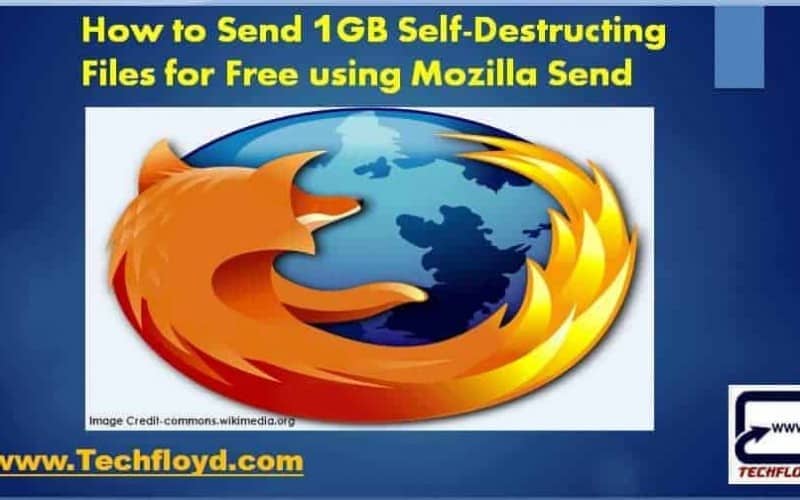
Self-destructing encrypted files are digital files that come with a built-in mechanism to automatically delete or render themselves unreadable after a certain period or under specific conditions. These files are typically encrypted to ensure that even if they are intercepted or accessed by unauthorized individuals, the content remains secure. The self-destruct feature adds an extra layer of security, making the information time-sensitive or accessible only under specific circumstances.
This concept is often employed for sensitive data, confidential communications, or in situations where controlling the lifespan of the information is crucial for security and privacy reasons. It’s a measure designed to mitigate the risks associated with data breaches or unauthorized access.
Why should you use self-destructing files
Using self-destructing encrypted files offers an additional layer of security and privacy for sensitive information. Here are a few reasons why you might choose to use them:
- Time-Sensitive Information: Self-destructing files are ideal for sharing time-sensitive information. Once the predefined time expires, the files become inaccessible, reducing the risk of unauthorized access after the critical period.
- Enhanced Privacy: For confidential or private data, self-destructing files ensure that the information is not permanently stored or accessible beyond the intended timeframe, minimizing the chances of data leaks or breaches.
- Reduced Risk of Unauthorized Access: In situations where the risk of unauthorized access is high, self-destructing files act as a safeguard. Even if the files are intercepted, they become useless after a certain period.
- Control Over Data Lifespan: Users have control over how long the files remain accessible. This allows for customization based on the sensitivity of the information and the desired level of security.
- Compliance with Regulations: In industries with strict data privacy regulations, using self-destructing encrypted files can be a proactive measure to ensure compliance and protect sensitive information.
- Preventing Data Residue: Self-destructing files help minimize data residue, ensuring that remnants of sensitive information do not linger on devices or servers, further reducing the risk of exposure.
- Secure Communication: When sharing confidential information through various channels, using self-destructing files adds an extra layer of security to communications, especially in environments where secure communication is crucial.
While self-destructing encrypted files may not be necessary for every type of data, they provide an effective solution for scenarios where controlling access and ensuring data security are top priorities.
How to Send 1GB Self-Destructing Files for Free using Mozilla Send
Here are a few steps that helps you to send self-destructing files without paying using Mozilla Send.
STEP:1
Head over to Mozilla Send https://send.firefox.com/ and select a File to Upload.

STEP:2
Once you upload the file , while uploading it start to encrypt your file as shown in Below snap.

STEP:3
Once Encryption and uploading of file is done Mozilla Send will will generate a link , which you can copy and share it.

You can cross check you file by pasting it into web browser as shown in below image
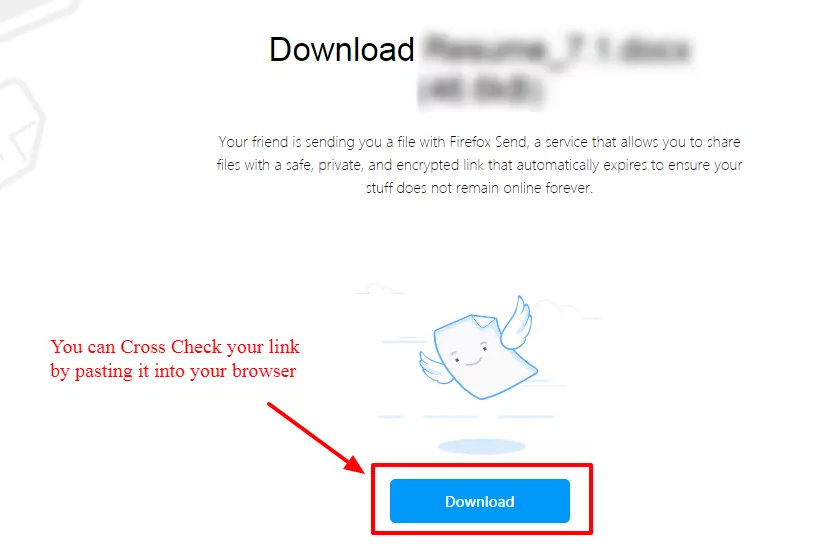
Important information
Each link created by Send will expire after 1 download or 24 hours, and all sent files will be automatically deleted from the Send server.Unlike other Test Pilot experiments, Send does not require an add-on, and can be used in any modern browser.
Conclusion
Mozilla send is a Good option to send to send secure and encrypted file even larger in size over Internet , Even though such type of similar services are also available over internet but you can trust the Mozilla Brand.







