How to keep yourself Safe and Secure While Surfing Internet

How to keep yourself Safe and Secure While Surfing Internet
Today Internet is the main source of information . we can see tremendous growth in Internet user worldwide in recent years as growth in information technology also results in growth in cyber crime so it is very important to learn how to use the Internet safely.
How to keep yourself Safe and Secure While Surfing Internet
1. Always Use Complex Passwords
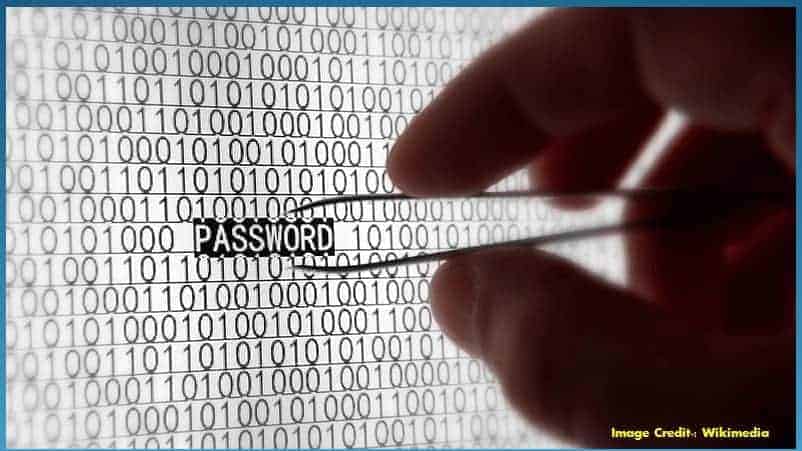
Our Password is the key for information. You may have heard about database breach of Twitter if you use same password for all your social media account then it could be very dangerous for you because database breach of one social media account to led to database breach of your other social media account as you have used same password for your all social media account.
Always create Strong and unique password for all your social media account and if you feel difficult to remember it use Password Manager Like Lasspass which best Password Manager Tool. Most of all social Networking sites provides Two Factor Authentication , always use two factor authentication to give extra layer of security to your social Media account.
2. Set your Network Security at High Level
Now that your logins are safer, make sure that your connections are secure. When at home or work, you probably use a password-protected router that encrypts your data. But, when you’re on the road, you might be tempted to use free, public Wi-Fi.The problem with public Wi-Fi is that it is often unsecured. This means it’s relatively easy for a hacker to access your device or information. That’s why you should consider investing in a Virtual Private Network (VPN). A VPN is a piece of software that creates a secure connection over the internet, so you can safely connect from anywhere.
3. Use a Firewall For Better Protection.
Even if your network is secure, you should still use a firewall. This an electronic barrier that blocks unauthorized access to your computers and devices, and is often included with comprehensive security software. Using a firewall ensures that all of the devices connected to your network are secured, including Internet of Things (IoT) devices like smart thermostats and webcams. This is important since many IoT devices aren’t equipped with security measures, giving hackers a vulnerable point of entry to your entire network.
4. Do not Click on Unknown Link
Now that you’ve put smart tech measures into place, make sure that you don’t invite danger with careless clicking. Many of today’s online threats are based on phishing or social engineering. This is when you are tricked into revealing personal or sensitive information for fraudulent purposes. Spam emails, phony “free” offers, click bait, online quizzes and more all use these tactics to entice you to click on dangerous links or give up your personal information. Always be wary of offers that sound too good to be true, or ask for too much information.
5. Do Not Share Personal Information
These days, there are a lot of opportunities to share our personal information online. Just be cautious about what you share, particularly when it comes to your identity information. This can potentially be used to impersonate you, or guess your passwords and logins.
6. Set Security and Safety Standard to Your Mobile Device
Our mobile devices can be just as vulnerable to online threats as our laptops. In fact, mobile devices face new risks, such as risky apps and dangerous links sent by text message. Be careful where you click, don’t respond to messages from strangers, and only download apps from official app stores after reading other users’ reviews first. Make sure that your security software is enabled on your mobile, just like your computers and other devices.
7. Always Surf Internet Through Secure Network
When shopping online, or visiting websites for online banking or other sensitive transactions, always make sure that the site’s address starts with “https”, instead of just “http”, and has a padlock icon in the URL field. This indicates that the website is secure and uses encryption to scramble your data so it can’t be intercepted by others. Also, be on the lookout for websites that have misspellings or bad grammar in their addresses. They could be copycats of legitimate websites. Use a safe search tool such as McAfee SiteAdvisor to steer clear of risky sites.
8. Always Keep up to date Software.
Keep all your software updated so you have the latest security patches. Turn on automatic updates so you don’t have to think about it, and make sure that your security software is set to run regular scans.
9. Keep your knowledge Update about Latest Scam
Online threats are evolving all the time, so make sure you know what to look out for. Currently, “ransomware” is on the rise. This is when a hacker threatens to lock you out of all of your files unless you agree to pay a ransom. Stay on top of this and other threats by staying informed.
10. Always Backup Your Data on Regular Time Interval
Always be cautious about what you do online, which sites you visit, and what you share. Use comprehensive security software, and make sure to backup your data on a regular basis in case something goes wrong. By taking preventative measures, you can save yourself from headaches later on.
Conclusion
Social media has changed our life the way we interact with internet but putting so much personal information on social media or internet could put you in danger so every internet user must aware about online safety and internet security.









