How to Setup Two-Factor Authentication on LinkedIn
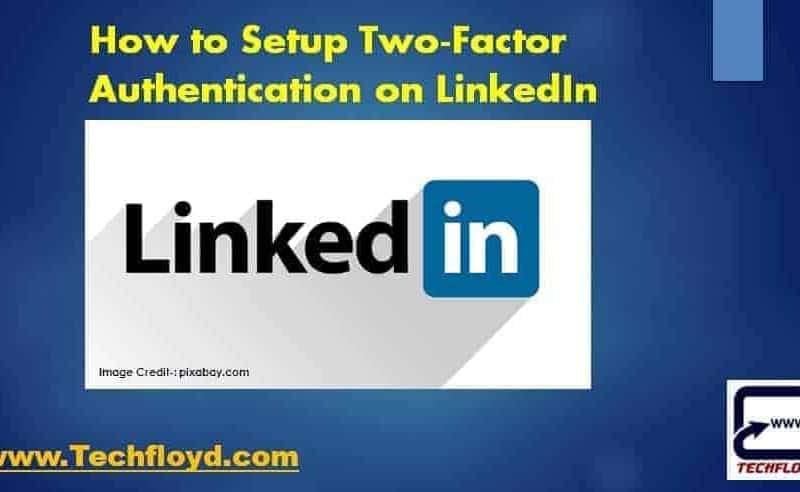
LinkedIn is a business and employment oriented social networking service that operates via websites and mobile apps. Founded on December 28, 2002, and launched on May 5, 2003, it is mainly used for professional networking, including employers posting jobs and job seekers posting their CVs. As of 2015, most of the company’s revenue came from selling access to information about its members to recruiters and sales professionals.
Linkedin is a social networking website but it is focused on professional networking and at linkedin it is very easy to connect people in your domain , Linkedin not only good for professional networking but also useful for job change as per my experience possibilities to get good job is higher at linkedin over job portal by connecting with other people in your domain.
LinkedIn allows members (both workers and employers) to create profiles and “connections” to each other in an online social network which may represent real-world professional relationships. Members can invite anyone (whether an existing member or not) to become a connection. The “gated-access approach” (where contact with any professional requires either an existing relationship or an introduction through a contact of theirs) is intended to build trust among the service’s members. at any social networking website we share our personal information like other social networking website Linkedin also provides 2 factor authentication to secure user information In this post we will learn how to set two factor authentication on Linkedin.
Two-factor authenticator
Certainly, here are some bullet points highlighting the benefits of using two-factor authentication (2FA):
- Enhanced Security: Adds an extra layer of protection beyond passwords.
- Reduced Risk of Unauthorized Access: Even if passwords are compromised, an additional verification step is required.
- Protects Sensitive Information: Safeguards personal and sensitive data from potential cyber threats.
- Mitigates Damage from Security Breaches: Limits the impact of a breach by requiring multiple forms of verification.
- Simple yet Powerful: Easy to implement and significantly enhances the security posture of online accounts.
- Defends Against Cyber Threats: Guards against phishing, password leaks, and other common attack vectors.
- Customizable Authentication Methods: Various options, including SMS codes, authenticator apps, or biometrics, providing flexibility.
- Industry Best Practice: Widely recommended by cybersecurity experts and organizations for account protection.
- Peace of Mind: Offers users confidence that their accounts are well-secured against unauthorized access.
- Proactive Security Measure: Takes a preventative approach to safeguarding digital identities in an increasingly digital world.
How to Setup Two-Factor Authentication On LinkedIn:
Here are a few steps to on how to make your LinkedIn account more secure with two-factor authentication.
STEP:1
Log into your LinkedIn Account and head over to https://www.linkedin.com/psettings/privacy and then Security===>>Two-step Verification===> Add Phone Number
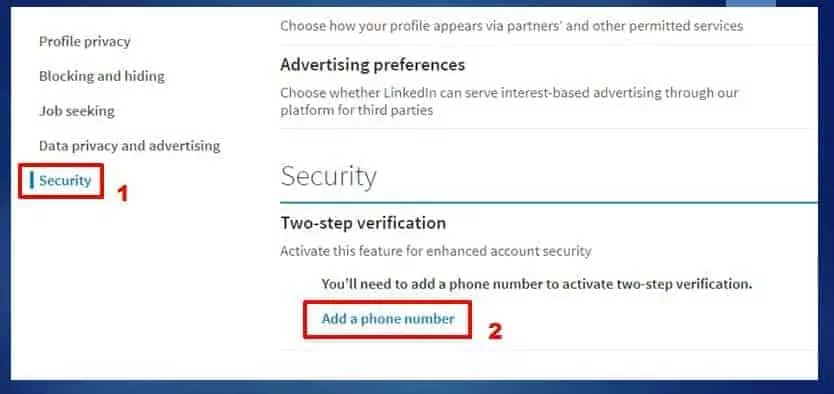
STEP:2
Now select your Country , Enter your mobile no and password , Linkedin will send a 6 digit code to your mobile number just enter it and its all done.

Turning Two-Step Verification On and Off
Please note, you’ll have to have a mobile phone number associated with your LinkedIn account before you can complete the two-step verification. Learn more about how to add and remove phone numbers on your LinkedIn account.
Conclusion
Using two-factor authentication (2FA) significantly enhances the security of your accounts by adding an extra layer of protection beyond just a password. With 2FA, even if your password is compromised, an additional verification step, such as a temporary code sent to your mobile device, is required for access.
This drastically reduces the risk of unauthorized access, protecting your personal and sensitive information from potential cyber threats. Embracing two-factor authentication is a simple yet powerful measure to fortify the security of your online accounts and ensure a more robust defense against unauthorized access.








