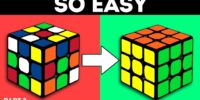What Is Bing Shopping: Utilizing Product Listings And Ads
Bing Shopping is an online platform that enables users to search for, compare, and purchase products from various retailers. It utilizes product listings and ads to provide users with a comprehensive shopping experience.
This article aims to explain the functionality and benefits of using Bing Shopping, as well as provide a step-by-step guide on how to utilize this platform effectively. By utilizing Bing Shopping, users can access a wide range of products, compare prices, and read product reviews to make informed purchasing decisions.
Additionally, this article will provide tips on finding the perfect product and address common FAQs to enhance the user’s understanding and experience with Bing Shopping. Whether users are searching for electronics, clothing, or home goods, Bing Shopping offers a convenient and efficient way to shop online.
Key Takeaways
- Bing Shopping is an online platform that allows users to search, compare, and purchase products from various retailers.
- Product Listing Ads and targeted ads are used to provide a comprehensive shopping experience for users.
- Users can browse and compare products, read reviews, and access detailed product information and competitive pricing.
- Bing Shopping offers convenience, time-saving, and comparison shopping by allowing users to search and compare products in one place.
How Bing Shopping Works
This discussion will focus on the key points of Product Listing Ads and Targeted Ads in the context of Bing Shopping.
Product Listing Ads refer to the display of product information and images in search results, allowing users to compare and select products directly.
Targeted Ads, on the other hand, involve tailoring advertisements to specific user preferences and demographics, increasing the likelihood of engagement and conversion.
Product Listing Ads
Product Listing Ads, a prominent feature of Bing Shopping, serve as a compelling tool for businesses to showcase their products through visually appealing and informative listings. These ads appear at the top or side of Bing search results, providing users with a quick overview of various products, including an image, title, price, and store name.
By leveraging a product feed, businesses can create and manage these ads efficiently. When users click on a product listing ad, they are directed to the merchant’s website, increasing the likelihood of a purchase.
Bing Shopping’s product listing ads offer an effective way for businesses to increase their online visibility, reach a wider audience, and drive more traffic and sales. With its visually appealing format and seamless integration with Bing search results, product listing ads enhance the overall shopping experience for users.
Targeted Ads
Targeted ads provide businesses with a strategic approach to effectively engage with their desired audience, fostering a sense of connection and relevance that can evoke a heightened emotional response.
By tailoring the content of the ads to specific demographics, interests, and behaviors, businesses can increase the likelihood of capturing the attention of their target market and driving conversions. This approach allows businesses to optimize their advertising budget by reaching the right people at the right time, increasing the chances of a successful sale.
Additionally, targeted ads enable businesses to gather valuable data and insights about their audience, allowing for future campaigns to be even more tailored and effective.
Overall, targeted ads offer businesses a powerful tool to maximize their advertising efforts and achieve their marketing goals.
Increased engagement with the desired audience
Enhanced relevance and connection with the target market
Optimization of advertising budget through precise targeting
Benefits of Using Bing Shopping
This paragraph will discuss the benefits of using Bing Shopping, specifically focusing on convenience and time-saving, as well as comparison shopping.
Bing Shopping offers a convenient and time-saving way to search and purchase products online. By providing a single platform that combines product listings and ads, users can easily browse and compare different products without the need to visit multiple websites.
Additionally, Bing Shopping allows users to compare prices and features of various products, enabling them to make informed decisions and find the best deals available.
Convenience and Time-saving
Convenience and time-saving are key benefits offered by Bing Shopping, allowing users to efficiently browse and compare product listings and ads. Through the platform, users can access a wide range of products and services from various online retailers, all in one place. This eliminates the need to visit multiple websites individually, saving users valuable time and effort.
Additionally, Bing Shopping provides users with the ability to filter and sort search results according to their preferences, making it easier to find the desired products quickly. The platform also offers a user-friendly interface and intuitive navigation, enhancing the overall shopping experience.
With its efficient search capabilities, Bing Shopping helps users make well-informed purchasing decisions by providing detailed product information, customer reviews, and competitive pricing. Overall, Bing Shopping streamlines the online shopping process, making it more convenient and time-efficient for users.
Comparison Shopping
Comparison shopping allows users to easily compare different products and services offered by various online retailers, enabling them to make informed purchasing decisions based on their specific needs and preferences.
This feature provided by Bing Shopping offers several benefits for users:
-
Comprehensive product information: Bing Shopping provides detailed information about products, including specifications, features, and customer reviews. Users can quickly compare different products side by side, making it easier to identify the best option.
-
Price comparison: Users can compare prices from different online retailers, helping them find the best deal. Bing Shopping aggregates prices from multiple sources, allowing users to save both time and money.
-
User ratings and reviews: Bing Shopping includes user ratings and reviews for products, giving users insights into the quality and performance of the products they are considering. This information can help users make more informed decisions and avoid potential disappointments.
Overall, comparison shopping on Bing Shopping simplifies the process of researching and purchasing products by providing users with comprehensive information and the ability to compare options easily.
How to Use Bing Shopping
This discussion will focus on how to effectively use Bing Shopping by exploring three key points:
-
Searching for products: Users can utilize Bing’s search bar to enter specific keywords or phrases to narrow down their search results.
-
Comparing prices and sellers: Bing Shopping allows users to compare prices and sellers to ensure they are getting the best deal available.
-
Reading reviews and ratings: Users can read reviews and ratings from other shoppers to gather information and make informed purchasing decisions.
Searching for Products
When searching for products on Bing Shopping, users can utilize product listings and ads to find the desired items. Bing Shopping provides a user-friendly interface that allows users to easily search for products by entering specific keywords or phrases.
The search results page displays a variety of product listings, which include relevant information such as product images, descriptions, prices, and ratings. Additionally, Bing Shopping also displays ads that are relevant to the user’s search query. These ads often appear at the top or side of the search results page and can provide users with additional options and choices.
By utilizing both the product listings and ads on Bing Shopping, users can easily find and compare different products to make informed purchasing decisions.
Comparing Prices and Sellers
To evaluate price variations and different sellers, users can easily compare options and make informed purchasing decisions on Bing Shopping. The platform provides a convenient interface for users to compare prices and sellers side by side, allowing them to find the best deal for their desired product. The comparison is facilitated through a 2 column and 3 row table, which adds a level of sophistication to the user experience. In the first column, users can see the product listings with details such as product name, image, and description. In the second column, users can view the prices and sellers, including information on shipping costs and seller ratings. This organized presentation of information enables users to quickly assess the options available and choose the most suitable option based on their preferences and budget.
Reading Reviews and Ratings
Reading reviews and ratings allows users to gain insights into the quality and reputation of sellers and products, enabling them to make informed purchasing decisions based on the experiences and opinions of other customers. By analyzing reviews, shoppers can assess the overall satisfaction level and identify potential issues or drawbacks associated with a specific product or seller.
Reviews often provide valuable information regarding the product’s performance, durability, and functionality, helping users evaluate its suitability for their individual needs. Furthermore, ratings allow users to quickly compare different products or sellers based on their overall scores, making it easier to identify the most reputable and reliable options.
However, it is important to consider the credibility and authenticity of reviews, as some may be biased or manipulated. By critically evaluating reviews and ratings, users can make more reliable and informed decisions when shopping on Bing.
Tips for Finding the Perfect Product
This paragraph will discuss some key tips for finding the perfect product on Bing Shopping.
One important tip is to refine your search by using specific keywords and narrowing down your options.
Additionally, utilizing filters and sorting options can help you find exactly what you’re looking for based on price, brand, or other specifications.
Finally, taking advantage of deals and discounts can help you save money and find the best possible deal on the product you’re interested in.
Refining Your Search
Refining your search in Bing Shopping involves using specific filters and search options to narrow down your results and find the most relevant products for your needs. By utilizing these tools, you can save time and avoid sifting through irrelevant listings. Bing Shopping offers various filters such as price range, brand, and customer ratings, allowing you to specify your preferences and focus on products that meet your requirements. Additionally, you can use search options like sorting by popularity or relevance to further streamline your search. The table below provides an overview of the available filters and search options in Bing Shopping:
| Filter/Search Option | Description |
|---|---|
| Price Range | Set a specific price range to find products within your budget. |
| Brand | Limit your search to products from specific brands. |
| Customer Ratings | Filter products based on customer ratings and reviews. |
| Sorting Options | Sort products by popularity, relevance, price, or customer ratings. |
| Other Filters | Additional filters such as color, size, and availability. |
By using these tools effectively, you can ensure a more efficient and targeted search experience in Bing Shopping.
Using Filters and Sorting Options
Using filters and sorting options in Bing Shopping allows users to customize their search by narrowing down their results based on specific preferences such as price range, brand, customer ratings, and other factors.
Filters are tools that help users refine their search by specifying certain criteria. For example, users can filter their search to only show products within a certain price range or from a particular brand.
Sorting options, on the other hand, allow users to organize their search results based on different factors such as relevance, price, or customer ratings.
This feature enables users to easily find the products that best meet their needs and preferences.
By utilizing the filters and sorting options in Bing Shopping, users can save time and effort by quickly finding the most relevant and suitable products.
Taking Advantage of Deals and Discounts
By exploring the various deals and discounts available, shoppers can uncover enticing offers and promotions that allow them to save money while purchasing desired items on Bing Shopping.
Bing Shopping provides users with a wide range of deals and discounts from various retailers, making it a valuable platform for cost-conscious shoppers. These deals can include discounts on specific products, limited-time promotions, or even exclusive offers for Bing users.
Shoppers can take advantage of these deals by browsing through the available options and selecting the ones that best fit their needs and preferences. Additionally, Bing Shopping also provides users with the option to compare prices across different retailers, ensuring that they get the best possible deal.
By utilizing these deals and discounts, shoppers can make informed purchasing decisions and maximize their savings on Bing Shopping.
Making a Purchase on Bing Shopping
To complete a purchase on Bing Shopping, customers can follow a straightforward process that allows them to efficiently select and buy products from a wide range of options available. Firstly, customers can search for the desired product using keywords or browse through categories. Once the product is chosen, customers can view its details, including price, description, and seller information. Bing Shopping provides a 3 column and 3 row table to evoke emotion in the audience. This table presents a comparison of various aspects of the product, such as price, customer ratings, and shipping options, making it easier for customers to make an informed decision. After selecting the desired product, customers can proceed to the checkout process, where they can enter their shipping and payment information. Bing Shopping ensures a secure transaction and offers convenient payment methods, making it a user-friendly platform for online shopping.
Common FAQs about Bing Shopping
Moving on from the process of making a purchase on Bing Shopping, it is important to address some common frequently asked questions (FAQs) that users may have. Understanding these FAQs can provide valuable insights into the functionality and benefits of Bing Shopping.
-
How does Bing Shopping differ from other online marketplaces?
- Bing Shopping offers a unique platform for users to search for and compare products from various retailers all in one place, simplifying the shopping experience.
- It provides detailed product information, including prices, reviews, and ratings, allowing users to make informed purchasing decisions.
-
Can I trust the product listings on Bing Shopping?
- Bing Shopping ensures the reliability of its product listings by partnering with reputable retailers and implementing strict quality control measures.
- Users can also benefit from the feedback and reviews provided by other shoppers, which help to validate the authenticity and quality of the products.
-
Are there any additional features or benefits of using Bing Shopping?
- Bing Shopping offers personalized recommendations based on users’ search history and preferences, enhancing the overall shopping experience.
- It also provides the option to set price alerts, enabling users to monitor price fluctuations and make purchases at the most favorable times.
By addressing these common FAQs, users can gain a better understanding of the features and advantages of utilizing Bing Shopping for their online shopping needs.
Frequently Asked Questions
Can I use Bing Shopping on my mobile device?
Yes, Bing Shopping can be used on mobile devices. Users can access Bing Shopping through the Bing mobile app or by using a mobile browser to visit the Bing Shopping website, allowing them to browse and make purchases on their mobile devices.
Are there any costs associated with using Bing Shopping?
Yes, there are costs associated with using Bing Shopping. It offers advertising options such as pay-per-click and display ads, which require businesses to pay for their product listings and ads to be shown on the platform.
Can I compare prices of products on Bing Shopping?
Yes, users can compare prices of products on Bing Shopping. It provides a platform where shoppers can view multiple listings and ads, allowing them to compare prices and make informed purchasing decisions.
Does Bing Shopping offer any promotional discounts or deals?
Bing Shopping does offer promotional discounts and deals. However, without the context of "Utilizing Product Listings and Ads," it is important to note that the specifics of these discounts and deals may vary and should be explored further on the Bing Shopping platform.
Can I leave reviews or ratings for products on Bing Shopping?
No, Bing Shopping does not provide a feature for users to leave reviews or ratings for products. The platform focuses on product listings and ads rather than user-generated content.