What Is Dual Channel Memory: Benefits And Configuration
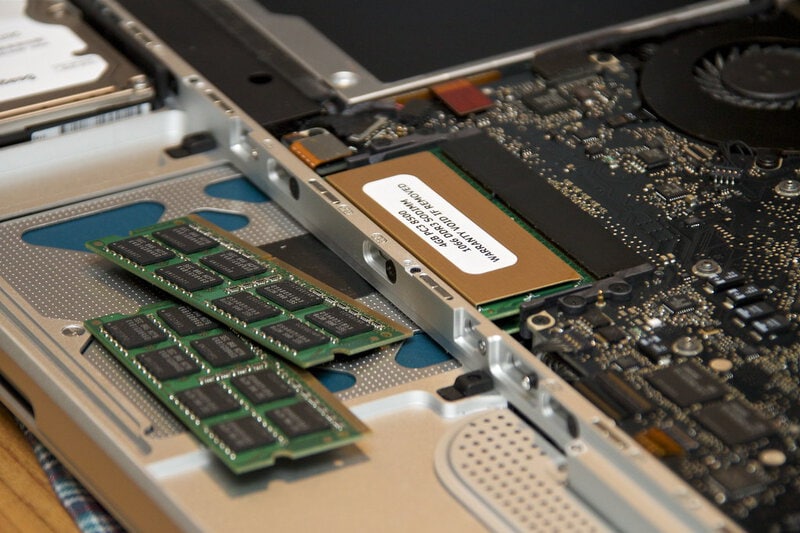
Dual Channel Memory is a technology that enhances the performance and efficiency of computer systems by increasing the data transfer speed. This article aims to provide an objective and impersonal understanding of Dual Channel Memory, its benefits, and configuration.
Beginning with an explanation of how Dual Channel Memory works, it will delve into the concept of increased bandwidth and improved data transfer speeds offered by this technology.
Furthermore, it will discuss the compatibility requirements for using Dual Channel Memory in computer systems. The article will also guide readers through the installation process and provide insights into configuring Dual Channel Memory settings.
Lastly, troubleshooting tips will be provided to address potential issues that may arise when utilizing this technology.
By exploring these aspects in a comprehensive manner, readers will gain a thorough understanding of Dual Channel Memory’s advantages and how they can optimize its performance configuration on their computer systems.
Key Takeaways
- Dual Channel Memory enhances computer system performance and efficiency by increasing data transfer speed.
- Dual Channel Memory is particularly beneficial for tasks involving large amounts of data manipulation, such as video editing and gaming.
- Dual Channel Memory reduces latency and improves system stability by providing a balanced workload distribution.
- Dual Channel Memory requires identical or compatible RAM modules installed in pairs on the motherboard.
Understanding Dual Channel Memory
Dual channel memory is a memory configuration that improves overall system performance by allowing two identical memory modules to work together simultaneously, resulting in increased data transfer rates and improved system responsiveness.
In this configuration, the system’s memory controller divides the data load between the two modules, effectively doubling the available bandwidth. This enables faster access to data and reduces latency, leading to improved multitasking capabilities and smoother operation of resource-intensive applications.
The benefits of dual channel memory are particularly noticeable in tasks that involve large amounts of data manipulation, such as video editing or gaming.
Moreover, dual channel memory can be easily implemented by installing two identical RAM modules in specific slots on the motherboard. However, it is important to note that for optimal performance, both modules should have the same capacity and speed rating.
How Dual Channel Memory Works
When operating in a specific mode, two memory modules can work together to enhance the performance and speed of a computer system. This mode is known as dual channel memory configuration.
Dual channel memory works by increasing the bandwidth between the CPU and RAM, allowing for faster data transfer. Typically, modern motherboards have two or more memory slots that can be populated with identical memory modules to enable dual channel mode.
The key concept behind dual channel memory is that it allows for simultaneous access to separate channels, effectively doubling the amount of data that can be transferred at any given time. This results in improved overall system performance, particularly when dealing with tasks that involve large amounts of data such as gaming or video editing.
Additionally, dual channel memory also helps reduce latency and improve system stability by providing a more balanced workload distribution across multiple channels.
Increased Bandwidth and Performance
Increased bandwidth and performance can be achieved through the utilization of two memory modules working together in a specific mode, enhancing the overall speed and efficiency of a computer system.
Dual channel memory configuration doubles the data transfer rate between the memory controller and RAM, resulting in increased bandwidth. This allows for faster access to data, improving system responsiveness and reducing latency.
Additionally, dual channel memory enables simultaneous data transfer on two separate channels, effectively doubling the available memory bandwidth. This results in improved multitasking capabilities and smoother performance when running multiple applications simultaneously.
Furthermore, dual channel memory can help optimize system performance by ensuring that both modules are synchronized, allowing for efficient data retrieval and storage operations.
Overall, the increased bandwidth and performance provided by dual channel memory make it a valuable addition to any computer system.
Improved Data Transfer Speeds
Enhancing data transfer speeds is crucial for improving overall system performance and efficiency. Dual-channel memory configuration is one way to achieve this improvement.
With dual-channel memory, the computer’s memory controller can access two memory modules simultaneously, effectively doubling the data transfer rate compared to single-channel configurations. This increased speed allows for quicker retrieval and storage of data, resulting in improved multitasking capabilities and faster program execution.
The improved data transfer speeds provided by dual-channel memory benefit various tasks, such as gaming, video editing, and running multiple applications simultaneously. By reducing the time it takes to access and process data, dual-channel memory enhances user experience by minimizing lag or delays in operations.
To configure dual-channel memory, identical or compatible RAM modules should be installed in pairs on the motherboard’s designated slots. This ensures optimal performance as both channels work together seamlessly. It is important to consult the motherboard’s manual or manufacturer’s guidelines for proper installation procedures.
Utilizing a dual-channel memory configuration significantly improves data transfer speeds and contributes to overall system performance enhancements. Its benefits are particularly noticeable when performing resource-intensive tasks that require rapid data manipulation.
Compatibility and System Requirements
Compatibility and system requirements play a crucial role in ensuring seamless integration and optimal performance of memory modules. When it comes to dual channel memory, it is essential to consider the compatibility of the motherboard and CPU with this technology. Not all motherboards and CPUs support dual channel memory, so it is necessary to verify their specifications before investing in such memory modules.
In terms of system requirements, dual channel memory typically requires a matched pair of identical RAM sticks. These sticks should have the same capacity, speed, latency, and voltage ratings. Failing to meet these requirements may result in reduced performance or even system instability.
Furthermore, some systems may require specific configurations for enabling dual channel mode. This might involve inserting the RAM sticks into specific slots on the motherboard or adjusting settings in the BIOS.
Overall, understanding compatibility and meeting system requirements are vital steps in successfully configuring dual channel memory for improved performance.
Installing Dual Channel Memory
One important step in optimizing system performance is the proper installation of dual channel memory, which involves following specific procedures and guidelines provided by the motherboard manufacturer. To install dual channel memory correctly, users should first ensure that they have compatible RAM modules and a compatible motherboard that supports dual channel memory configuration.
Once these requirements are met, the following steps should be followed:
- Shut down the computer and unplug it from the power source.nn2. Open the computer case to access the motherboard slots for RAM installation.nn3. Align the notch on each RAM module with the corresponding slot on the motherboard.nn4. Gently push down on both ends of each module until they click into place.
By installing dual channel memory correctly, users can take advantage of its benefits such as increased bandwidth and improved system performance.
Configuring Dual Channel Memory Settings
Configuring Dual Channel Memory Settings is the next step after installing dual channel memory. This process involves adjusting various parameters in the computer’s BIOS to optimize the performance of the memory modules. By configuring these settings correctly, users can fully utilize the benefits of dual channel memory technology.
One important setting to configure is the memory frequency, which determines how quickly data can be transferred between the memory and other components of the system. It is crucial to ensure that both memory modules are running at the same frequency for optimal performance.
Another setting that needs attention is the timing parameters, such as CAS latency and RAS-to-CAS delay. These timings affect how quickly data can be accessed from or written to the memory. Adjusting these values can fine-tune the system’s overall responsiveness.
To provide a more comprehensive understanding, here is a table summarizing common configuration options for dual channel memory settings:
| Configuration Option | Description |
|---|---|
| Memory Frequency | Determines transfer speed between memory and other components |
| CAS Latency | Delays in clock cycles before data request is fulfilled |
| RAS-to-CAS Delay | Time taken to access column address after row address has been selected |
| Command Rate | Number of clock cycles required between commands |
By properly configuring these settings, users can maximize their system’s performance potential with dual channel memory technology.
Troubleshooting Dual Channel Memory Issues
Troubleshooting potential issues that may arise with the utilization of dual channel memory requires a systematic approach to diagnosing and resolving common problems.
One common issue is the failure of systems to recognize or utilize the dual channel configuration. This can be due to incorrect installation of memory modules or incompatible hardware. To address this, it is crucial to ensure that compatible memory modules are installed in the correct slots as specified by the motherboard manufacturer.
Furthermore, updating the system’s BIOS and drivers can resolve compatibility issues and improve stability.
Another problem that may occur is instability or crashes during system operation. This can be caused by faulty memory modules, inadequate power supply, or overheating. Testing each memory module individually using diagnostic tools can help identify any faulty components.
Additionally, ensuring proper cooling and stable power supply can mitigate heat-related issues and increase overall system reliability when using dual channel memory configuration.
Frequently Asked Questions
What are the main differences between dual channel memory and single channel memory?
The main differences between dual channel memory and single channel memory lie in the number of data paths available for transferring information. Dual channel memory utilizes two channels, allowing for increased bandwidth and faster data transfer compared to the single channel memory’s one channel.
Can I mix different memory sizes and speeds in a dual channel memory configuration?
Mixing different memory sizes and speeds in a dual channel memory configuration is possible but not recommended. It can lead to performance issues as the system will operate at the speed of the slowest module and may not take full advantage of dual channel capabilities.
Is dual channel memory only beneficial for gaming or does it also improve performance in other tasks?
Dual channel memory is not only beneficial for gaming but also improves performance in other tasks. It enhances data transfer and processing speeds, resulting in improved overall system performance, regardless of the specific task being performed.
What is the maximum amount of RAM that can be supported in a dual channel memory configuration?
The maximum amount of RAM that can be supported in a dual channel memory configuration depends on the specific motherboard and its limitations. It is recommended to refer to the manufacturer’s specifications for accurate information.
Can I enable dual channel memory on a laptop or is it only available for desktop computers?
Dual channel memory can be enabled on both desktop and laptop computers. It is a feature that allows for increased data transfer speeds and improved overall system performance by utilizing two memory modules simultaneously.






