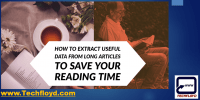10 BEST IOS EMULATORS FOR WINDOWS PC ( RUN IOS )

The best iOS emulators for Windows PC allow users to run iOS apps and experience the iOS ecosystem on their Windows desktop. This provides a convenient and accessible way to test apps or enjoy iOS features without owning an Apple device.
Key Takeaways
- There are several popular iOS emulators available for Windows PC, including Ipadian, Appetize.io, Smartface, Xamarin Testflight, and MobiOne Studio.
- These emulators offer a user-friendly interface and provide a realistic iOS experience on Windows PC.
- Advanced features such as real-time device preview, simultaneous testing on multiple iOS devices, touch gesture simulation, and advanced debugging tools make app development and testing seamless.
- Emulators like Ripple, Remoted iOS Simulator, and Air iPhone enhance overall productivity and allow users to run iOS apps on Windows PCs without any lag or performance issues.
Ipadian
Ipadian is a popular iOS emulator for Windows PC that allows users to experience the iOS interface and use iOS apps on their computer. It provides a convenient platform for Windows users who desire the freedom to enjoy the iOS ecosystem without needing an actual Apple device.
With Ipadian, users can access a wide range of iOS apps and games directly on their Windows PC. The emulator replicates the iOS interface, giving users a familiar and intuitive experience. It allows them to navigate through the iOS ecosystem, browse the App Store, and install their favorite apps and games just like they’d on an iPhone or iPad.
Ipadian also offers additional features that enhance the user experience. It provides a customizable dock, allowing users to organize their apps and access them easily. The emulator supports multitasking, enabling users to run multiple apps simultaneously. It also offers a full-screen mode, giving users a more immersive experience.
Appetize.io
Continuing the exploration of iOS emulators for Windows PC, Appetize.io offers a unique solution for users seeking to experience the iOS interface and run iOS apps on their computer.
Appetize.io is a cloud-based emulator that allows users to access and test iOS apps directly from their web browser. This means that there’s no need to download or install any software on the computer, providing users with a hassle-free experience.
One of the key advantages of Appetize.io is its compatibility with various operating systems, including Windows, Mac, and Linux. This allows users to access iOS apps regardless of the device they’re using. The emulator also supports the latest versions of iOS, ensuring that users can enjoy the features and functionalities of the latest apps.
Appetize.io provides a smooth and responsive user interface, making it easy for users to navigate and interact with the iOS apps. It also offers support for touch gestures, accelerometer, and GPS, allowing users to fully experience the app’s functionalities.
In terms of pricing, Appetize.io offers different plans to cater to various needs, including a free plan that provides limited usage. This flexibility makes it suitable for both individual users and businesses looking to test their iOS apps.
Smartface
Smartface is a powerful iOS emulator for Windows PC that allows users to develop, test, and run iOS apps on their computer. With Smartface, users can experience the freedom of creating and experimenting with iOS apps without the need for an actual iOS device.
Here are some key features of Smartface that make it a compelling choice for Windows users:
- User-Friendly Interface: Smartface provides an intuitive and user-friendly interface, making it easy for developers to navigate and work on their iOS projects efficiently.
- Comprehensive Testing: The emulator offers extensive testing capabilities, enabling developers to thoroughly test their apps and ensure their functionality across different iOS versions and devices.
- Real-Time Debugging: Smartface allows developers to debug their iOS apps in real-time, making it easier to identify and fix any issues or bugs during the development process.
- Cross-Platform Development: Smartface supports cross-platform development, allowing users to create apps that can run on both iOS and Android platforms, saving time and effort.
Xamarin Testflight
Xamarin Testflight offers an easy installation process, making it a convenient choice for Windows users looking to test iOS apps.
With its seamless app testing capabilities, developers can ensure that their apps are functioning properly before release.
Additionally, Xamarin Testflight is compatible with Windows, allowing users to take advantage of its features without the need for a Mac device.
Easy Installation Process
To easily install the iOS emulator on your Windows PC, consider using Xamarin Testflight. This emulator provides a simple and straightforward installation process that allows users to quickly get started with running iOS apps on their Windows machines.
Here are some key reasons why Xamarin Testflight is a great choice for easy installation:
- User-friendly interface: The emulator comes with a user-friendly interface that makes the installation process intuitive and hassle-free.
- Seamless integration: Xamarin Testflight seamlessly integrates with Windows, ensuring a smooth installation experience.
- Fast setup: With Xamarin Testflight, users can set up the iOS emulator on their Windows PC within minutes, saving time and effort.
- Reliable performance: The emulator offers excellent performance, allowing users to run iOS apps smoothly on their Windows devices.
Seamless App Testing
After the easy installation process, users can seamlessly test their iOS apps using Xamarin Testflight on their Windows PC.
Xamarin Testflight is a popular tool that allows developers to distribute their iOS apps to testers for testing purposes.
With this emulator, users can easily install and run their apps on a virtual iOS device, enabling them to test and debug their applications in a realistic environment.
Xamarin Testflight provides a seamless testing experience, allowing users to easily navigate through their apps, interact with different features, and identify any bugs or issues.
This emulator also supports various testing features, such as crash reporting and analytics, making it a comprehensive solution for app testing on Windows PC.
With Xamarin Testflight, users can ensure the quality and performance of their iOS apps before releasing them to the App Store.
Compatibility With Windows
With Xamarin Testflight, Windows PC users can easily test their iOS apps in a realistic environment. This compatibility ensures that developers have the freedom to create and test their apps on the platform of their choice.
Here are some key benefits of Xamarin Testflight for Windows users:
- Seamless integration: Xamarin Testflight seamlessly integrates with existing Windows environments, allowing developers to test their iOS apps without the need for additional hardware or software.
- Efficient testing: The emulator provides a smooth and efficient testing experience, enabling developers to identify and fix any issues or bugs before releasing their apps.
- Realistic simulation: Xamarin Testflight accurately simulates iOS devices, providing developers with a realistic environment to test their apps’ performance and user experience.
- Streamlined collaboration: The emulator allows for easy collaboration between team members, enabling developers to share their app builds for testing and feedback.
MobiOne Studio
MobiOne Studio offers a user-friendly interface for Windows PC users to experience the iOS environment. With MobiOne Studio, users can easily create, test, and run iOS apps on their Windows computers. This emulator provides a seamless experience by simulating the look and feel of an actual iPhone or iPad on the Windows platform.
One of the standout features of MobiOne Studio is its drag-and-drop functionality, which allows users to easily design and develop iOS apps without the need for complex coding. This makes it an ideal choice for beginners or those who aren’t well-versed in iOS development.
Furthermore, MobiOne Studio offers a range of customizable options, allowing users to personalize their iOS experience. Users can change the device orientation, adjust the screen resolution, and even simulate touch gestures, providing a true-to-life iOS experience.
MobiOne Studio also provides a comprehensive set of debugging tools, enabling users to identify and fix any issues that may arise during the app development process. This ensures a smooth and error-free app creation experience.
Electric Mobile Studio
Electric Mobile Studio is an iOS emulator for Windows PC that offers compatibility with Windows, a user-friendly interface, and advanced iOS features. With Electric Mobile Studio, users can easily test and debug their iOS applications on a Windows computer, making it a convenient tool for developers.
The emulator provides a seamless experience by replicating the look and feel of an actual iOS device, allowing users to navigate and interact with their apps as if they were using a real iPhone or iPad.
Compatibility With Windows
Compatibility for Windows is a key feature of Electric Mobile Studio. This iOS emulator is designed to seamlessly integrate with Windows operating systems, providing users with the freedom to run iOS apps and test their compatibility on a familiar platform.
With Electric Mobile Studio, users can enjoy a hassle-free experience without having to switch between devices or operating systems. Here are some key points regarding Electric Mobile Studio’s compatibility with Windows:
- It supports Windows 7, 8, and 10, ensuring compatibility with a wide range of Windows versions.
- The emulator offers a user-friendly interface, making it easy for Windows users to navigate and operate.
- It provides a stable and reliable performance, allowing users to run iOS apps smoothly on their Windows PC.
- Electric Mobile Studio offers regular updates and bug fixes, ensuring compatibility with the latest Windows updates.
User-Friendly Interface
Electric Mobile Studio is an iOS emulator that aims to provide a seamless experience for Windows users who want to run iOS apps on their PCs. With its user-friendly interface, Electric Mobile Studio allows users to easily navigate and interact with the emulator. The interface is designed to be intuitive and straightforward, ensuring that even those with limited technical knowledge can use it without any difficulties.
Users can easily launch and manage iOS apps, access device settings, and perform other tasks through the clean and organized interface. Electric Mobile Studio prioritizes user convenience and aims to create a hassle-free environment for Windows users to enjoy iOS apps on their PCs.
Advanced Ios Features
The advanced features of Electric Mobile Studio enhance the iOS experience for Windows users.
- Real-time device preview: Users can preview their iOS apps and websites in real-time on virtual devices, ensuring accurate representation and functionality.
- Simultaneous testing: Electric Mobile Studio allows users to test their apps on multiple iOS devices simultaneously, saving time and effort.
- Touch gesture simulation: With Electric Mobile Studio, users can simulate touch gestures such as taps, swipes, and pinches, providing a more authentic user experience.
- Advanced debugging tools: The emulator offers advanced debugging tools that allow users to identify and fix any issues in their iOS apps or websites efficiently.
These advanced features of Electric Mobile Studio provide Windows users with the freedom to develop and test iOS apps and websites seamlessly, without the need for an actual iOS device.
Ripple
Ripple offers a user-friendly interface and seamless integration for running iOS applications on a Windows PC. With its simple installation process, users can easily emulate and test iOS apps without the need for a physical device. Ripple provides a convenient solution for developers or individuals who want to experience iOS apps on their Windows PC.
One of the key features of Ripple is its compatibility with various iOS versions. Users can choose from a range of iOS versions to emulate, allowing them to test their apps across different platforms. This flexibility is particularly useful for developers who need to ensure their apps work smoothly on different iOS versions.
Ripple also offers a range of testing tools and features. It allows users to simulate various device orientations, network conditions, and even touch gestures. This enables developers to thoroughly test their apps and ensure they function properly in different scenarios.
Additionally, Ripple supports the use of plugins, making it possible to extend its functionality and integrate with other development tools. This enhances the overall experience and productivity for developers.
Remoted Ios Simulator
A popular option for emulating iOS apps on a Windows PC is the Remoted iOS Simulator. This emulator allows users to run iOS apps on their Windows computers, providing a convenient and accessible way to test and develop iOS applications.
- Simplicity: The Remoted iOS Simulator offers a user-friendly interface, making it easy for even beginners to navigate and use the emulator effortlessly.
- Compatibility: This emulator supports a wide range of iOS versions, ensuring that users can test their apps on different iOS platforms without any compatibility issues.
- Performance: The Remoted iOS Simulator provides a smooth and seamless experience, allowing users to run iOS apps on their Windows PCs without any lag or performance issues.
- Versatility: With the Remoted iOS Simulator, users can’t only test their apps but also debug and analyze them using the various development tools and features available.
Nintendo 3DS Emulator
One popular option for Windows PC users looking to emulate the Nintendo 3DS is by using a dedicated emulator. With a Nintendo 3DS emulator, users can enjoy playing their favorite 3DS games on their computer without owning the actual console.
Here are five of the best Nintendo 3DS emulators for Windows PC:
| Emulator Name | Compatibility | Features |
|---|---|---|
| Citra | High | Accurate graphics emulation, customizable controls, multiplayer support |
| DeSmuME | Medium | Save state support, cheat code functionality, microphone support |
| NeonDS | Low | Basic emulation, limited compatibility, simple user interface |
| TronDS | Medium | Decent graphics emulation, touch screen support, adjustable performance settings |
| 3DMoo | Low | Experimental emulator, limited compatibility, no active development |
These emulators vary in terms of compatibility, features, and performance. It’s important to note that while some emulators offer high compatibility and accurate graphics emulation, others may have limited compatibility or lack certain features. Users should choose an emulator based on their specific needs and preferences. With the right emulator, Windows PC users can enjoy a wide range of Nintendo 3DS games on their computer.
Air Iphone
After exploring Nintendo 3DS emulators for Windows PC, let’s now shift our attention to Air iPhone. This emulator allows Windows PC users to experience the iOS interface without owning an Apple device.
Here are some key features of Air iPhone:
- Realistic Interface: Air iPhone accurately replicates the iOS user interface, providing users with a genuine Apple experience on their Windows PCs.
- App Support: Users can download and install iOS apps on Air iPhone, allowing them to enjoy their favorite mobile applications on a larger screen.
- Easy Navigation: The emulator offers seamless navigation, enabling users to effortlessly switch between different apps and screens.
- Screen Recording: With Air iPhone, users can record their screen activity, making it an ideal tool for creating tutorials or sharing gameplay videos.
Air iPhone provides a cost-effective alternative for Windows PC users who desire the freedom to explore the iOS ecosystem without purchasing an Apple device. By emulating the iOS interface, this emulator offers a convenient way to experience the functionality and aesthetics of Apple’s operating system on a Windows PC.
With its realistic interface, app support, easy navigation, and screen recording capabilities, Air iPhone provides a satisfying iOS experience without any limitations.
Frequently Asked Questions
Can I Use These Ios Emulators on Any Version of Windows?
One can indeed use these iOS emulators on any version of Windows. They provide a seamless experience, allowing users to enjoy the iOS ecosystem on their PC with ease and convenience.
Are These Emulators Free to Use or Do They Require a Subscription?
These emulators are free to use and do not require a subscription. They provide users with the freedom to run iOS apps on their Windows PC without any additional costs.
Can I Test All Ios Apps on These Emulators, Including Those That Require Specific Hardware Features?
Yes, users can test all iOS apps on these emulators, even those that require specific hardware features. These emulators provide a platform for running iOS apps on Windows PC, allowing for versatile testing capabilities.
Are These Emulators Compatible With Touch Screen Devices, Such as Windows Tablets?
Yes, these emulators are compatible with touch screen devices like Windows tablets. They allow users to simulate the iOS experience on their Windows PC, providing a convenient way to use iOS apps.
Can I Transfer Files Between the Ios Emulators and My Windows Pc?
Yes, users can transfer files between iOS emulators and their Windows PC through various methods such as using iCloud Drive, iTunes, or third-party file transfer applications.