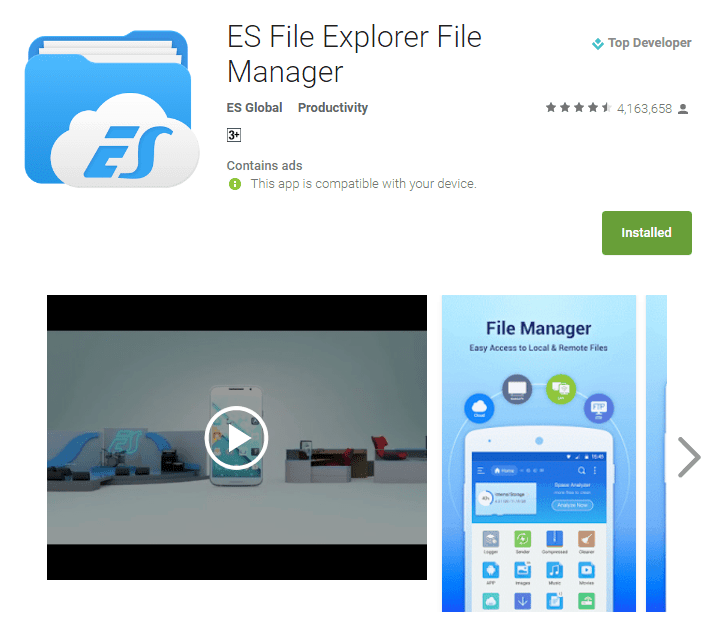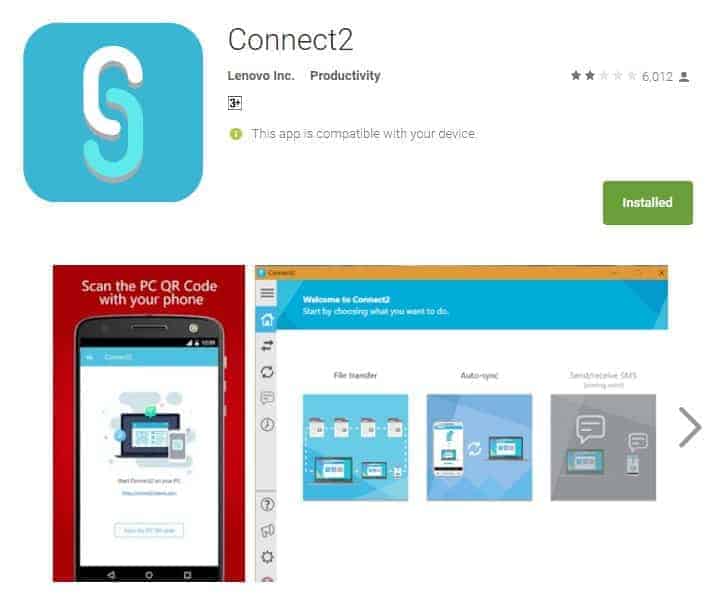3 Best Apps to Transfer Files Between PC and Android

1.Airdroid
Airdroid is a top app to Transfer Files between PC and Android. It is available at that size of 6.4 MB and requires Android 2.1 or up. It has the highest rating for wireless data transfer. It is easy to use and even looks much pretty. The Key feature supported by this app is that— desktop SMS service, wireless transfer of files and media data, phone locating technique app management, camera and screenshots.
Silent features of Android:
- Notification Mirror. Mirror phone notifications from any allowed apps to your computer. Reply to mobile messages (WhatsApp, Facebook Messenger, Telegram and Kik) from desktop clients.(Desktop client only)
- Backup & Sync. Backup photos and videos from phone to computer.(Desktop client only) Share clipboard between phone and computer.
- SMS & Contacts management. Send and receive SMS, and manage phone contacts from the desktop.
- AirIME. Use your desktop keyboard to type on your phone.(Desktop client only)
- Record screenshot. Record phone screenshot with one click, no root required. (Android 5.0+)
- Speed boost. Clean memory and boost phone speed.
2.ES File Manager:
Its size varies with devices. It is commonly known as an Android File Manager app but can also be used to transfer files wirelessly, select “Remote Manager” under the “Fast Access” list, you can find the local network you are connecting to. Tap “Turn on”, find the given FTP address, then input the FTP address in the address bar of the computer on your PC. As long as you get used to this app you will find it more than easy to use it.
Silent Features of ES File Explorers:
File Manager and Folder Manager – Powerful tools put desktop-grade features in your pocket
- Sender: Transfer apps, images, music, movies, documents, without using mobile data and cables. Support same Wi-Fi mode & auto-created hotspot.
- File Manager: Manage your files with cut, copy, paste, rename, and compress operations
- Built-in viewers and players for various file types: click to play music/videos, check image(s) and document(s)
- Built-in ZIP and RAR support: allows you to compress and decompress ZIP files, unpack RAR files, and create encrypted (AES 256 bit) ZIP files
Remote File Access – Get to your files from anywhere
- Cloud Storage: Supports Dropbox, Box.net, Sugarsync, Google Drive, OneDrive(SkyDrive), Amazon S3, Yandex and more clouds platforms
- Remote File Manager: When this feature is enabled, you can manage files on your phone from your computer
- Functions as an FTP and WebDAV client: Manage files on FTP, FTPS, SFTP, and WebDAV servers just like you manage files on your SD card
- Access your home PC: Through your smartphone via WiFi with SMB
File transfer and File Explorer
- Root Explorer: The ultimate set of file management tools for root users. Provides access to the entire file system and all data directories, and allows the user to change permissions.
- Bluetooth file browser: You can copy and paste files between Bluetooth-ready devices. ES File Explorer (File Manager) supports OBEX FTP for browsing devices and transferring files between Bluetooth devices
- Wi-Fi File transfer: Use your PC to wirelessly edit your mobile files using FTP
Library and Other – Find any and every file in seconds
- App Manager: Categorise, uninstall, backup, and create shortcuts to your apps
- SD Card Analyst: Analyse for App Associate Folder & Large Files & Recently Created Files & Redundancy Files & Duplicate Files to help save space; Detect Sensitive Permission & App Cache & Memory Usage to know your apps better
- Kill tasks with a single click, increase memory and speed up your device: Includes a simple widget that stays on your home screen to let you know your current RAM situation and automatically kill tasks, with an ignore list to ignore the applications you want to keep running. The Task Manager module is required for this feature.
- Cache Cleaner and Autostart Manager: Delete junk files that take up valuable storage space. The Task Manager module is required for this feature.
- Smart Charge: Display SD card status, real-time new files on screen when charging
- Real-time Observer:help load recently added files in library 80% faster
ES File Explorer (File Manager) helps you handle all your files whether they are stored in your device’s memory, microSD card, local area network, and cloud storage accounts.By default, ES File Explorer (File Manager) allows you to copy, move, rename, delete or share files to and from any of your storages. It also lets you browse and access your files by category.
3. Connect2
Use Connect2 to automatically copy or move photos, music, videos and other files between your phone and PC. Connect2 will automatically connect your devices too, so you can instantly start moving content between them.The Wireless technology of Connect2 automatically connects your devices together with no WIFI LAN or cellular data network required. Transfer huge files securely and easily.
Connect2 has a transfer resume feature that will reconnect your devices in the event of a failure, so if your transfer stops, be patient, it will resume!
Conclusion
There are many ways to transfer data from an android device to your personal computer. But to make your life easier, you should use apps like AirDroid, ES File Explorer File Manager and Connect2. These apps will make your data transfer an easy and a fast job.