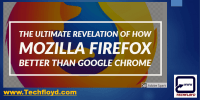Awesome Dictionary Extension for Google Chrome Web Browser
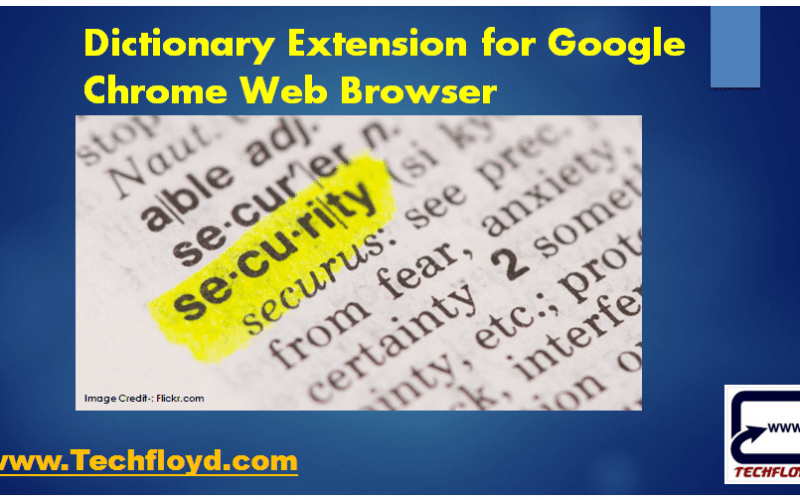
The Best Dictionary Extension for Google Chrome Web Browser-: While Reading anything offline or online either we use Google Translate to see the translation in our own mother tongue or online Dictionary. To maximize our reading experience in this post I am going to explain some of the best dictionary browser extension.
The Best Dictionary Extension for Google Chrome Web Browser
You can download extension here https://chrome.google.com/webstore/detail/google-dictionary-by-goog/mgijmajocgfcbeboacabfgobmjgjcoja
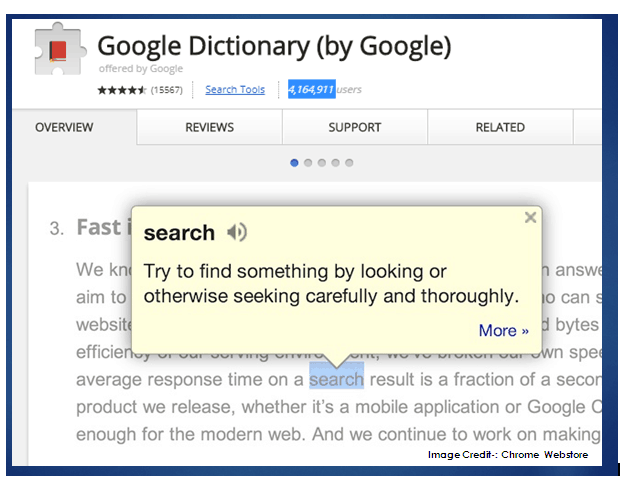
It is the most popular extension over the web with 4,164,911 active user at the writing this post and overall 4.5 rating out of 5. Just head over to Google Chrome Webstore and Install, to find any word meaning you can type the word and find its meaning. As shown in below image.

Google Dictionary comes with lots many customization you can get meaning of any word by selecting and double-clicking on any word by enabling an option in Google Dictionary.
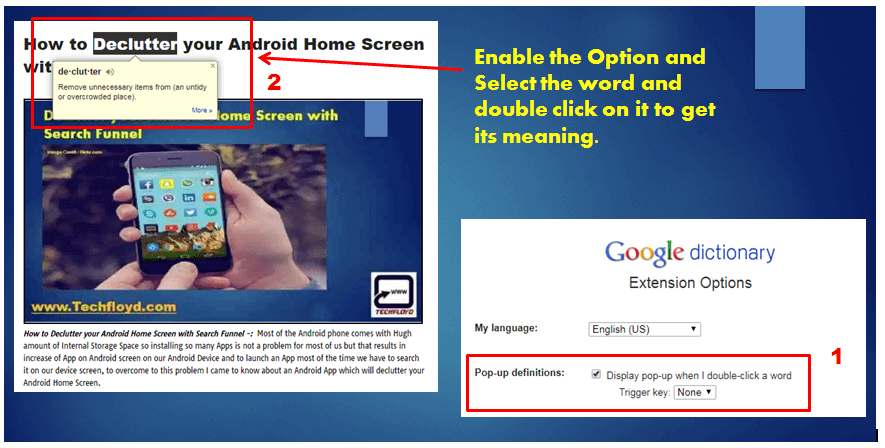
If you not comfortable with double click option you can use another option Display pop-up when you select a word or phrase with a trigger key, you can choose trigger key as per your choice.
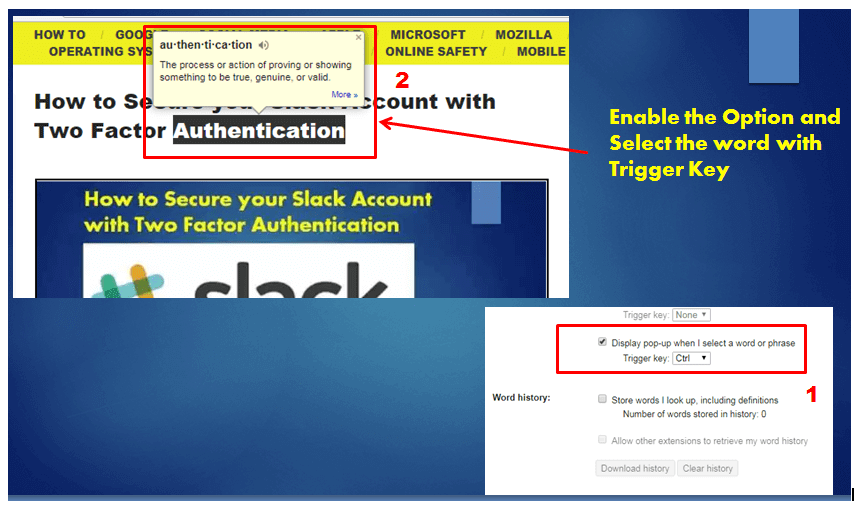
Google Dictionary is an Awesome tool for Reader to get the meaning of the word right into the browser Google Dictionary support a wide range of Languages which you can select from the drop-down menu. As a Hindi Speaking Person, I checked it with my Mother Tongue Hindi and it works absolutely fine.
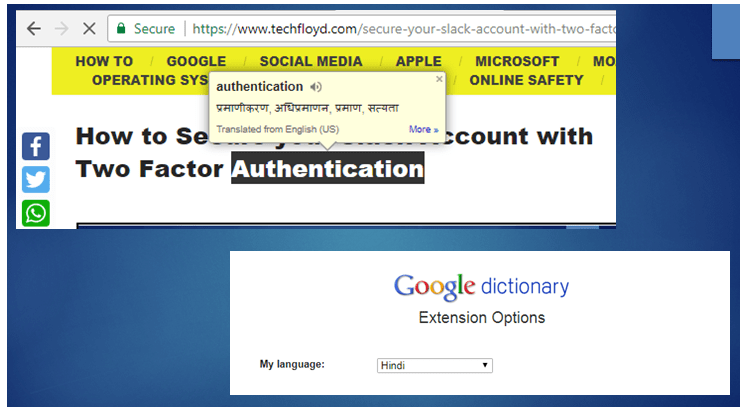
Best Usage Cases
The Dictionary Extension for Google serves as a valuable tool for various usage cases. Here are some of the best scenarios for using the extension:
- Reading and Research: The dictionary extension is particularly handy when reading articles, books, or any text online. It allows you to instantly look up the definitions and meanings of unfamiliar words without leaving the webpage. This helps enhance comprehension and facilitates a smoother reading experience.
- Language Learning: For individuals learning a new language, the dictionary extension is an excellent resource. It enables learners to quickly access translations, definitions, and pronunciations of words they encounter while browsing the web. This aids in building vocabulary and improving language skills.
- Writing and Content Creation: Whether you are writing an article, blog post, or any form of content, the dictionary extension proves beneficial. It helps you find synonyms, antonyms, and related words to enrich your writing and make it more engaging. Additionally, it offers correct spellings, grammar suggestions, and usage examples to enhance your language accuracy.
- Academic and Professional Purposes: Students, researchers, and professionals can greatly benefit from the dictionary extension. It provides quick access to definitions, technical terms, and specific jargon within their respective fields. This assists in understanding complex concepts and using appropriate terminology in academic papers, reports, or professional communication.
- Crossword Puzzles and Word Games: The dictionary extension serves as a handy companion for word enthusiasts who enjoy solving crossword puzzles, playing word games, or participating in word challenges. It allows you to quickly validate words, check their meanings, and expand your vocabulary while engaging in linguistic activities.
Supported dictionaries in Language are as Follow:
– Arabic – Brazilian Portuguese- Chinese (Simplified)- Chinese (Traditional) – Czech- Dutch- English (UK) – English (US) – French – German- Hindi – Italian- Japanese – Korean- Russian – Slovak- Spanish- Turkish
Google Dictionary also store the words which you look if an option is enabled which you can export in MS Excel Format so that you can recall or remember those word again.

-
Dictionary Lookup
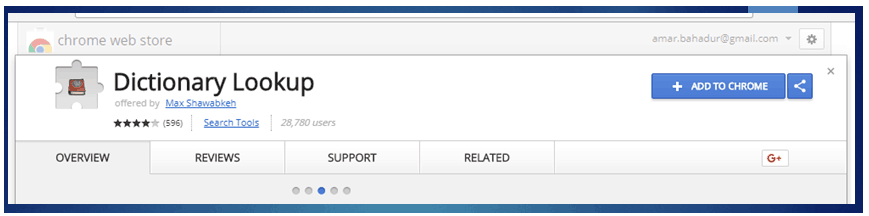
Dictionary Lookup is another good Chrome extension to quickly look up the meaning of any word and phrase in a clean and inline inbox powered by Dictionary. its method of use is somewhat similar to Google Dictionary but it comes with some good customization which you can see at the setting page and modify according to your need.
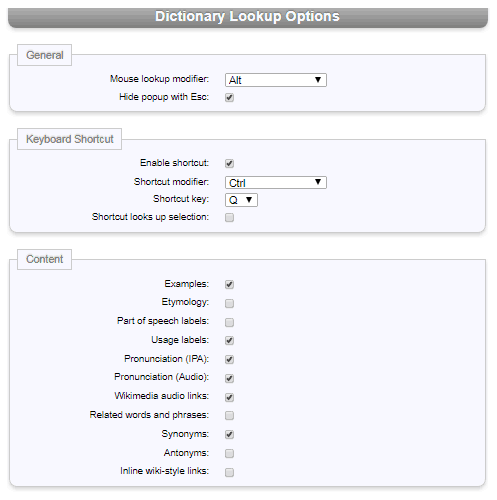
10 Tips to use Dictionary Extension
- Customize Your Dictionary:
Take advantage of the extension’s customization options. Set your preferred language, add specialized dictionaries, or enable/disable specific features based on your needs. This allows you to tailor the extension to your specific requirements. - Learn New Words Daily:
Challenge yourself to learn a new word each day. As you come across unfamiliar words during your online reading, use the dictionary extension to look up their definitions and add them to your vocabulary. Make a note of these words and review them periodically to reinforce your learning. - Explore Synonyms and Antonyms:
When writing or expressing ideas, leverage the extension to find synonyms and antonyms. This helps diversify your vocabulary and makes your writing more engaging. Experiment with different word choices to improve clarity and precision in your communication. - Enhance Language Accuracy:
Use the extension to improve your language accuracy by checking spellings, grammar suggestions, and usage examples. It serves as a reliable proofreading tool, helping you refine your writing and avoid common mistakes. - Dive into Word Origins:
For language enthusiasts, the extension offers insights into word origins and etymology. Discover the history and evolution of words, which can deepen your understanding and appreciation of language. - Build Domain-Specific Knowledge:
If you are involved in a specific field or industry, make use of the extension to explore domain-specific terms, acronyms, and jargon. This enables you to enhance your knowledge and communicate effectively within your area of expertise. - Collaborative Learning:
If you’re learning a language or studying with others, share the dictionary extension with your peers. Collaboratively explore word meanings, translations, and usage to foster a supportive learning environment. - Maximize Efficiency:
Familiarize yourself with the extension’s keyboard shortcuts and quick search features. This helps streamline your workflow, allowing you to look up words swiftly and efficiently without interrupting your reading or writing flow. - Utilize Pronunciation Assistance:
If you’re learning a language with unfamiliar phonetics, take advantage of the extension’s pronunciation feature. Listen to the correct pronunciation of words to improve your speaking skills and develop an accurate accent. - Stay Curious:
The dictionary extension is not just a tool, but an opportunity for exploration. Stay curious and delve into the richness of language. Discover new words, meanings, and linguistic nuances to continuously expand your vocabulary and language proficiency.
Final thoughts
In this post, I have tried to figure out useful Google Chrome Extension for translation..if you know any other useful Google Chrome extension for the dictionary a, you can comment on comment section of this post.