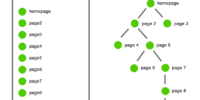10 Best Free SEO Audit Tools for Everyday Work

The best free seo audit tools can help any website owner diagnose what’s wrong with their website and determine what steps are needed in order to improve its positions among search results.
Since there’s plenty of them available online, I wanted to do a little research and find the best ones. I’ve nailed my list to just a few select apps, so here are my selection of the best free seo audit tools available out there.
Keep in mind that this list is completely subjective and some of you might disagree with the tools that I’ve selected.
Anyway, let’s dive right into it.
Starting from scratch? Check out my list on the best free website builders available.
1. Screaming Frog SEO Spider (The best free SEO audit tool in my opinion)

Screaming frog is by far my favorite tool for SEO audit use. It’s a simple desktop application that can help you analyze many on-page seo factors like URLs, Meta Titles and Meta Descriptions, and so on.
It’s works as a crawler, which crawls a selected amount of URLs from your website. The limit for the free version is 500 URLs per scan. While it may seem small, I think it’s more than enough, especially for newer and smaller websites.
Screaming Frog allows to analyze all major parts of a particular website:
Element and response code overview
- Internal website elements – This let’s you see how many internal elements on a website belong to a certain type. This includes HTML, JavaScript, CSS, Images, PDF, Flash and other. Depending on what changes your doing to your site, this part can be a great guideline to study the composition of it.
- External website elements – the same classification by element type follows for the external URLs as well. If you feel that you don’t have enough links from other sites, this can be an awesome guideline as well.
- Protocol status – this let’s you see how many URLs on your website are under the HTTP and HTTPS protocols. If you want to keep your data more secure it’s best if you implement the HTTPS protocol for all of your site pages.
- Response codes – this segment shows data for your URL HTTP response codes. You’ll see URLs with 2xx codes, 3xx redirects or errors with 4xx and 5xx. If you’re working on fixing your broken links, this tab has the crucial data.
Meta information and URL details
- URL status – this section provides with you with data of URL length, duplicates and those who use underscores. This is another essential tool when fixing your website addresses.
- Page Titles – here you’ll see everything about your page titles. Missing ones, duplicates, too long or too short ones are things you need to take care of ASAP if you want to boost your SEO.
- Meta Descriptions – just like page titles, meta descriptions are an essential for giving Google and internet users an understanding what your website is about. Duplicates, missing descriptions and their length are things that you need to worry about.
- Meta Keywords – further data that tells search engines what your website is about. However, if your ranking for Google this part can be ignored, since it doesn’t use meta keywords when ranking sites for search results.
Content and page layout
- H1, H2 statuses – Headings are crucial content marks for your website that help Google identify what your site is about. Naturally, any issues need to fixed here ASAP.
- Images – all of your image data can be checked here. The main things that you should worry about are image size and ALT descriptions. Pictures that are too big can cause issues with site speed, while ALT descriptions are a content factor you need to pay attention to.
- Canonical pages – this section collects data for pages that are marked as canonical (important ones). This is very useful when your planning out a content strategy for your website and how your page layout will look like. Important pages will be marked as canonical, while supporting pages will support them.
- Pagination – the last section indicates how different URLs on your website are related to each other. For SEO you need to carefully group you content into different pages.
In my opinion, despite the obvious limitations of the free version, this program is extremely useful no matter what type of work you’re doing for your website. Be it fixing broken links, link building, taking care of duplicate content errors or other stuff. This, without a doubt, makes in one of the best free seo audit tools out there.
What also neat that each data section about your website is grouped into different parts, just like I described above. As such, you can work on strengthening those parts that you think are the most crucial.
I especially recommend Screaming Frog for small websites or those who have brand new ones. Your search engine optimization will be much better with this app.
2.MySiteAuditor – 10 day free trial for a very useful seo audit tool

Don’t let the simple name distract you from the fact that it’s one of the best free seo audit tools out there. This one serves great a means of performing a useful SEO audit of your website. Even if you’re a larger business, it’d argue that is great for handling larger amounts of data.
Another very useful feature from this tool is the fact that you can integrate it into your own website. If you’re an SEO business that needs a way to promote yourself and collect some leads, this is a great way to do so.
My favorite feature, however, is their keyword suggestion tool. MySiteAuditor has the ability to competently suggest specific keywords to target for specific pages of your site. Let’s say you sell cheap clothing.
Depending on what content you have on your site, the tool will suggest you keywords like cheap sport clothing, cheap business clothing and similar stuff. In other words, it’s a great way to expand your website content and improve your optimization dramatically
Overall MySiteAuditor can help you analyze your own website, optimize it and generate useful leads for your business.
3.SEOlyzer – a terrific seo tool for analyzing web logs

What makes SEOlyzer one of the best free seo audit tools is its brilliance in a specific niche – log analysis.
In the words of the company itself – their aim is to track and analyze the information left from search engine bot’s that visited your website. Crawlers leave a significant amount of data that remains unused if nothing is done about it.
How does this help your website exactly? The tools scans your website for things like 404, 500 errors, page redirects, loading speed and guides search engines in future scans of your website for pages of importance.
The best part of this is that everything is done in real time. This means that the tool picks every change that might affect your organic search results as they happen. If an error occurs – you’ll see it right away. Same things goes for positive effects as well.
4.Woorank – one of the best free seo audit tools with many features

This tool is absolutely essential for any digital marketing agency, SEO company or a website owner out there that’s looking for regular in-depth analyses in order to improve their sites. While not a completely free SEO
If you want a tool that will not only diagnose on-page and off-page SEO issues, links or page errors, but will also give you regular recommendations on how to maintain it search engine-friendly at all times, then Woorank is definitely to you.
A very basic website SEO analysis can be performed completely free, just my entering it’s address. However, if you’re in trying out Woorank’s full spectrum of functionality you will have to register for a free 2 week trial.
The main features of Woorank include:
- In-depth reviews – the full website scanner will allow you to get a SEO analysis of a website with recommendations on how to improve your site’s visibility through SEO, social media and other things. So apart from basic analysis, you also get suggestions on how to improve it further.
- Analysis of competitors – If you feel that your competitors are doing a better SEO job than you, the competitor analysis tool will help you determine this and see in what ways you can compete with them. This may include specific keywords to target and look at what other competitors are doing.
- Marketing checklist – another very useful tool for website improvements is the “Marketing Checklist” tool. It groups every SEO-related task you need to do in terms of priority. Also, it gives your personalized tips for a quicker optimization process.
- Keyword suggestion tool – this last tool is great for improving and monitor your keyword positions. Want to see if your changes were effective? Great! You can track your historical performance, changes in competitor behavior and the effectiveness of what your doing.
After you perform your analysis, you can download the seo report in a PDF format for your convenience and then use it to address your website problems. Their easy to understand, so even those that aren’t too tech-savvy will have no problem working with them.
An all-around tool such as WooRank will surely help a number of agencies and companies, no matter the business niche.
5.Keyword Explorer – amazing seo tool for planning keywords and content

The “Keyword Explorer” tool comes courtesy of Moz. If you haven’t tried it before, you definitely should as it one of the best free seo tools designed specifically for keyword research and analysis.
Over 500 million suggestions in different languages, accurate search volume assessments and CTR data – all vital parts of researching and planning out a keyword map for your website.
While the free version only gives you a 10 queries a month limited option, you can apply for a 30-day trial period of Moz Pro which will not only include the “Keyword Explorer” but other tools from the company as well.
If you are looking for strong option for keyword research and analysis, then the “Keyword Explorer” tool is definitely the right for you as it has a large resource base, accurate estimates and a SERP analysis option on the spot.
6.Google Search Console – one of the best free seo audit tools for traffic analysis and website indexation

Yes, you can get free SEO help straight from “Google”. This unique tool provides you with legit, real-time metrics and data coming from the search engine itself.
If you are interested in what things drive traffic to your site then this is definitely the tool for you since it helps your to monitor the specifics of it.
No matter whether your website is completely new or already an established. This product will be useful either way.
The most important tools found here I would say are these two:
Performance metrics
In this section you can get accurate data about your website traffic be it general or that of specific web pages.
The graph section that you can see at the start of the page illustrates the more general stats of your site: the total amount of impressions, clicks, CTR and average position of your website among search results.
You can filter these traffic results to include the source of your traffic, time period, devices and so on.
Just below the graph you’ll see a section to further specify your traffic results.
This section will help you see what queries from Google users generate the most impressions and clicks to your site. This is extremely helpful if you’re looking for content ideas to expand your website with.
It could be things already talked about on your webpages, or similar content that has generated some impressions for your site. Targeting these queries with a new article or web page is a good idea as you’ll further your impressions for that specific query.
You can also group the data by specific page, country, devices, appearance and date.
URL inspection
The URL inspection tool is smaller, but this is a very useful part of the search console.
The tool allows you to take care of the indexation of either individual website pages or categories that you created for your site. This is CRUCIAL if you’re a new site that has zero data about itself on Google’s index.
After you submit your pages/posts for crawling, they will eventually get scanned by Google’s robot and you’ll be visible on search results for those pages.
Many new website owners either forget or don’t pay attention to the importance of indexation which then makes harder for Google to recognize the website and its content.
Additionally, after your page appears on the index you can test the live URL and check for any issues that might occur within the site.
one of the best free seo audit tools for in-depth traffic analysis.
To conclude, Google Search Console is by far the best traffic analysis tool available for free. Along with data from Google and the ability to submit pages for indexation, this is a crucial tool for any website owner out there.
7.Google Analytics – the ultimate visitor behavior analysis tool
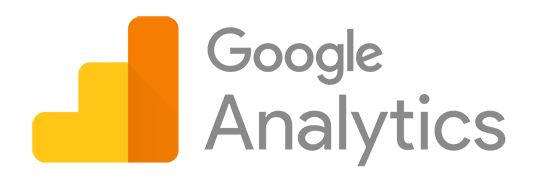
If you’re looking for a real assistant that can help you analyze visitor behavior of your website, you won’t get a better tool than Google Analytics. While not exactly a SEO in itself, I couldn’t imagine running a website without it.
Why you may ask?
Well, first of all it gives you clear data on whether your optimization efforts are paying off. In some ways it’s similar to the Google Search Console, namely, in the way you can specify the type of data you want to see.
Some major things you can see:
- Page speed statistics – loading speed is crucial in terms of ranking higher on Google. If any issues occur, this will be reflected in your page speed statistics. So, you can work on them right away.
- Time spent on site – another factor to consider when evaluating your SEO results is the time people spend on the site. Here you’ll see what pages are the most and least interesting to users. Obviously, the longer people stay on your website – better for you.
- Bounce rate – on a similar note there’s bounce rate – or, how quickly people leave the site after arriving from Google. A high bounce rate is a signal that people don’t find what they are looking for.
- Amount of organic traffic – have you paid for Google Ads before? Well, that type of traffic is counted as paid, while visitors that comes from normal search results are regarded as organic traffic. Getting more organic visitors should be the goal of any website owner.
The best feature? You can link “Google Analytics” with “Google Search Console” this creates a unified platform for traffic and user behavior monitoring. It’s only a matter of time where all Google products will unified to one.
8.Keyword Planner – plan out your content courtesy of Google

Ok, so this is the last Google tool that I’ll include on this list. The Google Keyword Planner is best fit for those that plan to work with Google Ads and buy ads. Of course, that doesn’t mean that it can’t be used as a great tool to get keyword suggestions from your website.
Useful filtering options like country and volume will help you form a future plan for content you need to have on your website.
Let’s say you sell toys. Perhaps it’s the holiday toys and specific types of toys are more now more popular because of the season.
You may want to concentrate your SEO efforts for a specific keyword or string of keywords that match what users are most looking for. If you consider launching a simultaneous PPC campaign via Google Ads, the Planner will come in handy as well.
A small tool, sure, but nevertheless a great addition for any company maintaining a strong SEO presence online.
9.Check My Links – the best chrome extension for quick link fixing

Another simple product that you definitely need to consider is called “Check My Links”. This one is a simple Google Chrome extension, but is still very useful to analyze your webpages.
All you need to do is to install it and go to the page you want to check a website for link problems. No matter whether those links are internal or external, you’ll get quick and useful feedback if something is wrong.
The plugin will display data for:
- Total number of links found on the page – plugin quickly detects all of the links you have on a page.
- Number of valid links – every valid link will be displayed in green. This means everything’s ok.
- Number of valid redirecting links – light green marks valid redirections. If a link is used to move the user to another website or page on your site, then it means everything is working properly.
- Warnings (small errors) – small errors like empty href tags, that don’t drastically affect the link chain of the site. With a few tweaks, you’ll remove them completely.
- Invalid links – total links that are broken on the webpage. These are usually 404 or similar errors that need to be fixed quickly.
This website checker is very useful to quickly fix problems with broken links which can damage your SEO significantly.
A quick website check on BBC.com’s home page reveals a total number of 256 links. With 161 valid links and 95 valid redirects. No warnings or invalid ones. Good job for a company this big.
With this plugin you can also maintain your links more easily.
10.SiteAnalyzer – one of the best free SEO audit tools for general analysis

The last tool that I want to mention on this list is called simply as “SiteAnalyzer”. While not exactly free, it offers users a 14-day trial through which they can use the platform for in-depth reports about a website.
With over 50 factors, you’ll get a great overview of how each part of your site is holding up and what areas might need the most immediate fixes. Factors include content, technical issues, networking, and even the design of your website.
What I personally enjoy the most is that the platform doesn’t treat a part of a website as being completely separate from one another and gives you tips on how to slowly improve the overall SEO weight of your site.
All in all
I’ve discussed my top 10 choices for free SEO tools that every company should, or at least, consider trying out. No matter your niche, each of these instruments can contribute to a better optimization result for your website.