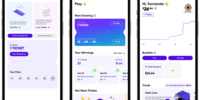Best Free Social Media Analytics Tools For Facebook Pages.
Are you looking to optimize your Facebook page’s performance and gain valuable insights into your audience’s behavior? Look no further!
In this article, we will introduce you to the best free social media analytics tools for Facebook pages. These tools will empower you to track and measure your page’s engagement, reach, and overall success.
With Facebook Insights, Google Analytics, Buffer Analyze, Hootsuite Analytics, Sprout Social, Likealyzer, Quintly, and Socialbakers at your disposal, you can unlock a wealth of data that will inform your content strategy, improve your targeting, and boost your social media presence.
Whether you’re a small business owner, a content creator, or a social media manager, these tools will help you make data-driven decisions and achieve your Facebook marketing goals without breaking the bank.
So let’s dive in and discover the free tools that will revolutionize your Facebook page’s performance!
Key Takeaways
- Facebook Insights, Google Analytics, Buffer Analyze, Hootsuite Analytics, Sprout Social, Likealyzer, Quintly, and Socialbakers are some of the best free social media analytics tools for Facebook pages.
- These tools provide valuable data on engagement, reach, audience demographics, and overall success of Facebook pages, helping businesses make data-driven decisions and achieve their Facebook marketing goals.
- Integration of Google Analytics with Facebook pages is recommended for optimizing social media efforts as it tracks website traffic from Facebook and provides insights into user behavior and conversion rates.
- Likealyzer, Quintly, and Socialbakers offer insights into the strengths and weaknesses of Facebook pages, suggestions for improvement, and competitive benchmarking against competitors, helping businesses optimize their social media strategy and drive meaningful results.
Facebook Insights
Facebook Insights provides a comprehensive overview of your Facebook page’s performance. It allows you to track metrics such as reach, engagement, and audience demographics. With this tool, you can easily analyze how well your posts are doing and gain valuable insights into your audience’s behavior.
The Reach metric tells you how many people have seen your content, while the Engagement metric shows how many people have interacted with it. You can also delve deeper into your audience demographics, such as age, gender, and location, to better understand who your content is resonating with.
Facebook Insights provides valuable data that helps you make informed decisions about your content strategy and optimize your Facebook page’s performance. It’s a powerful tool for any business or individual looking to maximize their presence on this popular social media platform.
Google Analytics
If you want to gain a deeper understanding of your Facebook page’s performance, integrating Google Analytics is a must. By doing so, you can track website traffic specifically coming from Facebook and gain insights into user behavior and conversion rates.
This integration allows you to analyze the effectiveness of your Facebook marketing efforts and make data-driven decisions to improve your page’s performance.
Integrate Google Analytics with Your Facebook Page
By integrating Google Analytics, you can unlock valuable insights and unleash the full potential of your Facebook page. Here’s how you can do it:
-
Connect your Facebook page to Google Analytics: Start by creating a Google Analytics account, if you don’t have one already. Then, go to your Facebook page settings and add your Google Analytics tracking ID. This will allow you to track important metrics like page views, user demographics, and engagement.
-
Track the effectiveness of your Facebook ads: With Google Analytics, you can measure the ROI of your Facebook ads. By setting up conversion tracking, you’ll be able to see which ads are driving the most traffic, conversions, and revenue.
-
Understand your audience better: Google Analytics provides detailed insights into the demographics, interests, and behaviors of your Facebook page visitors. This information can help you create more targeted content and improve your overall social media strategy.
Integrating Google Analytics with your Facebook page is a simple yet powerful way to optimize your social media efforts and drive better results. So why wait? Start leveraging the power of data today!
Track Website Traffic from Facebook
Maximize the potential of your online presence by effortlessly tracking the flow of website traffic originating from your Facebook page. By integrating Google Analytics with your Facebook page, you’ll gain valuable insights into the effectiveness of your social media efforts.
With this integration, you can easily monitor the number of visitors coming from your Facebook page, the pages they visit on your website, and how long they stay. This information allows you to analyze the impact of your Facebook content and make informed decisions to optimize your marketing strategy.
Additionally, you can track specific actions taken by users, such as purchases or sign-ups, enabling you to measure the ROI of your Facebook campaigns. By tracking website traffic from Facebook, you can make data-driven decisions that drive growth and engagement for your business.
Analyze User Behavior and Conversion Rates
Understanding how users behave on your website and their conversion rates is like having a window into the minds of your audience, giving you valuable insights to optimize your marketing strategy. To analyze user behavior and conversion rates effectively, consider using the following tools:
-
Google Analytics: This free tool provides detailed information about user behavior, such as page views, bounce rates, and average session duration. It also offers conversion tracking, allowing you to measure the success of specific goals or actions on your website.
-
Facebook Insights: As a free built-in tool for Facebook pages, Insights provides data on user engagement, demographics, and post performance. It can help you understand which types of content resonate with your audience and drive conversions.
-
Hotjar: This tool offers heatmaps, session recordings, and conversion funnels to visualize user behavior on your website. With Hotjar, you can identify areas of improvement and optimize your website’s user experience to increase conversions.
Buffer Analyze
Try out Buffer Analyze to get valuable insights about your Facebook page and improve your social media strategy.
Buffer Analyze is a free social media analytics tool that provides in-depth data on your Facebook page performance. With Buffer Analyze, you can track key metrics like engagement, reach, and follower growth to understand how your content is resonating with your audience.
It also offers detailed analytics on post performance, allowing you to identify your top-performing content and optimize future posts. Additionally, Buffer Analyze provides audience demographics, giving you a better understanding of who your followers are and how to target them effectively.
With these insights, you can make data-driven decisions to enhance your Facebook page’s performance and drive better results for your business.
Hootsuite Analytics
Get valuable insights about your social media performance with Hootsuite Analytics and boost your online presence.
Hootsuite Analytics is a powerful tool that allows you to track and measure the success of your Facebook pages. With its user-friendly interface, you can easily access important metrics such as engagement, reach, and follower growth.
The tool provides in-depth reports and customizable dashboards that enable you to analyze your data and make informed decisions. You can also monitor your competitors and identify trends in the industry to stay ahead of the game.
Hootsuite Analytics offers a comprehensive range of features to help you optimize your social media strategy and maximize your brand’s impact. So, start using Hootsuite Analytics today and take your Facebook page to new heights.
Sprout Social
Sprout Social offers a range of features and insights that can help boost your online presence and take your social media strategy to new heights. With Sprout Social, you can gain valuable data and analytics for your Facebook pages.
Here are three ways Sprout Social can benefit your social media efforts:
-
Advanced Reporting: Sprout Social provides in-depth reports on your Facebook page’s performance, engagement, and audience demographics. You can track your post reach, engagement rates, and follower growth to better understand what content resonates with your audience.
-
Social Listening: With Sprout Social’s social listening tools, you can monitor conversations about your brand, industry, or competitors on Facebook. This allows you to stay informed about trends, identify potential influencers, and engage with your audience in real-time.
-
Publishing and Scheduling: Sprout Social simplifies the process of managing and scheduling your Facebook posts. You can plan and create content in advance, ensuring consistent messaging and optimal timing for maximum engagement.
Incorporating Sprout Social into your social media strategy can help you make data-driven decisions, enhance your brand’s visibility, and drive meaningful engagement on Facebook.
Likealyzer
Now, let’s move on to another amazing tool for analyzing your Facebook page performance: Likealyzer. With Likealyzer, you can gain valuable insights into your Facebook page’s strengths and weaknesses, helping you optimize your content strategy.
Likealyzer provides a comprehensive analysis of your page, including engagement metrics, post frequency, and even suggestions for improvement. Its user-friendly interface makes it easy to navigate and understand your Facebook page’s performance at a glance.
To give you a better idea of what Likealyzer offers, here’s a comparison table showcasing some key features of both Sprout Social and Likealyzer:
| Features | Sprout Social | Likealyzer |
|---|---|---|
| Engagement | Yes | Yes |
| Post Frequency | Yes | Yes |
| Suggestions | Yes | Yes |
With Likealyzer by your side, you can make data-driven decisions to boost your Facebook page’s reach and engagement. Give it a try and see the difference it can make for your social media strategy!
Quintly
To gain a better understanding of your Facebook page’s performance, try using Quintly. It’s a powerful tool that provides comprehensive analytics and insights to help you optimize your content strategy.
With Quintly, you can track important metrics such as engagement, reach, and follower growth, allowing you to see how your page is performing over time. The tool also offers competitive benchmarking, enabling you to compare your page’s performance against your competitors.
Additionally, Quintly provides detailed audience analytics, helping you understand your followers’ demographics, interests, and behavior. This information can be invaluable in tailoring your content to better resonate with your target audience.
Quintly’s user-friendly interface and customizable dashboards make it easy to navigate and visualize your data.
Overall, Quintly is a fantastic free tool for gaining deep insights into your Facebook page’s performance and optimizing your social media strategy.
Socialbakers
Now that you’ve learned about Quintly, let’s dive into another top contender in the world of free social media analytics tools for Facebook pages: Socialbakers.
With Socialbakers, you can gain valuable insights and track the performance of your Facebook page with ease. This powerful tool allows you to analyze your page’s reach, engagement, and overall social media presence.
You’ll be able to monitor your audience growth, identify the best performing posts, and even benchmark your page against your competitors. Socialbakers provides comprehensive reports and customizable dashboards, making it simple to understand and interpret your data.
Whether you’re a social media manager or a small business owner, Socialbakers offers the tools you need to optimize your Facebook page and drive meaningful results.
Frequently Asked Questions
How can I track the demographics of my Facebook page’s audience using Facebook Insights?
To track the demographics of your Facebook page’s audience using Facebook Insights, go to the "Insights" tab on your page. Click on "People" to view data such as age, gender, location, and language.
Can Google Analytics provide insights on the engagement metrics of my Facebook page?
No, Google Analytics does not provide insights on the engagement metrics of your Facebook page. It is best to use Facebook Insights or other social media analytics tools for this purpose.
What features does Buffer Analyze offer that are not available in other social media analytics tools?
Buffer Analyze offers unique features not found in other social media analytics tools. It provides in-depth insights on engagement metrics, audience demographics, and post performance, helping you understand your Facebook page’s impact and make data-driven decisions for growth.
Is it possible to measure the return on investment (ROI) of my social media campaigns using Hootsuite Analytics?
Yes, Hootsuite Analytics allows you to measure the ROI of your social media campaigns. It provides in-depth insights into engagement, conversions, and revenue generated, helping you evaluate the effectiveness of your efforts.
How does Likealyzer differ from other free social media analytics tools in terms of its reporting capabilities?
Likealyzer stands out from other free social media analytics tools in its robust reporting capabilities. It provides detailed insights on your Facebook page’s performance, including engagement rates, content analysis, and recommendations for improvement.