Best Note-Taking Apps to Enhance your Productivity in Daily Life

Best Note-Taking Apps to Enhance your Productivity in Daily Life
Apps Helps us to perform more task in less span of time. there are lots of productivity Apps available over the internet. While working or surfing internet we find something interesting and informative we save it using a various method of taking a screenshot, saving it into PDF.
For me note-taking apps are very useful. there are so many notes taking apps are available over the internet but in this post, I am going to list best Note-taking Apps to enhance your productivity in daily life.
Best Note-Taking Apps to Enhance your Productivity in Daily Life
Evernote
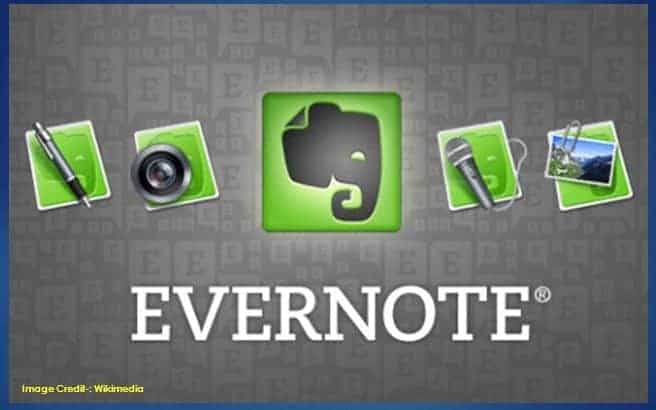
Evernote is the best-known note taking app. Evernote is a cross-platform app designed for note taking, organizing, and archiving. It is developed by the Evernote Corporation.
The app allows users to create a “note” which can be a piece of formatted text, a full webpage or webpage excerpt, a photograph, a voice memo, or a handwritten “ink” note. Notes can also have file attachments. Notebooks can be added to a stack while notes can be sorted into a notebook, tagged, annotated, edited, given comments, searched, and exported as part of a notebook. Evernote offers freemium plan Use of the online service is free up to a certain monthly usage limit, with additional monthly use reserved for Plus subscribers, and unlimited monthly use for Premium customers.
Apple Notes
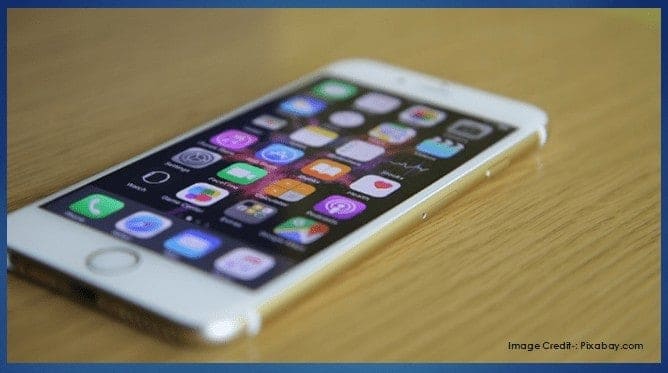
To use Apple notes you must have to a customer of Apple Inc best part of Apple Notes is it works on Handoff feature of Apple which mean Each device is signed in to iCloud with the same Apple ID. Apple Notes is updated over the years to add tools for formatting and drawing and it even allows to insert a picture from the web or your photo gallery into your notes.
Google Keep
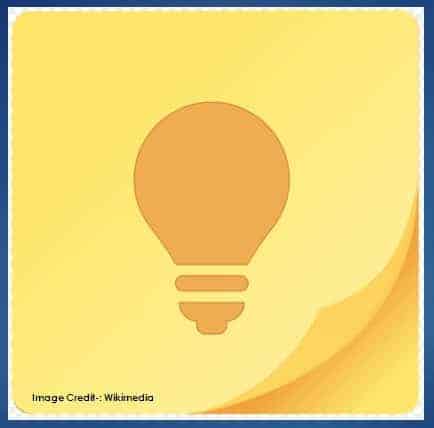
As Name suggests Google Keep is a note-taking service developed by Google. Launched on March 20, 2013, Google Keep is available on the web and has mobile apps for the Android and iOS mobile operating systems. Keep offers a variety of tools for taking notes, including text, lists, images, and audio. Users can set reminders, which are integrated with Google Now.
Text from images can be extracted using optical character recognition, and voice recordings can be transcribed. The interface allows for a single-column view or a multi-column view. Notes can be colour-coded, and labels can be applied to an organization. Later updates have added functionality to pin notes and to collaborate on notes with other Keep users in real-time. one of the Awesome features of Google Keep is it comes with integration with Google Calendar so if you take any note about future meeting agenda you can directly add it to Google Calendar.
Free Alternatives
13 popular free note-taking apps:
- OneNote: Microsoft’s note-taking app that offers a wide range of features, including multimedia support, collaboration options, and integration with other Microsoft products.
- Simplenote: A minimalist note-taking app that focuses on speed and efficiency. It offers syncing, tagging, and version history for your notes.
- Zoho Notebook: A feature-rich note-taking app with options to create text, audio, and photo notes. It also provides customizable notebooks and tags for easy organization.
- Joplin: An open-source note-taking app with end-to-end encryption. It offers synchronization across devices, markdown support, and the ability to import notes from other apps.
- Notion: A versatile app that combines note-taking, project management, and database capabilities. It allows you to create complex notes with various media and supports collaboration.
- Bear: A beautiful and focused note-taking app for iOS and macOS. It offers Markdown support, cross-note links, and tags for efficient organization.
- Standard Notes: A secure and encrypted note-taking app that prioritizes privacy. It provides cross-platform synchronization and offers extensions for additional features.
- Turtl: An encrypted note-taking app that focuses on privacy and security. It allows you to organize notes in boards and supports collaboration.
- Joplin: An open-source note-taking app with end-to-end encryption. It offers synchronization across devices, markdown support, and the ability to import notes from other apps.
- Milanote: A visual note-taking app designed for creative projects. It allows you to create visual boards, drag-and-drop content, and collaborate with others.
- Notejoy: A collaborative note-taking app for teams. It offers real-time editing, mentions, and the ability to discuss and provide feedback on notes.
Comparison of the features
| Note-Taking App | Features | Advantages | Drawbacks |
|---|---|---|---|
| Evernote | Syncing, organization, file attachments | Versatile, feature-rich, cross-platform support, powerful search capabilities | Free version has limited features, pricing for advanced features |
| OneNote | Multimedia support, collaboration | Integration with Microsoft products, seamless syncing, ability to create rich notes and drawings | Interface can be overwhelming for some users |
| Google Keep | Quick notes, reminders, labels | Simple and intuitive, easy synchronization with Google account, real-time collaboration | Lacks advanced formatting options, limited organizational features |
| Simplenote | Fast and minimalist | Lightweight and fast, supports tagging and version history, syncs across devices | Lacks advanced features and multimedia support |
| Zoho Notebook | Multiple note types, customization | Versatile note formats, customizable notebooks and tags, easy organization | Free version limits the number of devices, interface can be cluttered |
| Joplin | Encryption, synchronization | Open-source and free, end-to-end encryption, markdown support, import options | Learning curve for some users, interface may feel less polished |
| Notion | Project management, collaboration | Versatile and customizable, supports various media formats, allows collaboration and database integration | Free version has limitations on file uploads and collaboration features |
| Bear | Markdown support, organization | Beautiful and focused interface, cross-note linking, tags for organization | Limited to Apple devices and platforms |
| Standard Notes | Encryption, extensions | Focus on privacy and security, encrypted notes, cross-platform syncing | Free version lacks some advanced features and extensions, may require additional payment for certain features |
| Turtl | Encryption, privacy | Emphasis on privacy and security, encrypted notes, supports collaboration | Interface can be less intuitive, limited third-party integrations |
| Milanote | Visual boards, creative projects | Visual and intuitive, drag-and-drop functionality, collaboration options | Free version limits the number of uploads and collaborators, may not suit text-heavy note-taking needs |
| Notejoy | Collaboration, team-oriented | Real-time editing and collaboration, discussions on notes, powerful search functionality | Free version has limitations on team members and file storage, interface may feel less intuitive for individual note-taking needs |
| Joplin | Encryption, synchronization | Open-source and free, end-to-end encryption, markdown support, import options | Learning curve for some users, interface may feel less polished |
Final Thoughts
We can get Awesome ideas at any time and with the help of Note taking apps we can note down those ideas and further work on it to make it possible. In this post, I tried to figure out best note taking Apps, if you have any other awesome note taking apps you can mention in the comment section of this post.








