Crello: Easy-to-Use Design Tool for Creating Stunning Visuals

Crello: Easy-to-Use Design Tool for Creating Stunning Visuals
In Today’s Information Technology era We all knows the importance of Social Media. None of the business or brands can get success without the help of Social Media. Social Media Helps Brands or business directly connect with the customer and easy to know what customer feel about a Brand or Business.
If you are a Social Media Marketer then you must create Awesome Social Media Images to grow your business or Brand because Image speaks more than words. If you have no idea of Standard Image sizes across the different social network you can read post Social Media Image Sizes Cheat Sheet. In this Post, we will learn how to create Awesome Images for Social Media and Web-Based Graphics using a Web-Based Tool Known as Crello.
Create Awesome Images for Social Media and Web-Based Graphics using Crello
To start the Web-based graphic design just head over to Crello, Sign up with Facebook, Google Account or Create new account. Once you created your account, Go to create a project and create a New Design, Here you can select the type of Social Media Graphics you want to create.
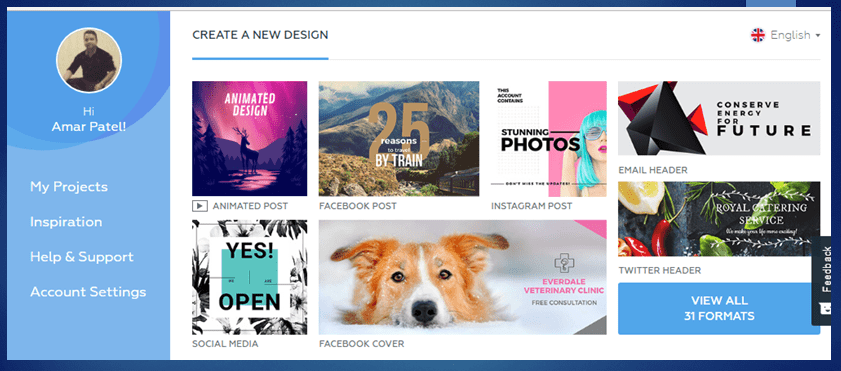
Apart from standard sizes for social media graphics, Crello also allows creating the Non-standard size of media graphics just set your desired dimension and start creating stunning graphics.
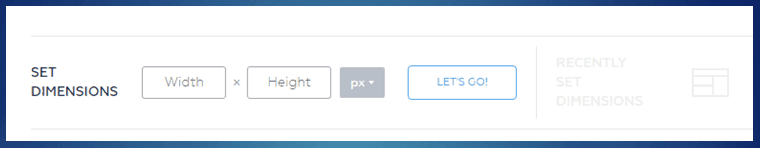
Creating the social media graphics is so easy with crello due to its simple user interface and to get royalty free images right from the user interface as per category of your social media graphics.

All the Design you create will be saved under your project which you can modify, edit anytime and anywhere.
Comparison of Crello alternatives
| Tool | Features | Benefits | Drawbacks | Pricing |
|---|---|---|---|---|
| Crello | – Graphic design templates | – User-friendly interface | – Limited customization options | Free plan available, Paid plans starting at $7.99/month |
| Canva | – Wide range of templates and design elements | – Easy to use | – Advanced features may require a paid plan | Free plan available, Paid plans starting at $12.99/month |
| Adobe Spark | – Graphics, web pages, and video creation tools | – Integration with other Adobe products | – Limited customization for some elements | Free plan available, Paid plans starting at $9.99/month |
| Piktochart | – Infographic, presentation, and poster design | – Focus on creating visual data storytelling | – Limited options for non-data visualizations | Free plan available, Paid plans starting at $29/month |
| Snappa | – Extensive library of customizable templates | – Quick and easy design process | – Limited photo editing capabilities | Paid plans starting at $10/month |
| DesignWizard | – Graphics for social media, ads, presentations | – Access to millions of high-quality stock images | – Some features require a paid subscription | Free plan available, Paid plans starting at $9.99/month |
Please note that pricing information may vary over time, so it’s always recommended to visit the respective tool’s website for the most up-to-date pricing details and feature comparisons.
Alternatives for Crello
Here are five alternatives to Crello, a graphic design and video editing tool:
- Canva: Canva is a popular online graphic design platform that offers a wide range of templates, design elements, and editing tools to create stunning visuals for various purposes.
- Adobe Spark: Adobe Spark is a user-friendly design tool that allows you to create graphics, web pages, and videos easily. It offers a variety of templates and customization options for creating visually appealing content.
- Piktochart: Piktochart specializes in creating infographics, presentations, and posters. It provides a user-friendly interface, a wide selection of templates, and drag-and-drop functionality for effortless design.
- Snappa: Snappa is a design tool that enables users to create professional-looking graphics quickly. It offers a vast library of customizable templates, as well as stock photos and fonts for easy design customization.
- DesignWizard: DesignWizard is an online graphic design software that simplifies the process of creating visuals for social media, presentations, ads, and more. It offers a wide selection of templates, images, and design elements to choose from.
Conclusions-:: If you are running a Brand over the internet or your business then imagination of getting success without Social Media seems to be impossible. Crello is a very smart and simple social media Image creation tool that everybody can use without any obstacle.








