Can Google Drive Handle Large Video Files Efficiently?
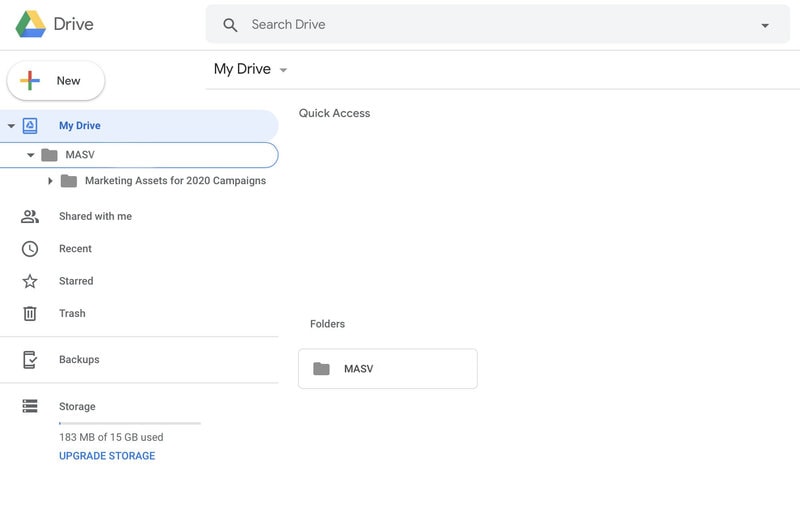
Yes, Google Drive can efficiently handle large video files with its ample storage capacity. It is an ideal solution for content creators, videographers, and anyone working with video files.
Google Drive offers seamless upload and download processes, making it easy to transfer large video files. Its fast speed and performance ensure that files are uploaded and downloaded quickly and efficiently.
Additionally, Google Drive provides a user-friendly interface, making it simple to navigate and manage video files. Users can easily organize their files into folders, share them with others, and access them from any device with an internet connection.
Overall, Google Drive is a reliable and convenient option for storing and managing large video files. Its features and capabilities make it an excellent choice for professionals and individuals who frequently work with video content.
Key Takeaways
- Google Drive is a reliable platform for storing and accessing video files.
- It can handle videos of various sizes, up to a maximum of 5 terabytes.
- Users have the option to purchase additional storage ranging from 100 GB to 30 TB.
- Optimizing video files in compatible formats like MP4 or WebM can enhance performance on Google Drive.
Google Drive: A Reliable Option for Large Video Files
Google Drive offers a dependable solution for storing and sharing large video files efficiently and securely. When it comes to the reliability of Google Drive for video storage, it stands out as a trusted platform for users worldwide. With its robust infrastructure and advanced features, Google Drive ensures that your video files are stored safely and can be accessed anytime, anywhere.
One of the key advantages of Google Drive is its reliability in handling large video files. It allows users to upload and store videos of various sizes, ranging from a few megabytes to several gigabytes. This makes it an ideal choice for individuals and businesses that deal with high-resolution videos or lengthy recordings.
Moreover, Google Drive provides a seamless sharing experience for large video files. Users can easily share videos with others by generating shareable links or inviting specific individuals to view or edit the files. This ensures efficient collaboration and eliminates the need for cumbersome file transfer methods.
However, it is important to note that Google Drive does have limitations when it comes to large video files. The maximum file size that can be uploaded to Google Drive is 5 terabytes, which may be insufficient for extremely large video files. Additionally, uploading and downloading large video files can be time-consuming, especially with slower internet connections.
Despite these limitations, Google Drive remains a reliable option for storing and sharing large video files. Its user-friendly interface, secure storage, and efficient sharing capabilities make it an excellent choice for individuals and businesses seeking a dependable platform for their video storage needs.
Storage Capacity: How Much Can Google Drive Handle?
With regards to the capacity for storing large video files, it is essential to understand the limits of Google Drive’s storage capabilities. Here are some key points to consider:
- 15 GB of Free Storage**: Google Drive offers 15 GB of free storage to every user. This space is shared across Google Drive, Gmail, and Google Photos.
- Paid Storage Options: Users can also purchase additional storage space from Google. Plans range from 100 GB to 30 TB, providing ample room for large video files.
- Data Encryption: Google Drive uses encryption to protect users’ data. This ensures that files are stored securely and can only be accessed by authorized individuals.
- File Organization: Google Drive allows users to create folders and subfolders to organize their files. This makes it easier to manage and locate large video files.
- Integration with Other Google Services**: Google Drive seamlessly integrates with other Google services like Google Docs, Sheets, and Slides. This allows users to work on video-related projects collaboratively and store the files in one central location.
Uploading Large Video Files to Google Drive
To efficiently upload large video files to Google Drive, users should follow these steps.
First, ensure that the video file is saved in a compatible format, such as MP4 or MOV, to avoid any potential compatibility issues.
Next, create a new folder within Google Drive specifically for managing large video file storage. This will help keep files organized and easily accessible.
When uploading the video file, it is recommended to use Google Drive’s web interface, as it offers a straightforward and user-friendly experience. Simply navigate to the desired folder, click on the ‘New’ button, and select ‘File upload’.
Locate the video file on your computer and select it for upload. It is important to note that uploading large video files may take some time, especially if you have a slow internet connection. Patience is key during this process.
Once the upload is complete, Google Drive will automatically process the video file and make it available for secure access and sharing.
Downloading Large Video Files From Google Drive
When downloading large video files from Google Drive, it is important to follow a few key steps to ensure a smooth and efficient process. To help you download your files quickly and easily, here are five tips to keep in mind:
- Check your internet connection: Before downloading large video files, make sure you have a stable and fast internet connection. This will ensure that the downloading speed is optimal and the process doesn’t get interrupted.
- Choose the right file format: Ensure that the video file format you are downloading is compatible with your device or media player. Different devices and players support different file formats, so it’s important to choose the right one to avoid any playback issues.
- Use a download manager: Consider using a download manager tool to enhance your downloading speed. These tools can optimize the download process and help you manage large files more efficiently.
- Clear cache and temporary files: Clearing your browser’s cache and temporary files can help improve the downloading speed by freeing up storage space on your device.
- Monitor download progress: Keep an eye on the download progress to ensure it is running smoothly. If you encounter any issues or interruptions, pause and resume the download to avoid any potential errors.
Speed and Performance of Google Drive for Video Files
The speed and efficiency of downloading large video files from Google Drive can greatly impact the overall performance of the platform. When it comes to handling video files on Google Drive, there are two key factors that affect the speed and performance: video file compression and network bandwidth.
Video file compression plays a crucial role in determining the download speed. Compressed video files are smaller in size, making them quicker to transfer from the server to the user’s device. Google Drive supports various video file formats, including compressed ones like MP4 and MKV. By compressing video files, users can reduce the file size without compromising too much on the video quality.
Another factor that affects the speed and performance of downloading video files from Google Drive is network bandwidth. The faster the internet connection, the quicker the video files can be downloaded. Google Drive utilizes the user’s internet connection to transfer files, and a high-speed connection ensures a smoother and faster downloading experience.
Tips for Optimizing Google Drive for Large Video Files
Optimizing Google Drive for large video files can significantly improve the efficiency and performance of file transfers. Here are some tips to optimize your Google Drive for large video files:
- Compress the video file size: Before uploading the video to Google Drive, consider compressing the file using video compression software. This will reduce the file size without compromising the quality, allowing for faster uploads and downloads.
- Convert the file format: Google Drive supports a wide range of video file formats, but some formats may be more compatible than others. Convert the video file to a format that is optimized for streaming and sharing on Google Drive, such as MP4 or WebM.
- Use a stable internet connection: Large video files can take a significant amount of time to upload or download. To avoid interruptions or slow transfer speeds, ensure that you have a stable and high-speed internet connection.
- Upload during off-peak hours: Uploading large video files during off-peak hours can help maximize your internet bandwidth and improve transfer speeds. Choose a time when internet traffic is generally low, such as early morning or late at night.
- Utilize Google Drive’s ‘Priority’ feature: Google Drive’s Priority feature automatically identifies and prioritizes important files for faster syncing. Enable this feature for large video files to ensure they receive priority treatment during transfers.
User Experience: Navigating Google Drive With Video Files
Navigating Google Drive with video files offers users a seamless and efficient experience for managing and accessing their multimedia content. Google Drive provides a user-friendly interface that allows users to easily organize and navigate through their files and folders. Whether you are uploading, downloading, or sharing video files, Google Drive offers a smooth and intuitive process.
One of the key features of Google Drive is the ability to create folders and subfolders to organize your video files. This makes it easy to categorize and locate your videos based on different criteria such as project, date, or topic. You can simply drag and drop your video files into the desired folder, making it a convenient and efficient way to manage your multimedia content.
In addition to organizing your files, Google Drive also provides a seamless video playback experience. When you click on a video file, it opens in a built-in video player that allows you to watch the video directly within the Drive interface. The player offers basic playback controls like play, pause, and seek, ensuring a smooth and hassle-free viewing experience.
To summarize, navigating Google Drive with video files is a user-friendly and efficient process. The ability to create folders and subfolders helps users to organize their multimedia content effectively, while the built-in video player ensures a seamless playback experience. With these features, Google Drive makes it easy for users to manage and access their video files.
Frequently Asked Questions
Can Google Drive Handle Video Files Larger Than 10gb?
Google Drive’s ability to handle video files larger than 10GB depends on factors such as internet speed and file format compatibility. Uploading large video files may take longer due to their size, and certain file formats may not be supported.
Is It Possible to Upload Multiple Large Video Files Simultaneously to Google Drive?
Multiple large video files can be uploaded simultaneously to Google Drive, but the efficiency of the process may depend on factors such as upload speed and file compression.
Can I Stream Large Video Files Directly From Google Drive Without Downloading Them?
Streaming large video files directly from Google Drive without downloading them is not currently a feature offered by Google Drive. However, there are alternative cloud storage services that provide streaming options for large video files.
How Long Does It Typically Take to Download a Large Video File From Google Drive?
Factors such as internet speed, file size, and server load can affect the download speed of large video files from Google Drive. In comparison to other cloud storage platforms, Google Drive is known for efficiently handling large video files.
Are There Any Limitations on the Number of Video Files That Can Be Stored in Google Drive?
There are limitations on the number of video files that can be stored in Google Drive, but they depend on the storage plan. Alternatively, there are other platforms that offer more storage capacity for large video files.








