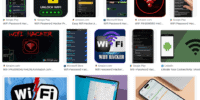Can Mac Computers Get Infected With Viruses?
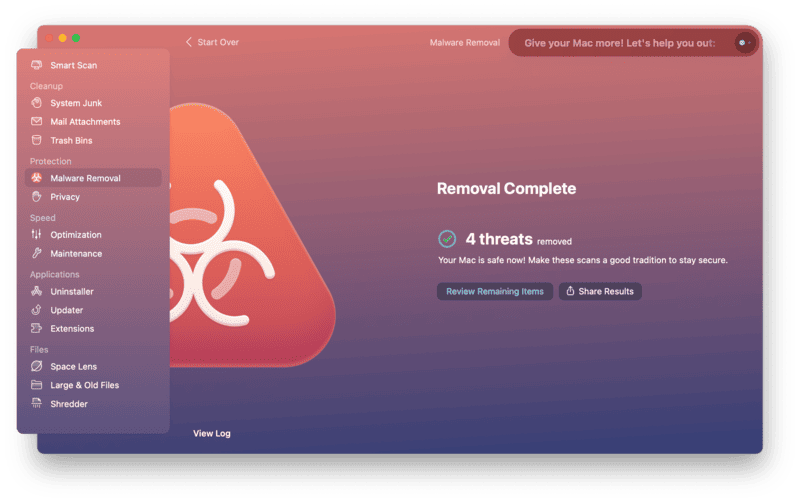
Are you a Mac user who believes that your computer is immune to viruses? Think again. Contrary to popular belief, Mac computers can indeed get infected with viruses.
Understanding the vulnerabilities of your Mac system is crucial to protecting it against malware. In this article, we will explore the common types of malware that target Mac computers and discuss the importance of antivirus software.
Don’t fall for the myth of Macs being virus-proof. Stay informed and take the necessary steps to prevent virus infections on your Mac.
Key Takeaways
- Mac computers are not immune to viruses despite popular belief.
- Installing software from untrusted sources and not updating the OS and applications leave Macs vulnerable to malware.
- Mac users can fall victim to phishing scams and social engineering attacks.
- Regularly updating the OS, enabling the built-in firewall, and using reliable antivirus software are essential for protecting Macs from viruses.
Mac Computers and Virus Myths
Contrary to popular belief, your Mac computer can indeed get infected with viruses. Many people have the misconception that Mac computers are immune to malware and therefore do not need any form of protection. However, this is far from the truth.
While it is true that Macs have built-in security features, they are not foolproof and can still be targeted by cybercriminals. Macs are becoming increasingly popular, making them an attractive target for hackers.
It is important to understand that no computer system is completely immune to viruses. To protect your Mac from malware, it is crucial to invest in reliable antivirus software and regularly update your operating system. Taking these precautions will ensure that your Mac stays safe and secure from potential threats.
Understanding the Vulnerabilities of Mac Systems
Understanding the vulnerabilities of your Mac system is essential in order to protect it from potential threats. While Mac computers are generally considered more secure than their Windows counterparts, they are not immune to security risks. Here are three key points to help you better understand Mac system vulnerabilities and enhance your overall Mac security:
- Third-party applications: Installing software from untrusted sources can expose your Mac system to malware and other security risks. Be cautious and only download applications from reputable websites or the Mac App Store.
- Outdated software: Not keeping your Mac system and applications up to date can leave you vulnerable to known security vulnerabilities. Regularly check for updates and install them promptly to ensure you have the latest security patches.
- Social engineering attacks: Mac users can still fall victim to phishing scams and other social engineering attacks. Be wary of suspicious emails, links, or messages and avoid providing personal information or clicking on unknown attachments.
Common Types of Malware That Target Mac Computers
In this discussion, we will explore the prevalence of malware on Mac computers and the security measures you can take to protect your device.
Despite popular belief, Mac systems are not immune to malware. Recent studies have shown a significant increase in the number of malware targeting Mac users, making it crucial to understand the risks and implement effective security measures.
Mac Malware Prevalence
However, it’s important to note that Mac computers can still be susceptible to malware infections. While they may have a lower risk compared to Windows PCs, it doesn’t mean they’re completely immune.
Here are some ways you can protect your Mac from malware:
- Keep your operating system and all software up to date.
- Use a reliable antivirus software specifically designed for Macs.
- Be cautious when downloading and installing apps from untrusted sources.
- Enable the built-in firewall to add an extra layer of protection.
- Regularly backup your files to an external hard drive or cloud storage.
By following these preventive measures, you can significantly reduce the chances of your Mac being infected with malware. Additionally, it’s important to regularly scan your system for any potential threats using a trusted antivirus program.
Stay proactive and keep your Mac safe from malware.
Mac Security Measures
To protect your Mac from malware, it’s crucial to regularly update your operating system and software. By keeping your Mac up to date, you ensure that any security vulnerabilities are patched, reducing the risk of malware infections.
In addition to updates, there are other security measures you can take to safeguard your Mac. First, make sure to enable the built-in firewall to block unauthorized access to your system.
Secondly, be cautious when downloading and installing apps from third-party sources, as they may contain malicious software.
Lastly, consider installing a reliable antivirus program for extra protection. There are several reputable Mac antivirus options available, such as Malwarebytes, Avast, and Bitdefender.
With these Mac security tips and antivirus options, you can significantly enhance the security of your Mac and protect it from potential threats.
The Importance of Antivirus Software for Mac Users
Mac users, you may think that your computers are invulnerable to viruses, but that’s not entirely true. While Macs are generally less susceptible to viruses compared to PCs, they are not completely immune.
That’s why it’s important for you to understand the vulnerability of your Mac and the benefits of using antivirus software.
Mac Virus Vulnerability
You should be aware that Mac computers are not immune to viruses. While it is true that Macs have a lower risk of virus infections compared to Windows PCs, they are still susceptible to malware.
Therefore, it is important to take steps to protect your Mac from potential threats. Mac virus protection is crucial to safeguard your sensitive data and prevent any unauthorized access. Installing a reliable antivirus software specifically designed for Macs can help detect and remove any malicious programs.
Regularly updating your operating system and applications is also essential, as it ensures that you have the latest security patches and bug fixes.
Benefits of Antivirus
There’s a multitude of benefits to having antivirus software installed on your computer.
One of the main advantages is the protection it provides against malware. With antivirus software running in the background, it constantly scans your system for any malicious programs or files that may harm your computer. It acts as a shield, blocking and removing any potential threats before they can cause damage.
Antivirus software also offers real-time protection, meaning it can detect and neutralize threats as soon as they are encountered. This is crucial in today’s digital landscape where new malware variants are constantly being developed.
Best Practices for Mac Users to Prevent Virus Infections
Following these best practices can help Mac users prevent virus infections.
Mac malware prevention starts with practicing secure browsing habits. First, make sure to keep your operating system and all installed applications up to date. Regularly check for updates and install them promptly to patch any vulnerabilities that hackers may exploit.
Additionally, be cautious when downloading and installing software from unfamiliar sources. Stick to trusted app stores and reputable websites to minimize the risk of downloading malicious software.
Furthermore, enable the built-in firewall on your Mac to provide an extra layer of protection against incoming threats.
Lastly, always exercise caution when clicking on links or opening attachments in emails or messages, as these can often be a gateway for malware to enter your system.
Debunking the Myth of Macs Being Virus-Proof
Now that you’re aware of the best practices to prevent virus infections on your Mac, let’s debunk the myth that Macs are completely immune to viruses. It’s true that macOS has built-in security features, but no operating system is completely immune to malware.
Here are some common misconceptions about Mac virus protection:
- Macs are invulnerable: Contrary to popular belief, Macs can still be infected with viruses and other forms of malware.
- Anti-virus software is unnecessary: Although macOS has some built-in security features, it’s still recommended to use reputable anti-virus software for added protection.
- Hackers don’t target Macs: Mac users can still fall victim to phishing attacks, ransomware, and other malicious activities.
- Macs don’t need regular updates: Regularly updating your macOS and applications is crucial to patching security vulnerabilities and staying protected.
Frequently Asked Questions
Can Mac Computers Get Infected With Viruses if They Are Not Connected to the Internet?
Without internet access, Mac computers are less susceptible to online viruses, but physical access can still pose risks. Malware can be introduced through external devices or by transferring infected files from other devices.
Are Older Mac Computers More Vulnerable to Viruses Compared to Newer Models?
Older Mac computers may be more vulnerable to viruses compared to newer models. However, regularly updating your software and following common security practices can greatly reduce the risk of infection.
Is It Possible for Mac Computers to Get Infected With Viruses From External Storage Devices?
Yes, Mac computers can get infected with viruses from external storage devices. To protect your Mac, make sure to use reliable antivirus software and scan any external storage devices before accessing them.
Can Viruses on Mac Computers Spread to Other Devices on the Same Network?
Yes, Mac computers can infect other devices on the same network. Viruses on Macs can spread to iPhones and iPads, so it’s important to have proper security measures in place.
Are There Any Specific Antivirus Software Options That Are Recommended for Mac Users?
Antivirus software is recommended for Mac users. Although Mac computers have built-in security features, they may not catch all viruses. It’s better to be safe and have additional protection.