Can Parents Monitor Their Kids’ Activity on Roblox?

Yes, parents can monitor their child's activity on Roblox. They can use available tools and proactive measures to ensure their child's digital safety.
It's important to stay informed and engaged in your child's online interactions on the platform. This helps in maintaining a balance between trust and protection.
Key Takeaways
- Utilize parental controls for real-time monitoring and communication management.
- Activate privacy settings to ensure a safer gaming environment.
- Educate kids on online safety and set clear boundaries.
- Engage in open communication, use third-party tools, and enforce consistent consequences.
Parental Controls on Roblox
To ensure a safe digital environment for your children, familiarize yourself with the robust parental controls available on Roblox. Screen time management and internet filtering are key tools in helping your kids balance their online activities. By setting limits on how long they can play and filtering out inappropriate content, you empower them to make responsible choices in their digital interactions.
Cyberbullying prevention and chat monitoring are crucial features to safeguard your children from harmful online experiences. Teaching them about respectful communication and monitoring their chats can help prevent cyberbullying incidents before they escalate. Encourage your kids to report any inappropriate behavior they encounter, fostering a culture of open communication and trust.
Empower your children to enjoy the wonders of online gaming while staying safe. By utilizing the parental controls on Roblox, you create a secure space where they can learn, play, and grow without compromising their well-being. Stay involved, stay vigilant, and watch them thrive in the digital world.
Monitoring Features for Parents
Ensure your peace of mind by exploring the monitoring features available for parents on Roblox, empowering you to stay connected and informed about your child's online activities. As a parent who values freedom and safety for your child, Roblox offers you the tools to actively engage in their digital world while ensuring a secure online environment.
Here are some key monitoring features to help you navigate your parental role effectively:
- Real-Time Activity Monitoring: Stay updated on your child's interactions and experiences on Roblox.
- Communication Controls: Manage who your child can chat with and ensure they engage in safe conversations.
- Privacy Settings: Adjust privacy controls to limit exposure to unwanted content.
- Screen Time Limitations: Set boundaries on how long your child can play on Roblox to promote a healthy balance.
- Safety Measures: Utilize reporting tools and safety features to address any concerns promptly and protect your child from potential risks.
Setting Up Privacy Settings
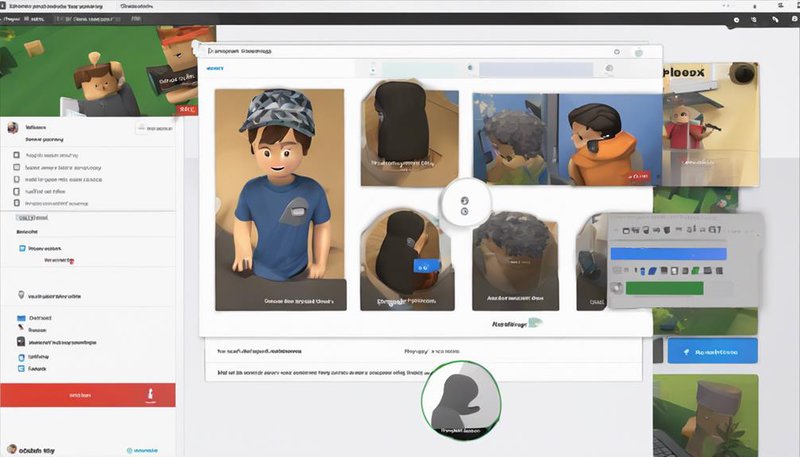
Empower yourself as a vigilant parent by configuring the privacy settings on Roblox to safeguard your child's online experience. By taking charge of these settings, you can ensure a safer and more enjoyable gaming environment for your little one. Here's a practical guide to assist you in navigating the privacy settings on Roblox:
| Privacy Setting | Description | Importance |
|---|---|---|
| Account Restrictions | Control who can interact with your child, limit chat functionality, and filter out inappropriate content. | Essential for a secure online experience. |
| Chat Settings | Manage who can message your child and enable/disable chat features to prevent unwanted interactions. | Ensures your child communicates safely. |
| Privacy Mode | Allows you to set who can join your child's games, providing an added layer of security and control. | Enhances control over your child's gaming environment. |
Communication Channels for Parents
As you navigate your child's online safety on Roblox, let's explore effective communication channels for parents to stay informed and involved in their gaming experiences. Ensuring parental supervision and prioritizing child safety are crucial elements in creating a secure online environment for your kids.
- Regular Check-ins: Schedule routine conversations with your child about their Roblox activities to understand their experiences and address any concerns promptly.
- Parental Controls: Utilize parental control features provided by Roblox to monitor and manage your child's interactions within the platform.
- Joining Parent Communities: Engage with other parents on forums or social media groups to exchange tips, share experiences, and stay updated on the latest safety practices.
- Setting Expectations: Clearly communicate your expectations regarding online behavior, time limits, and reporting any uncomfortable situations to you.
- Encouraging Open Communication: Foster a relationship of trust with your child, encouraging them to openly discuss any issues they encounter while gaming on Roblox.
Educating Kids About Online Safety

As a parent, it's crucial to instill the importance of online safety in your children. By educating them about potential risks and teaching them how to navigate the digital world responsibly, you empower them to make informed decisions.
Utilizing parental control options and setting clear boundaries can help create a safe online environment for your kids to thrive.
Online Safety Importance
Understanding the significance of online safety is crucial in guiding children's digital interactions responsibly and securely. As you navigate the vast online world, remember these key points to stay safe:
- Cyberbullying Prevention: Be kind and respectful online; report any bullying behavior.
- Online Predators Awareness: Never share personal information or meet strangers encountered online.
- Safe Gaming Habits: Take regular breaks, set time limits, and avoid sharing personal details in gaming chats.
- Social Media Awareness: Think before sharing; be cautious about who you connect with online.
- Privacy Settings Check: Regularly review and adjust privacy settings on all platforms to control who can see your information.
Parental Control Options
Introducing parental control options allows you to empower your children with the necessary tools to navigate the online world safely and responsibly. By utilizing screen time management and monitoring tools, you can guide your kids towards a balanced online experience.
Teach them cybersecurity tips and the importance of digital literacy to ensure they understand the risks and how to protect themselves. Encouraging open discussions about online safety can help build trust and awareness between you and your children.
Setting Boundaries Effectively
Empower your children by instilling in them the importance of setting boundaries and understanding online safety. Teaching them about screen time management and digital boundaries will help them navigate the online world responsibly.
Here are five tips to guide your children towards online safety:
- Encourage open communication about their online experiences.
- Set clear rules on when and where devices can be used.
- Educate them about the risks of sharing personal information online.
- Teach them to recognize and avoid suspicious or inappropriate content.
- Empower them to speak up and seek help if they encounter any concerning situations online.
Recognizing Warning Signs

Being vigilant and observant is key when it comes to recognizing warning signs in your child's activity on Roblox. As a parent seeking to empower your child with digital literacy skills and ensure their safety online, it is important to be aware of potential red flags that may indicate concerning behavior. Here are some warning signs to watch out for:
| Warning Signs | What to Look For | Action to Take |
|---|---|---|
| Sudden changes in behavior | Abrupt shifts in mood or attitude | Initiate open communication |
| Excessive screen time | Spending long hours online | Encourage breaks and offline activities |
| Secrecy about online interactions | Hiding conversations or activities | Discuss the importance of transparency |
| Receiving inappropriate messages or content | Exposure to unsuitable material | Report and block users, educate on online safety |
Utilizing Third-Party Monitoring Tools
To safeguard your child's online experiences on Roblox, consider utilizing third-party monitoring tools as an additional layer of protection. These tools can provide you with valuable insights into your child's activities on the platform, helping you ensure their safety and well-being. By incorporating third-party monitoring tools into your parental oversight strategy, you can actively contribute to creating a secure online environment for your child. Here are some ways these tools can benefit you:
- Real-time Monitoring: Stay informed about your child's interactions on Roblox.
- Keyword Alerts: Receive notifications about concerning language or topics.
- Activity Reports: Track your child's screen time management and online behavior.
- User Blocking: Prevent unwanted contact and cyberbullying.
- Parental Controls: Set restrictions and guidelines for your child's Roblox usage.
Empower yourself with these monitoring tools to nurture a safe and enjoyable online experience for your child. By being proactive and vigilant, you can help prevent cyberbullying and promote responsible screen time management.
Parental Involvement in Gaming

Enhance your child's gaming experience by actively engaging in their gaming activities and fostering a supportive and understanding environment. Parental guidance and gaming supervision can be the pillars of a healthy gaming relationship with your child. By participating in their gaming world, you not only show interest in their hobbies but also gain insight into the content they interact with.
Engaging in discussions about the games they play can help you understand the potential benefits and risks involved. It also opens up opportunities for setting boundaries and guidelines collaboratively. By being present and involved, you can guide them towards making responsible decisions while gaming.
Establishing Family Rules
As you navigate through the world of parenting in the digital age, remember that establishing family rules is key to creating a safe and harmonious environment.
Clear communication guidelines and consistent consequences enforcement can help set boundaries and expectations for your children.
Clear Communication Guidelines
Establishing clear communication guidelines within your family is key to fostering a safe and harmonious environment for your kids' activity on Roblox. To ensure effective communication and understanding, consider the following:
- Set Expectations: Clearly outline what behaviors are acceptable and unacceptable while gaming.
- Encourage Questions: Create an atmosphere where your kids feel comfortable asking about anything they don't understand.
- Active Listening: Practice attentive listening to show your children that their thoughts and concerns are valued.
- Regular Check-Ins: Schedule times to discuss their experiences on Roblox and address any issues that may arise.
- Respect Mutual Boundaries: Establish mutual boundaries for both parental monitoring and children's privacy to build trust and respect.
Consistent Consequences Enforcement
To ensure a secure and supportive gaming environment for your children on Roblox, it's vital to consistently enforce family rules regarding consequences. Consistent discipline is key in shaping your child's behavior management skills both online and offline.
By establishing clear expectations and consequences for actions within the gaming environment, you empower your children to make responsible choices. Encourage open communication about why certain rules are in place and the importance of following them. Consistency in enforcing these rules will help your children understand the boundaries and develop self-discipline.
Frequently Asked Questions
Is Roblox Safe for Kids to Use?
You can trust in Roblox's safety measures for kids. Parental controls and game moderation ensure a secure environment. Content filters protect young players. Embrace the freedom Roblox offers while knowing your child's safety is a priority.
How Can Parents Track Their Child's In-Game Purchases on Roblox?
To track your child's in-game purchases on Roblox, explore parental controls and monitoring options. Set spending limits, review transaction history, and have open conversations. Empower your role in guiding their online activities while fostering trust.
Are There Any Age Restrictions for Children Using Roblox?
Age restrictions on Roblox ensure a safe environment for all players. Parental controls empower you to guide your child's experience. Embrace the balance between freedom and responsibility, fostering trust and open communication.
Can Parents See Who Their Child Is Interacting With on Roblox?
To ensure online safety and address privacy concerns, parents can utilize parental controls on Roblox. Communicate openly with your child about the importance of safe interactions. Empower them to make responsible choices while fostering trust.
What Steps Can Parents Take if They Suspect Their Child Is Being Cyberbullied on Roblox?
To combat cyberbullying on Roblox, empower your child with open communication. Teach them to block and report bullies. Stay vigilant. Encourage kindness online. Parents, intervene promptly if needed. Show love, support, and guidance.









