How to Change Windows Password without Knowing the Existing Password

How to Change Windows Password without Knowing the Existing Password-: You can change the password without knowing the existing password. But this trick works only when your PC was logged in.
[wp_ad_camp_2]
How to Change Windows Password without Knowing the Existing Password-:
STEP-: 1
Right click on computer and select manage.
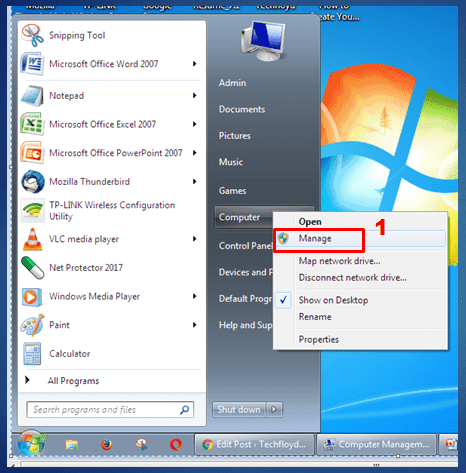
STEP-: 2
Go to Local users and Groups option and then click on users. You can see the list of users.

STEP-: 3
Right click on the user whose password you want to change and then select set password.

STEP-: 4
click on proceed on the pop-up window.

STEP-: 5
Enter the new password and click on Ok.









