How to Disable the Recent Document History in Windows

How to Disable the recent Document history in Windows
When we open any documents on windows, windows OS record it as recent document which is a good feature on Microsoft windows but this feature is not good for those who share their system with other because this feature expose the your last time activity to other which nobody likes.
Microsoft Windows is a Awesome operating system and very user friendly that why it is giant of the operating system market and it provides control in the hand of the user to enable or disable any feature of windows as per user requirement.In this post we will learn how to disable recent document history in Windows.
How to Disable the recent Document history in Windows
STEP 1
Go to run and type regedit and then press enter to open registry editor
STEP 2
Go to “HKEY_CURRENT_USER\Software\Microsoft\Windows\CurrentVersion\Policies\Explorer”
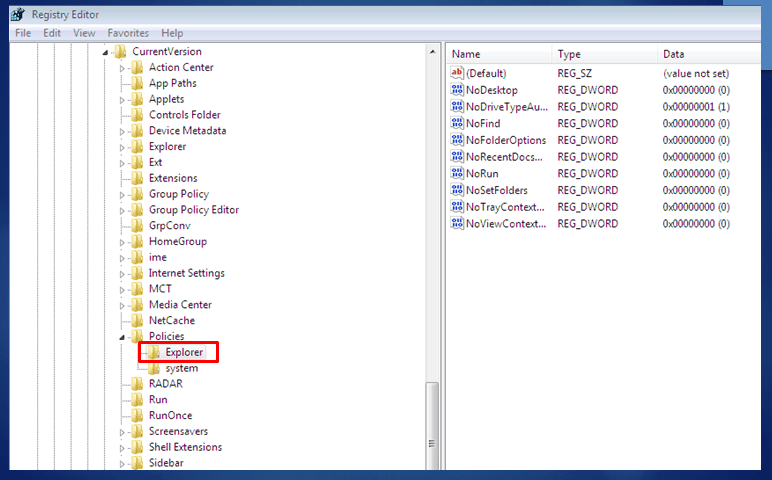
STEP 3
Create a NoRecentDocsHistory D_WORD key [Right Click® New ®DWORD (32- Bit) Value] .
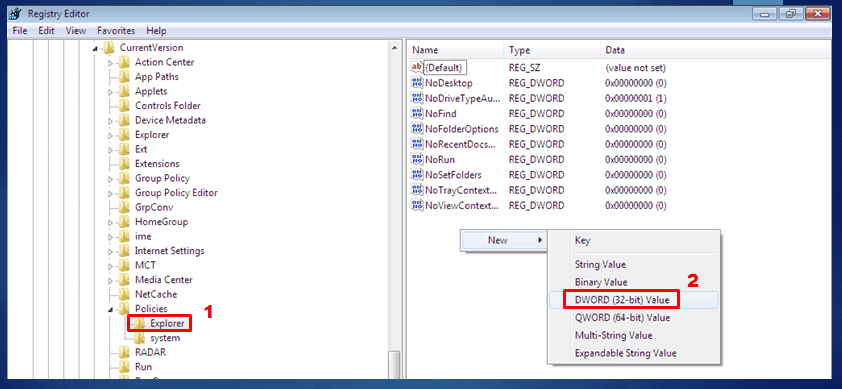
STEP 4
Set the Data Value to 1 to enable the restriction with hexadecimal and then click OK and Restart the computer.

In the case if your want back recent document History feature of Windows you can enable it any time.
To enable recent document history, go to “HKEY_CURRENT_USER\Software\Microsoft\Windows\CurrentVersion\Policies\Explorer”. and delete “NoRecentDocsHistory” file that you have created and restart your computer.
Alternative way to disable
To disable the recent document history in Windows and prevent it from being recorded in the future, you can follow these steps:
- Press the Windows key + R on your keyboard to open the Run dialog box.
- Type “regedit” (without quotes) and press Enter. This will open the Registry Editor.
- In the Registry Editor, navigate to the following location:
HKEY_CURRENT_USER\Software\Microsoft\Windows\CurrentVersion\Policies\ExplorerIf the “Explorer” key doesn’t exist, you may need to create it. Right-click on the “CurrentVersion” key, select New -> Key, and name it “Explorer”. - With the “Explorer” key selected, right-click on the right-hand side of the window and choose New -> DWORD (32-bit) Value.
- Name the new value “NoRecentDocsHistory” (without quotes).
- Double-click on the “NoRecentDocsHistory” value and set its data to 1.
- Click OK to save the changes.
- Close the Registry Editor.
How to Delete recent Document history in Windows
To delete the recent document history in Windows, you can follow these steps:
- Open File Explorer by pressing the Windows key + E on your keyboard.
- In the File Explorer window, click on the “View” tab located at the top.
- On the right side of the ribbon, you’ll find the “Options” button. Click on it.
- A Folder Options window will appear. Select the “General” tab.
- Under the “Privacy” section, click on the “Clear” button next to the “Clear File Explorer history” option.
- A confirmation dialog box will appear. Make sure the “Recent files” option is selected, and then click on the “Clear” button.
- Click “OK” to close the Folder Options window.
Conclusion
Recent Document History is a Awesome feature of Windows that helps a lot not to open working document again and again by going to actual path, but if something is confidential that you do not want to share with other if you are sharing your system you can disable it.In this post i have tried to explain in best way to disable recent document history, if you have any other method to disable recent document history please leave your comment in the comment section.





