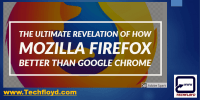Google Chrome Developer Tools Vs. Other Web Development Tools: Which Is Best?

Google Chrome Developer Tools and other web development tools allow developers to inspect, debug, and optimize code, ultimately enhancing website performance. This article aims to compare Google Chrome Developer Tools with other popular web development tools, such as Firefox Developer Tools, Safari Web Inspector, and Microsoft Edge Developer Tools.
By evaluating the benefits and limitations of each tool, web developers can make informed decisions about which tool best suits their needs. The objective of this article is to provide an impartial analysis, allowing readers to determine which tool is most effective in their specific development context.
Through an academic style of writing, this article will present the facts and features of each tool, without personal bias or subjective opinions. Ultimately, this article aims to assist web developers in selecting the most suitable and efficient tool for their web development projects.
Inspect and Debug Code with Google Chrome Developer Tools
Inspecting and debugging code becomes a seamless process with the utilization of Google Chrome Developer Tools. It allows developers to efficiently analyze and troubleshoot their code while gaining a comprehensive understanding of its inner workings.
The Chrome Developer Tools provide a range of powerful features that aid in inspecting and modifying HTML elements, CSS styles, and JavaScript code. Developers can easily navigate through the Document Object Model (DOM) tree, inspect and modify element attributes, and visualize the box model of HTML elements.
Additionally, the JavaScript debugger enables developers to set breakpoints, step through code execution, and monitor variable values. This facilitates the identification and resolution of bugs.
The Network tab provides insights into network requests, enabling developers to analyze and optimize the performance of their web applications.
Overall, Google Chrome Developer Tools offer a robust set of features that greatly enhance the efficiency and effectiveness of web development.
Optimize Website Performance with Google Chrome Developer Tools
Analyzing the performance of a website can be enhanced through the utilization of specialized tools designed for web development. One such tool is the Google Chrome Developer Tools, which offers a range of features to optimize website performance.
These tools enable developers to identify and address performance bottlenecks, such as slow-loading resources or inefficient JavaScript code. The Network panel, for example, allows developers to monitor network activity and identify potential issues, while the Audits panel provides recommendations for improving performance based on industry best practices.
Additionally, the Performance panel allows developers to record and analyze website performance over time, helping to identify areas for improvement. With its comprehensive set of features, the Google Chrome Developer Tools can significantly contribute to optimizing website performance.
Compare Google Chrome Developer Tools with Firefox Developer Tools
Comparing the features and functionalities of the Google Chrome Developer Tools and Firefox Developer Tools allows for a comprehensive evaluation of the performance optimization capabilities offered by these specialized web development tools.
Both tools provide developers with various features to analyze and improve website performance. However, there are some differences between the two.
Google Chrome Developer Tools offer a user-friendly interface and a wide range of inspection tools, including network analysis, JavaScript profiling, and CSS editing.
On the other hand, Firefox Developer Tools excel in areas such as debugging and JavaScript performance analysis. Firefox also provides additional tools for testing accessibility and responsive design.
Overall, while both tools are powerful and effective in optimizing website performance, developers may prefer one over the other depending on their specific needs and preferences.
Compare Google Chrome Developer Tools with Safari Web Inspector
This paragraph discusses the unique features and capabilities of Safari Web Inspector and evaluates its compatibility and integration with other Apple products.
Safari Web Inspector offers various distinctive features such as an intuitive interface, comprehensive debugging tools, and efficient network analysis.
Additionally, it seamlessly integrates with other Apple products, allowing developers to test and optimize their web applications across different Apple devices.
Discover the unique features and capabilities of Safari Web Inspector
The unique features and capabilities of Safari Web Inspector can be explored to enhance web development practices.
- Network Requests: Safari Web Inspector provides a comprehensive overview of network requests, allowing developers to monitor and analyze network activity. It offers detailed information about individual requests, such as headers, payloads, and response times.
- Timelines: With Safari Web Inspector, developers can capture and analyze timelines of web page performance. This feature enables them to identify and optimize performance bottlenecks, such as long JavaScript execution times or excessive layout recalculations.
- Paint Profiler: This tool within Safari Web Inspector allows developers to analyze the rendering performance of web pages. It provides insights into the time it takes for elements to render and helps identify areas where optimization is needed.
- JavaScript Debugger: Safari Web Inspector’s JavaScript debugger allows developers to step through their code, set breakpoints, and inspect variables. This feature assists in locating and fixing bugs in JavaScript code.
By leveraging these unique features and capabilities, developers can enhance their web development workflow and ensure the delivery of optimized and high-performing websites.
Assess the compatibility and integration with other Apple products
Transitioning from discussing the unique features and capabilities of Safari Web Inspector, it is important to assess its compatibility and integration with other Apple products. Safari Web Inspector is specifically designed for developers working on Apple platforms, making it seamlessly compatible with other Apple products such as macOS and iOS. This integration allows developers to debug and inspect web content on Safari across multiple devices, ensuring consistent performance and functionality. Additionally, Safari Web Inspector is fully integrated with Xcode, Apple’s integrated development environment, providing a comprehensive toolset for web developers. This tight integration enhances the efficiency and effectiveness of the development process by allowing developers to seamlessly switch between web and app development. The table below compares the compatibility and integration features of Safari Web Inspector with other web development tools.
| Safari Web Inspector | Google Chrome Developer Tools |
|---|---|
| Designed for Apple platforms | Cross-platform compatibility |
| Seamlessly integrated with macOS and iOS | Limited integration with Apple products |
| Fully integrated with Xcode | Does not have direct integration with Xcode |
Safari Web Inspector’s compatibility and integration with Apple products make it a powerful and efficient tool for web developers working on Apple platforms.
Compare Google Chrome Developer Tools with Microsoft Edge Developer Tools
Comparing the functionalities of Google Chrome Developer Tools and Microsoft Edge Developer Tools reveals distinct differences in their features and capabilities.
- Google Chrome Developer Tools offers a comprehensive set of features, including an element inspector, network monitoring, performance profiling, and JavaScript debugging. It also provides a user-friendly interface and seamless integration with other Google Chrome extensions.
- On the other hand, Microsoft Edge Developer Tools offers similar functionalities but lacks some advanced features available in Google Chrome Developer Tools. It provides a decent element inspector, network monitoring, and JavaScript debugging capabilities, but falls short in terms of performance profiling and user experience.
- Overall, Google Chrome Developer Tools is considered more powerful and versatile, particularly for web developers who heavily rely on advanced debugging and profiling features. However, Microsoft Edge Developer Tools can still be a viable alternative for developers who prefer the Microsoft ecosystem or are specifically targeting the Edge browser.
Evaluate the Benefits of Google Chrome Developer Tools for Web Developers
One notable advantage of using Google Chrome Developer Tools is its robust set of features that cater to the needs of web developers.
These tools provide web developers with a comprehensive set of resources for debugging, inspecting, and optimizing websites.
Google Chrome Developer Tools offer a variety of features such as a powerful JavaScript console for debugging and testing code, a network panel for analyzing network activity, and a timeline panel for monitoring performance.
Additionally, it offers a responsive design mode that allows developers to simulate different screen sizes and device orientations.
The ability to edit and experiment with CSS and HTML in real-time is also a valuable feature.
Overall, Google Chrome Developer Tools provide an extensive range of functionalities that greatly enhance the development and debugging process for web developers.
Consider the Limitations of Google Chrome Developer Tools
Considered from a critical standpoint, an aspect worth noting is the potential limitations of Google Chrome Developer Tools. While these tools offer a wide range of features and functionalities for web developers, they are not without their drawbacks.
One limitation is the lack of support for other browsers. Google Chrome Developer Tools are primarily designed for use with the Chrome browser, which means that developers may encounter compatibility issues when working with other browsers such as Firefox or Safari.
Additionally, the tools may not always provide accurate representations of how a website will appear on different devices or screen sizes. This can be problematic for developers who need to ensure a consistent user experience across various platforms.
Furthermore, the tools may not offer advanced debugging capabilities compared to other dedicated debugging tools available in the market.
Therefore, while Google Chrome Developer Tools are a valuable resource for web developers, it is important to be aware of their limitations and consider alternative tools when necessary.
Frequently Asked Questions
Can Google Chrome Developer Tools be used with any programming language or is it limited to certain ones?
Google Chrome Developer Tools can be used with any programming language as it provides a set of debugging and profiling tools for web development. Its versatility allows developers to inspect and modify web pages regardless of the programming language used.
Are there any specific features in Google Chrome Developer Tools that make it stand out compared to other web development tools?
Google Chrome Developer Tools stand out compared to other web development tools due to their specific features. These features include real-time debugging, performance analysis, network monitoring, and mobile device emulation, making it a comprehensive and powerful tool for web developers.
Can Google Chrome Developer Tools be used for mobile web development or is it primarily for desktop development?
Yes, Google Chrome Developer Tools can be used for mobile web development. It provides a comprehensive set of features like device emulation, network throttling, and debugging tools that facilitate the development and testing of mobile websites.
Are there any alternative web development tools that are known for their ease of use and user-friendly interface, compared to Google Chrome Developer Tools?
Alternative web development tools known for their ease of use and user-friendly interface include Visual Studio Code, Sublime Text, and Atom. These tools offer a wide range of features and plugins that make web development more efficient and enjoyable.
How does Google Chrome Developer Tools handle cross-browser compatibility testing compared to other web development tools?
Google Chrome Developer Tools have features like device emulation and remote debugging that aid in cross-browser compatibility testing. Other web development tools may also have similar capabilities, but the specific methods and effectiveness may vary.