How to Save Google Map of a Place and Use it Offline


How to Save and Use Google Map offline without internet by saving it on your Phone-: We all uses Google Maps to Find Route and reach our destination in our Daily life.Google Maps is a web mapping service developed by Google. It offers satellite imagery, street maps, 360° panoramic views of streets (Street View), real-time traffic conditions (Google Traffic), and route planning for travelling by foot, car, bicycle (in beta), or public transportation.
Google map now lets you save places map on your Phone SD card so that you can use them later without any internet network or data connectivity. This awesome feature by google is very useful for us if we are going to remote without much network coverage. In this case before going to that area we can save the map of that place on their phone.
[wp_ad_camp_2]
How to Save Google Map of a Place and Use it Offline.
STEP-:1
Head over to your Google Maps on Your Phone and go Offline line Maps as shown below. Go to the Offline Maps if you not see offline Maps Option Update your Google Maps App.
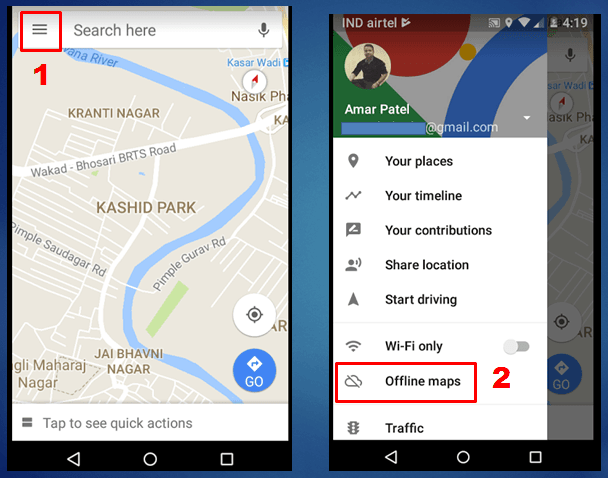
STEP-: 2
Go to the Offline Maps if you not see offline Maps Option Update your Google Maps App. In this step you have to select your own Map by panning the area once you did that Download the Map.

Now its all done , one you have downloaded the offline Maps turn off internet connection and use it offline , please note offline maps comes with one month expiry date so you have to must update offline Maps within one month.
Conclusion-: Offline Map Feature of Google Map is a Great feature and it is very helpful when you are planning to go out of the city or Hill Area where possibilities are more to not to have Network connectivity.
If you liked this article, then please subscribe to our Newsletter to get latest updates directly to your mailbox. You can also find us on Twitter , Facebook and Google Plus.





