How Much Does it Cost To Build A WordPress Website
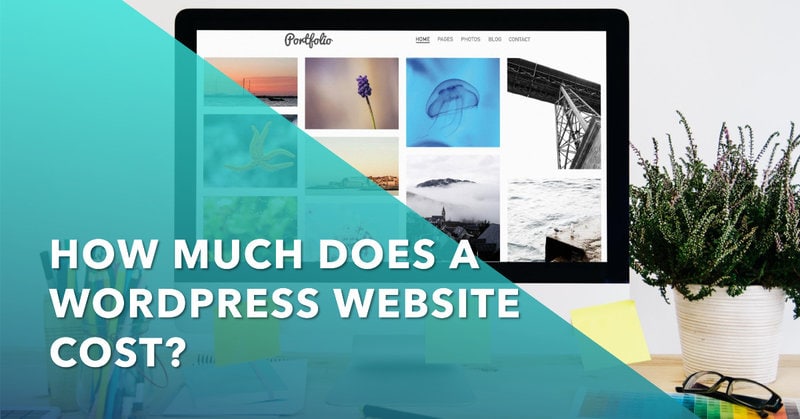
Are you considering building a WordPress website?
It’s a great choice for the tech savvy. But how much is it going to cost? The answer depends on a few factors, from the type of website you’re creating to the features you’ll include.
Let’s take a look at what goes into the cost of building and maintaining a WordPress website so you can make an informed decision about your project. Websites come in all shapes and sizes, and the costs associated with them vary greatly depending on their complexity.
A basic WordPress site won’t break the bank, but if you’re looking for more advanced features like e-commerce, custom plugins or advanced themes, the cost can quickly add up. Even if you opt for a simpler design, there are still hidden costs that need to be taken into account when budgeting your project.
SEO optimized WordPress development services →
When it comes to web development, knowledge is power – knowing what goes into building your own WordPress site will help ensure that you get the most out of your investment. In this article, we’ll explore exactly how much it costs to create and maintain a WordPress website and provide tips on how to stretch your budget further. Read on for more!
Key Takeaways
- Building a WordPress website can be done in a variety of ways, depending on the website’s purpose and complexity. In general, however, it is possible to create a basic website for free or for a low cost.
- Free themes and plugins are available that can be used to create a basic WordPress website quickly and easily. For more complex websites, web hosting fees may need to be paid, as well as the cost of purchasing premium themes and plugins. Additionally, opting to hire a professional developer or designer can add to the overall cost of building a WordPress website.
- The cost of building a WordPress website can vary depending on the features and complexity desired by the user. However, with some time and effort invested in researching options for hosting plans and available plugins, it is possible to build an effective WordPress site without breaking the bank.
- WordPress website can be built for $0 using free plugins
- WordPress website that brings SEO results must be build with custom theme – Price starts around $3000
Overview And Benefits Of Using WordPress
Did you know that over 30% of the world’s websites are powered by WordPress? It is an incredibly popular content management system, and for good reason. WordPress makes it easy to create a website with a custom theme that fits your needs perfectly. It also offers several benefits, such as being user-friendly and cost-effective.
WordPress is extremely user-friendly, even for those who have no coding experience. With its drag and drop theme builder, anyone can create a stunning website in minutes. Plus, they offer plenty of templates and plugins to give you more control over your site’s design and functionality. This makes it easy to customize your site without needing to hire an experienced coder. Additionally, WordPress requires minimal maintenance and updates, which saves time and money in the long run.
WordPress is also an extremely cost-effective solution for creating a website. You don’t need to pay extra for hosting or domain names since they both come included with their plans. Plus, the majority of themes and plugins are free or very low cost making it easier to stay within budget when building your site. With that said, if you want even more customization options you can always invest in premium themes or plugins if needed.
Calculating The Cost Of Building A WordPress Website
The cost of building a WordPress website depends on the type of site you want to create. For example, if you are creating a simple blog or news site with just a few pages, then it will likely only cost you around $50 for hosting and domain registration. However, if you are looking to create a more complex website with custom features and functionality, the cost could be much higher.
For instance, if you want to create a custom WordPress theme for your website, then you will need to hire a professional web designer or developer who can build it for you. The cost of this service can vary significantly depending on the complexity of the design and how long it takes them to complete the project. Additionally, there may be additional costs associated with purchasing plugins or other tools needed to customize the theme and add other features to your site. Ultimately, building a custom WordPress website can range from several hundred dollars up into the thousands depending on your specific needs and requirements.
Building Custom WordPress Theme Benefits And Costs

Building a custom WordPress theme is an investment of time and money, but it can also be incredibly rewarding. While there are many free themes available online, they are often limited in their capabilities and may not provide the level of customization that you need for your website. The cost and time associated with creating a custom theme will vary depending on the complexity and scope of the project.
Creating a custom theme requires more technical knowledge than using a pre-made template, so it may be wise to hire a professional developer to ensure that your site looks and functions exactly as intended.
Even so, the cost of developing a custom theme is still relatively affordable compared to other web design options. With this option, you’ll have complete control over the look and feel of your website, from color schemes to page layouts. You’ll also have access to more advanced features such as integrated search engine optimization tools or customer tracking systems.
Essential Design Elements
Designing a WordPress website requires a lot of thought and effort. It’s important to choose the right elements for the design to ensure an attractive and user-friendly experience. Essential components include a clear layout, custom design, and consistent branding.
The layout should be easy to navigate with minimal clutter. This means keeping menus simple and including search bars for users to quickly find what they’re looking for. Custom design ensures the website looks unique and reflects the brand identity of the business or individual. Consistent branding is key in establishing trust with customers as it reinforces recognition and familiarity. These essential elements will all contribute to the overall cost of building a WordPress site, but are necessary in creating a successful end product.
Themes And Plugins Required
When it comes to WordPress websites, the cost of building a website depends on which themes and plugins you require. Themes provide the overall design and structure of your website, while plugins are used to add specific features. Generally, both themes and plugins come with a cost, although there are some free options available.
The cost of themes can range from about $50 for basic designs all the way up to several hundred dollars for more complex themes with advanced features. Most premium plugins will also have a cost associated with them, but there are some free alternatives that can be used as well. The amount you spend on these elements will ultimately depend on your budget and needs. All in all, when factoring in the costs of themes and plugins, you should expect to pay anywhere from $50-$500 for a WordPress website.
Customization Options And Costs
When it comes to customizing a WordPress website, the cost can vary significantly. It depends on the complexity of the design, functionality and plugins required. If you’re looking for something simple, such as adding a contact form or integrating a few plugins, then the customization costs will be minimal. However, if you require more complex features such as e-commerce integration, payment gateways and password-protected content, then expect to pay slightly more for them.
The cost also depends on who does the customization work. If you’re looking for professional help, then it’s best to hire an experienced WordPress developer who specializes in building websites with WordPress. They’ll be able to provide advice and guidance on how to customize your website according to your needs and budget. You can also find many ready-made themes available online that you can use to create a unique look for your website without any coding skills required.
No matter what budget you have available, it is possible to build an effective and attractive website using WordPress that meets all your requirements. With careful planning and research into available options and customization costs, you can create a stunning website that will bring value to your business or project.
Additional Features To Consider
When building a WordPress website, there are several features to consider that can add value to the overall cost. These include plug-ins and themes, as well as the option of purchasing a domain name or hosting services. Plug-ins are pieces of software that enable users to customize their site with specialized functions such as shopping carts, membership directories and forums. Themes allow for further customization of the site’s design and layout. If you plan on having multiple pages or complex content structure, you may need to purchase a domain name or hosting service in order to have your own URL address.
It is also important to consider ongoing maintenance costs for the website. You should factor in regular backups of data, security monitoring, updates for software and plugins, and any additional services that may be necessary over time. Additionally, if you want your website to be optimized for search engine optimization (SEO), this will require additional fees. Knowing these costs upfront can help you make an informed decision regarding how much you are willing to spend on your website project.
Security, Maintenance, And Support Services
Monthly support could be a wise investment, indeed, to procure the services of competent experts for the upkeep and maintenance of one’s WordPress website. Most prudent entrepreneurs recognize that it is not merely a matter of aesthetics, but rather a question of security and performance.
What could be included in a WordPress care plan:
-
- Security: Any website, regardless of its platform, should have adequate protection from malicious attacks. A reliable hosting provider, in addition to regular updates and backup policies can go a long way in ensuring that no unauthorized access befalls one’s site.
-
- Maintenance: Regular maintenance tasks such as optimizing databases, removing unnecessary plug-ins and themes can help keep the site running smoothly and efficiently.
-
- Support: An experienced team of professionals on hand to provide assistance when needed can be invaluable to those whose online presence depends largely on their website.
Therefore, it behooves any serious business owner to weigh the risks associated with neglecting these services against the cost savings they may realize by foregoing them. A sound investment today may mean an even greater return tomorrow.
Working With An Agency Or Freelancer
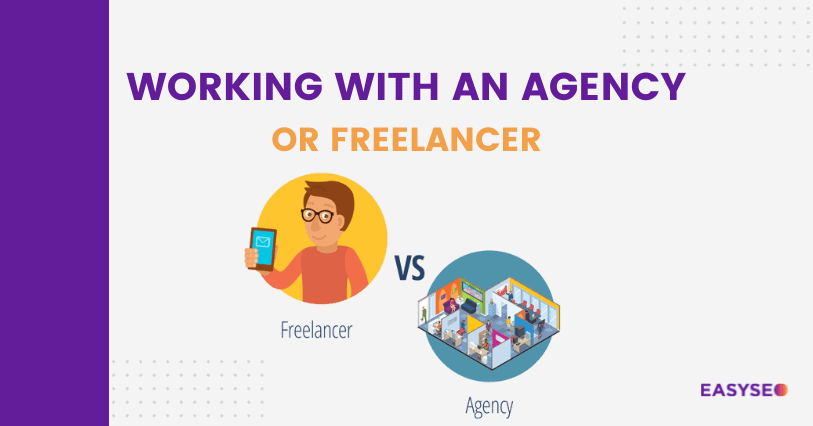
The cost of building a WordPress website depends on whether you work with an agency or a freelancer. Working with an agency is generally more expensive, but the added cost compensates for the expertise and experience they bring to the project.
Additionally, agencies typically have access to better resources and technology that can help to make your website stand out from others. On the other hand, working with a freelancer is usually less expensive, but it may also require more effort from you in research and managing the process.
Freelancers typically have fewer resources available than agencies, so you may need to be prepared to invest extra time in finding appropriate solutions if something unexpected happens during the development process. Ultimately, it’s important to consider both options before making your decision as there are advantages and disadvantages to both approaches.
Tips For Saving Money On Your New WordPress
The cost of building a WordPress website can vary widely depending on the complexity of the project, and the costs associated with hiring an agency or freelancer. However, there are a few tips that can help you save money when creating your new WordPress site.
For example, consider working with an agency that offers discounted services for smaller projects. Many agencies have a range of packages available, and offer discounts for those who choose to work with them for specific tasks like website design or content marketing. This can help you save money while still getting quality work done. Additionally, some agencies also offer free consultation services to help you make sure your project is on track and within budget.
You may also want to explore open source solutions for your WordPress website. Open source software is developed by volunteers from around the world and is typically free or low-cost compared to commercial alternatives. Not only will this save you money but you’ll also be able to benefit from the latest improvements in technology without having to pay for expensive upgrades. Additionally, using open source software allows you to take advantage of community support if something goes wrong or if you need assistance with your project.
How To Choose The Right WordPress Developers
When it comes to building a WordPress website, choosing the right developers is key. It’s important to ensure that you select someone who has the expertise and know-how to create an effective, functional website. To help you make the best decision, here are some tips for choosing the right WordPress developers:
| Tip | Explanation |
|---|---|
| Experience and Expertise | Look for a developer who has experience in building successful WordPress websites. They should also have a proven track record of creating sites that are visually appealing and user-friendly. |
| Budget | Make sure your budget is reasonable and do your research so you know what you’re getting for your money. It’s worth investing in quality developers who can provide a high-quality end product. |
| Communication Skills | Ensure that your chosen developer is able to communicate effectively with you and understand your needs. This will ensure that they can deliver exactly what you’re looking for in terms of design, functionality, etc. |
| Reviews and Testimonials | Read through reviews from previous clients to get an idea of how the developer works and their level of service. Also look at testimonials to see how happy their clients were with the end result. |
| Technical Support | You want to work with developers who provide ongoing technical support after they hand over the final product. This way, any issues or problems can be addressed quickly and easily with minimal disruption or downtime. |
By following these tips, you should be able to find reliable, reputable WordPress developers who can build a website that meets your needs and expectations without breaking the bank!
WordPress Budget and Cost
Making the decision to create a website using WordPress is like taking a leap of faith. You have heard all the success stories, but now you need to decide if it’s right for you. When it comes to cost, one of the most frequently asked questions is how much it will cost to build a WordPress website.
The short answer is that it depends. Building a website with WordPress can range from free to thousands of dollars depending on the features and complexity of your project. If you opt for free hosting and use free plugins and themes, then your cost may be zero. However, if you hire developers or purchase premium plugins or themes, then your costs could quickly add up. Additionally, if you require custom coding or professional maintenance services, then these costs should be taken into account as well.
Overall, building an effective WordPress website can be done at any budget level – from $0 to over $100k – so it’s important to understand what type of site you need and what features are essential for achieving your goals before making any commitments.
Frequently Asked Questions
What Is The Average Cost To Build A WordPress Website?
Building a website is like constructing a house; it takes time, effort, and money. For those looking to build a website with the popular content management system WordPress, the cost can vary depending on the complexity of the project. So what is the average cost to build a WordPress website?
The exact price of building a WordPress website depends heavily on your specific needs and goals. From basic sites that are mostly informational in nature to complex e-commerce stores with lots of features and functionality, there are many factors that contribute to the total cost. Depending on your budget and the features you require, you may find yourself spending anywhere from a few hundred dollars to several thousand.
Before investing in any specific platform or service provider, it’s important to do your research in order to determine how much you need to budget for your project. Take into account everything from development costs and plugins to hosting fees, domain registration fees, theme costs and more. Doing so will help you get an accurate estimate of how much it will cost you to build a WordPress website that best meets your needs.
How Long Does It Usually Take To Build A WordPress Website?
Building a website with WordPress can be an intimidating task, but it doesn’t have to be. How long does it take to build a WordPress website? It depends on the complexity of the website and the experience of the developer.
It usually takes between two and six weeks for an experienced developer to create a basic website without any customizations or complex features. If you need more specific features or customizations, it may take longer. For example, if you want an e-commerce store or an online booking system, the project could take months instead of weeks. On the other hand, if you are comfortable with coding and web development, you can speed up the process by building some parts of your website yourself.
No matter how much time and effort you put into your project, having a well-planned strategy is essential for success. Start by understanding your needs, creating an outline of what you want in your website, and researching different options that will help make your vision come alive. With some planning and hard work, you can have a beautiful WordPress website up and running in no time.
Is It Worth It To Hire A WordPress Developer?
Hiring a WordPress developer can be a great investment if you want to ensure your website is built correctly. But is it worth the cost? In other words, how much value are you getting out of hiring a professional?
The benefit of working with a developer is that they have the technical knowledge and experience to create a quality website. They know all the latest coding standards and will make sure that your website functions properly and looks great on all devices. Additionally, many developers also offer ongoing support for any issues or changes that may arise. This can save you time, money, and headaches compared to trying to fix any problems yourself.
It’s important to remember that while hiring a WordPress developer will increase the cost of building your website, it can also give you peace of mind knowing that your site was built properly. Moreover, having someone available who knows how to troubleshoot any problems when they occur is invaluable. Ultimately, whether or not it’s worth it to hire a WordPress developer depends on your budget and needs.
How Do I Make Sure My WordPress Website Is Secure?
When it comes to creating a WordPress website, security should be a top priority. With the right steps, you can ensure that your website is secure and free from any malicious activity.
First, it’s important to choose a strong password for your account and make sure it is changed regularly. Additionally, you should be sure to update WordPress regularly with the latest version of the software. This will help keep your website safe from any potential bugs or security vulnerabilities that may have been discovered in previous versions. Additionally, restricting access to certain areas of your website is also recommended. You can do this by only allowing certain users access to sensitive information or pages on your site.
Making use of plugins such as Wordfence or Sucuri Security can also help protect your website from malware and other threats. Furthermore, using an SSL certificate on your site is a must if you want to ensure that all data being transferred between visitors and your website remains secure and encrypted. By taking these steps, you can be sure that your WordPress website is properly secured.
Are There Any Free WordPress Themes Available?
Are there any free WordPress themes available? This is an important question to consider when creating a website. In fact, it’s one of the first questions most people ask. Fortunately, there are plenty of free themes to choose from that can help you get started with your website.
From minimalistic designs to magazine-style layouts, there’s something for everyone. Not only are these themes free, but they’re also easy to customize and come with lots of features like customizable backgrounds, menus and widgets. Plus, if you find yourself wanting more advanced features or customization options, many of the free themes also offer premium versions with additional features.
So whether you’re just starting out and don’t have a budget for a custom theme or simply want more control over how your website looks and functions, free WordPress themes are a great option.
Conclusion
Building a WordPress website can be an expensive and time consuming process, but it is worth it if you want to create a unique website for your business or project. Even though the cost of hiring a developer may seem high, you get what you pay for – a professional website with updated security features. Plus, there are plenty of free themes available that can help make the entire process less expensive.
That being said, some people might be worried about how to keep their site secure from hackers and other malicious attacks. It’s important to remember that there are many steps you can take to protect your WordPress website: keeping plugins and themes up-to-date, using strong passwords and two-factor authentication, and using a reliable hosting provider.
In conclusion, creating a WordPress website requires an investment of both time and money – but it doesn’t have to break the bank. As long as I do my due diligence in terms of security measures, I can rest assured knowing my site is safe while still having access to the powerful features that WordPress offers.







