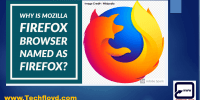How to Maximize Creativity in Roblox Game Design

To maximize creativity in Roblox game design, master 3D modeling. Learn to create sound and light effects. Explore various coding techniques. Each element can unlock new possibilities in your game design.
Your imagination is the key to creating a unique and immersive gaming experience in Roblox.
Key Takeaways
- Experiment with unique game mechanics to spark creativity and engagement.
- Design levels that provoke emotions and a sense of accomplishment for players.
- Utilize advanced modeling and animation techniques for immersive visuals.
- Implement interactive sound, music, and lighting effects to enhance the game atmosphere.
Understanding Roblox Game Design Fundamentals
To truly excel in creating captivating games on Roblox, it's crucial to grasp the foundational principles of game design specific to this platform. Game mechanics are the heart of any successful Roblox game. They encompass the rules, challenges, and interactions that make your game engaging and enjoyable. Understanding how to implement and balance game mechanics will set your creation apart.
Level design is another vital aspect that can elevate your game to new heights. It involves crafting environments, challenges, and progression paths that keep players immersed and motivated to explore further. A well-designed level can evoke emotions, trigger excitement, and provide a sense of accomplishment.
Mastering 3D Modeling and Animation
So, you want to take your Roblox game design skills to the next level by mastering 3D modeling and animation.
Let's start by exploring the essential model design basics that will lay the foundation for your creations.
Then, we'll delve into advanced animation techniques that will breathe life into your game worlds.
Let's unlock the full potential of your creativity through the power of 3D modeling and animation!
Model Design Basics
Mastering 3D modeling and animation skills is the cornerstone of creating captivating and immersive models in Roblox game design.
- Texture Mapping Tips: Delve into the world of textures to add depth and realism to your creations.
- Polygon Reduction Techniques: Streamline your models without compromising visual appeal.
- Color Theory: Understand the psychology of colors and how they can evoke different emotions in players.
- Material Shaders: Experiment with different materials and shaders to give your models unique characteristics.
Animation Techniques
Unlock the full potential of your models by incorporating dynamic animation techniques that breathe life into your creations in Roblox game design. Character movement and facial expressions can add depth and emotion to your game characters, making them more relatable to players. Utilizing physics simulation and object interaction can create immersive environments where elements interact realistically, enhancing the overall gaming experience. Check out the table below for a quick reference on animation techniques:
| Animation Techniques | Description |
|---|---|
| Character Movement | Bring characters to life with fluid movements. |
| Facial Expressions | Convey emotions and reactions through detailed facial animations. |
| Physics Simulation | Create realistic interactions between objects. |
| Object Interaction | Allow players to interact with and manipulate in-game objects. |
| Cinematic Cutscenes | Use animations to tell compelling stories within your game. |
Exploring Advanced Scripting Techniques

Ready to take your Roblox game design skills to the next level?
Discover the key to script optimization and learn effective event handling strategies.
Unleash your creativity and bring your game ideas to life with these advanced scripting techniques!
Script Optimization Tips
To enhance the performance and efficiency of your scripts in Roblox game design, delve into advanced scripting techniques for optimization. Here are some key strategies to help you optimize your scripts effectively:
- Utilize Code Optimization Strategies: Streamline your code by removing redundant operations and improving algorithm efficiency.
- Implement Performance Tuning: Fine-tune your scripts to run faster and smoother by optimizing loops and minimizing resource usage.
- Master Memory Management: Efficiently manage memory allocation and deallocation to prevent memory leaks and improve overall performance.
- Leverage Debugging Techniques: Use debugging tools to identify and fix any issues in your scripts, ensuring they run flawlessly.
Event Handling Strategies
Enhancing your Roblox game design prowess involves mastering advanced scripting techniques like Event Handling Strategies for a more dynamic and interactive gameplay experience. When dealing with event prioritization, ensure critical events are handled first to maintain game flow. Error handling is crucial for a seamless player experience, so anticipate and manage errors gracefully. For multiplayer synchronization, synchronize events across all players to maintain consistency in the game world. User input validation is essential for security and gameplay integrity, so validate inputs to prevent exploits. By implementing these strategies, you can create a robust and engaging gaming experience for your players.
| Event Prioritization | Error Handling |
|---|---|
| Prioritize key events | Anticipate errors |
| Maintain game flow | Manage errors gracefully |
| Multiplayer Synchronization | User Input Validation |
| Sync events across players | Validate user inputs |
Leveraging Sound and Music Integration
When crafting your Roblox game, infusing sound and music seamlessly into the gameplay elevates the overall player experience to new heights of immersion and engagement. Here are some ways to make the most of sound and music in your game:
- Sound Design: Pay attention to the details of sound effects like footsteps, environmental noises, and interactions to create a realistic and immersive world for players to explore.
- Music Composition: Create a soundtrack that enhances the ambiance of different game areas, setting the mood for players as they progress through your game.
- Interactive Soundscapes: Use sound triggers to dynamically change the audio environment based on player actions, creating a responsive and engaging experience.
- Emotional Impact: Consider how sound and music can evoke emotions in players, enhancing storytelling and creating memorable moments within your game world.
Utilizing Lighting and Atmosphere Effects

Harness the power of lighting and atmosphere effects to transform your Roblox game into a captivating and immersive virtual world. Ambient lighting plays a crucial role in setting the mood of your game. Experiment with different light intensities, colors, and placements to evoke specific emotions within players. Whether you want to create a mysterious ambiance with dim, flickering lights or a cheerful setting with bright, warm tones, ambient lighting can set the stage for a memorable gaming experience.
In addition to ambient lighting, atmospheric effects can further enhance immersion in your game. Utilize effects like fog, rain, or particles to add depth and realism to your virtual world. These elements can transport players to different environments, making them feel truly engaged in the game world you've created. By paying attention to lighting and atmosphere, you can elevate the overall experience for your players and leave a lasting impression on their gaming journey. Experiment, explore, and let your creativity shine through the manipulation of these key elements.
Incorporating User Interface Design Best Practices
To optimize player engagement and enhance overall user experience in your Roblox game, embrace user interface design best practices that streamline navigation and interaction. Here are four key elements to consider:
- Color Theory: Utilize a harmonious color palette that not only reflects the theme of your game but also aids in conveying important information to players.
- User Experience: Prioritize simplicity and intuitiveness in your user interface to ensure players can easily navigate menus, inventories, and other interactive elements.
- Clear Call-to-Actions: Make use of contrasting colors and bold typography to draw attention to important buttons or prompts, guiding players on what actions to take.
- Consistent Design Language: Maintain a cohesive design throughout your game to provide a seamless experience for players, reinforcing brand identity and enhancing immersion.
Collaborating With Other Developers and Builders

Collaborate effectively with other developers and builders in your Roblox game design journey to amplify creativity and bring diverse perspectives to the table. Team dynamics play a crucial role in the success of any project. Embrace different strengths and skills within your team to foster an environment where everyone's ideas are valued. Utilize brainstorming techniques to generate a wide range of creative ideas collectively. Encourage open communication and active participation to ensure that every team member feels heard and respected.
Creative problem solving is key when working with others. Embrace challenges as opportunities for growth and innovation. Project management is essential to keep your collaboration on track. Set clear goals, establish timelines, and allocate responsibilities accordingly. By effectively managing your project, you can ensure that everyone is working towards a common vision.
Testing and Iterating for Optimal Gameplay Experience
Create a seamless and captivating gameplay experience by rigorously testing and iterating on your Roblox game design. To ensure your game provides an optimal experience for players, consider the following strategies:
- Implement Player Engagement Strategies: Engage players by incorporating interactive elements that keep them immersed in the game world.
- Gather Player Feedback: Actively seek feedback from players to understand what aspects of your game are working well and what could be improved.
- Refine Game Mechanics: Continuously refine and tweak game mechanics to ensure they're intuitive, challenging, and enjoyable for players.
- Enhance Player Interaction: Create opportunities for players to interact with each other within the game, fostering a sense of community and camaraderie.
Showcasing Your Creations and Getting Feedback

Maximize the impact of your Roblox game design by effectively showcasing your creations and actively seeking feedback to elevate your gaming experience. Engage in a feedback loop with your players, creating a community where ideas flow freely.
Virtual showcases and interactive presentations can bring your game to life, allowing others to experience your vision firsthand. Encourage community engagement by hosting events or sharing sneak peeks of your work in progress.
Embrace the diverse perspectives of your audience, as their feedback can spark new ideas and improvements for your game.
Frequently Asked Questions
How Can I Effectively Use Storytelling Elements in My Roblox Game Design?
To effectively use storytelling elements in your Roblox game design, immerse players in an interactive, player-driven narrative. Create an immersive world with emotional engagement. Let imagination flow freely, crafting experiences that captivate and inspire.
What Are Some Tips for Creating Engaging Quests and Challenges for Players in My Game?
Create captivating quests by intertwining player interaction with intricate puzzle mechanics. Immerse them in dynamic events that unfold within a rich environment. Engaging challenges fuel curiosity and spark creativity, enhancing the gaming experience.
How Can I Incorporate Unique and Memorable Characters Into My Game Design?
To infuse your game with unique and memorable characters, focus on character customization to allow players to express themselves. Create engaging NPCs that enhance player interaction, and build a rich world that immerses players in a captivating experience.
What Are Some Ways to Optimize Performance and Reduce Lag in My Roblox Game?
To optimize performance and reduce lag in your Roblox game, focus on efficient coding strategies and optimization techniques. Implementing smart design choices and prioritizing performance improvements will elevate your game experience for players.
How Can I Maintain a Balance Between Creativity and Practicality When Designing My Game?
When designing your game, remember to balance imagination with functionality. Navigating creativity and constraints is key. Embrace the challenge of harmonizing your wildest ideas with what works best. Let your creativity shine!