How to Optimize WooCommerce Checkout for Faster Payments
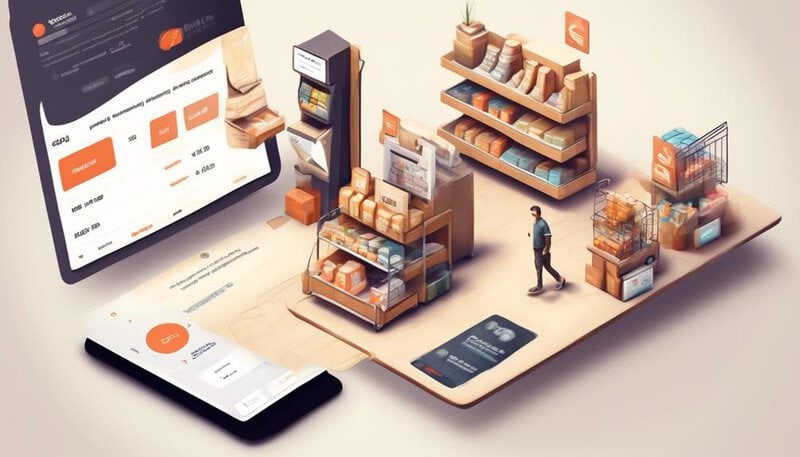
Optimizing your WooCommerce checkout for faster payments is crucial for increasing customer satisfaction and conversion rates.
Implementing key strategies and techniques will streamline the process, allowing customers to breeze through and complete their purchases with ease.
Simplify the Checkout Form
To optimize your WooCommerce checkout process, simplify the form by removing any unnecessary fields and streamlining the required information. By doing so, you can remove friction and increase conversions, making it easier for customers to complete their purchase.
Start by evaluating your checkout form and identifying any fields that aren't essential for completing a transaction. Consider whether the information you're asking for is truly necessary or if it can be gathered at a later stage. For example, do you really need to ask for a customer's phone number or can you collect it during the shipping process?
Next, streamline the required information by grouping related fields together and using clear labels. Avoid using jargon or technical terms that may confuse customers. Keep the form as concise as possible, only asking for information that's absolutely necessary to fulfill the order.
Make sure to optimize the form for mobile devices as well. Mobile shopping is on the rise, so it's important to ensure that the checkout form is easy to use on smaller screens. Test the form on different devices to ensure a seamless experience.
Enable Guest Checkout
To optimize your WooCommerce checkout process, consider enabling guest checkout.
This allows customers to make purchases without creating an account, streamlining the process and reducing friction.
Streamline Checkout Process
You can enhance the checkout process by enabling guest checkout for your WooCommerce store. By allowing customers to checkout as guests, you reduce friction and minimize distractions, increasing the likelihood of completed purchases.
Guest checkout eliminates the need for customers to create an account, saving them time and effort. It streamlines the process, enabling customers to quickly enter their billing and shipping information and proceed to payment. This is particularly beneficial for first-time or occasional shoppers who may not want to create an account.
To enable guest checkout in WooCommerce, simply go to the WooCommerce settings and check the box that allows guest checkout.
Simplify Account Creation
Simplify the checkout process by enabling guest checkout for your WooCommerce store, allowing customers to quickly complete their purchase without the need to create an account. Here's how you can streamline registration and reduce data entry for a smoother customer experience:
- Enable guest checkout option in the WooCommerce settings.
- Clearly communicate the benefits of guest checkout on your website.
- Simplify the registration process by only asking for essential information.
- Offer social media login options to save customers time.
- Provide an option for customers to create an account after they've completed their purchase.
- Implement a one-click guest checkout option to further expedite the process.
- Use smart form fields that automatically fill in customer information whenever possible.
- Offer the ability to save customer information for future purchases.
Implement One-Click Payments
Streamline your checkout process by incorporating one-click payments. One-click payments allow customers to make purchases with just a single click, without having to enter their payment details each time. By implementing this feature on your WooCommerce website, you can greatly improve the user experience and increase conversions.
To implement one-click payments, you'll need to integrate with a payment gateway provider that supports this functionality. Popular options include PayPal, Apple Pay, and Google Pay. These payment gateways store the customer's payment information securely, allowing for quick and easy checkout.
Once integrated, customers can choose to save their payment details during their first purchase. This information is then securely stored by the payment gateway provider, eliminating the need for customers to manually enter their details for future purchases. With just a single click, customers can complete their transactions, saving them time and effort.
To further optimize the one-click payment experience, consider offering incentives such as discounts or rewards for customers who choose this payment method. This can encourage more customers to use one-click payments, increasing customer satisfaction and loyalty.
Optimize Page Loading Speed
To optimize page loading speed for your WooCommerce checkout, there are several key points to consider.
First, prioritize speed by minimizing unnecessary elements and reducing file sizes. This will improve the overall performance of your checkout process.
Second, focus on enhancing the user experience by implementing caching techniques and optimizing server response times.
Speed up Page Loading
To enhance the loading speed of your WooCommerce checkout page, consider implementing performance optimization techniques. Here are some actionable steps you can take:
- Improve server response time:
- Optimize your server configuration and hosting environment for better performance.
- Use a content delivery network (CDN) to deliver static resources from servers closer to your customers.
- Minimize HTTP requests:
- Combine multiple CSS and JavaScript files into a single file to reduce the number of requests.
- Enable browser caching to store static resources locally, reducing the need for repeated requests.
Improve Checkout Performance
Improve the page loading speed of your WooCommerce checkout by implementing optimization techniques for enhanced performance. A slow-loading checkout page can lead to frustration and increase the likelihood of cart abandonment. To simplify payment and reduce friction, follow these actionable steps:
- Optimize images: Compress and resize images to reduce file size and improve loading speed.
- Minify CSS and JavaScript: Remove unnecessary code and spaces to streamline the loading process.
- Enable caching: Store static files in the user's browser to reduce server requests and speed up page loading.
- Use a content delivery network (CDN): Distribute content across multiple servers to deliver it faster to users around the world.
Enhance User Experience
Enhance the loading speed of your WooCommerce checkout page to provide a seamless user experience. Slow loading times can negatively impact your conversion rates and increase cart abandonment.
To improve conversion and reduce cart abandonment, follow these actionable steps:
- Optimize image sizes: Compress and resize images to reduce their file size and improve loading speed.
- Minify code: Remove unnecessary whitespace, comments, and formatting from your code to make it more streamlined.
- Enable caching: Utilize caching plugins or server-level caching to store and deliver static content, reducing the need for repeated requests.
- Use a content delivery network (CDN): Distribute your website's static files across a network of servers to ensure faster delivery to users in various locations.
- Reduce HTTP requests: Minimize the number of requests made to the server by combining and reducing the size of CSS and JavaScript files.
Offer Multiple Payment Options
Consider offering your customers a variety of payment options for a seamless and convenient checkout experience. By providing multiple payment options, you cater to the preferences of different customers, making it easier for them to complete their purchases. Additionally, offering various payment methods can help increase conversion rates and reduce cart abandonment.
Here is a table showcasing three commonly used payment options and their benefits:
| Payment Option | Benefits |
|---|---|
| Key Factors | Importance |
| Responsiveness | High |
| Clear CTAs | High |
| Simplified forms | High |
| Minimal distractions | High |
| Fast loading speed | High |
By focusing on these key factors, you can significantly increase mobile conversions. Ensure that your checkout page is responsive, adapting to different screen sizes and orientations. Use clear and prominent call-to-action buttons to guide users through the checkout process. Simplify forms by minimizing the number of required fields and using auto-fill options. Avoid distractions such as unnecessary pop-ups or advertisements. Lastly, optimize the loading speed of your checkout page to prevent users from abandoning their carts.
Implementing a mobile-friendly design for your WooCommerce checkout can have a significant impact on your conversion rates. By prioritizing responsiveness, clear CTAs, simplified forms, minimal distractions, and fast loading speed, you can create a seamless and user-friendly checkout experience for your mobile customers.
Frequently Asked Questions
What Are Some Common Reasons for Slow Page Loading Speed on Woocommerce Checkout?
Slow page loading on WooCommerce checkout can be caused by a high server load, impacting speed. Additionally, heavy plugins can negatively affect performance. Optimize by optimizing server resources and using lightweight plugins for faster payments.
How Can I Encourage Customers to Use the Guest Checkout Option?
To encourage customers to use the guest checkout option, make it easily visible and highlight the benefits such as reduced cart abandonment rates and the option to create an account for future purchases.
Are There Any Additional Steps Required to Implement One-Click Payments on Woocommerce?
To implement one-click payments on WooCommerce, you'll need to integrate a reliable payment gateway plugin. This streamlines the checkout process, providing customers with the convenience of faster payments, resulting in increased conversions and improved user experience.
What Are Some Popular Payment Options Besides Credit Cards That Can Be Offered on Woocommerce Checkout?
Looking to offer more than just credit card payments on your WooCommerce checkout? Explore alternative payment methods like digital wallets for seamless integration and faster transactions. Boost customer satisfaction and conversions today.
How Can I Make Sure My Mobile-Friendly Design Is Optimized for a Seamless Checkout Experience?
To optimize your mobile checkout experience, follow these best practices: 1) Ensure your design is responsive, allowing for easy navigation on any device. 2) Streamline the process by minimizing form fields and offering secure payment options. This will improve your checkout conversion rates.








