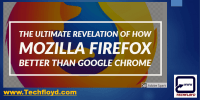Why Firefox Containers Can Enhance Your Online Privacy And Security?
This article aims to explore the potential benefits of using Firefox containers to enhance online privacy and security.
The concept of containerization allows users to isolate different online activities by creating separate containers for each task or account. By doing so, users can prevent cross-site tracking and minimize the risk of data leakage between different online profiles.
This article will discuss how Firefox containers can be utilized to separate work and personal accounts effectively, as well as customize container settings to suit individual preferences. Moreover, the article will highlight the advantages of using multiple containers for different purposes, such as improving online privacy and security.
Additionally, managing cookies and tracking data within containers will be explored, along with the significance of staying informed about container updates and best practices.
By adopting a scholarly approach, this article aims to provide an objective and impersonal analysis of the potential benefits of employing Firefox containers for enhancing online privacy and security.
Key Takeaways
- Firefox Containers provide enhanced privacy and security by isolating different browsing activities in separate containers.
- By using separate containers for different shopping websites, users can prevent cross-site tracking and minimize the risk of data breaches.
- Compartmentalizing sensitive financial information in dedicated containers helps prevent the leakage of financial data to other websites and reduces the chances of unauthorized access to banking credentials and credit card details.
- Creating dedicated containers for banking or financial services and accessing these websites only within the dedicated container enhances online privacy and security.
Understand the Concept of Containerization
The concept of containerization is a fundamental aspect to understand when discussing how Firefox containers can enhance online privacy and security.
Containerization is a technique that allows for the isolation of applications and their dependencies within a single unit, known as a container. This approach offers several benefits, particularly for businesses.
Firstly, containerization improves scalability as containers can be easily replicated and deployed across multiple environments, reducing the time and effort required for application deployment.
Secondly, containerization enhances resource utilization by efficiently utilizing system resources, enabling multiple containers to run on a single host without interfering with each other.
By isolating applications and their data within separate containers, Firefox containers provide an additional layer of security and privacy, preventing cross-site tracking and minimizing the risk of data breaches.
Separate Work and Personal Accounts
Separating work and personal accounts can be achieved by using specialized browsing tools.
Firefox containers, for instance, provide a convenient solution to maintain a strict separation between different online identities. By creating separate containers for work and personal activities, users can effectively compartmentalize their online presence. This segregation not only helps in maintaining privacy but also enhances security. By isolating work-related browsing activities, users can minimize the risk of inadvertently sharing sensitive information or falling victim to phishing attacks.
Additionally, using separate containers for work and personal accounts can increase productivity by minimizing distractions. Users can focus solely on work-related tasks within the designated container, without being tempted to engage in personal online activities.
Overall, Firefox containers offer an effective means to enhance online privacy and security while increasing productivity.
Prevent Cross-Site Tracking
Preventing cross-site tracking is a crucial step in safeguarding one’s digital presence and mitigating the risks associated with online activities. Firefox containers provide an effective solution by offering the ability to block third-party cookies, thereby limiting the tracking capabilities of websites across different domains.
Third-party cookies are often used to track users’ online behavior, allowing advertisers and other entities to gather information about their interests and activities. By blocking these cookies, Firefox containers help protect sensitive information and maintain user privacy.
With each container acting as a separate browsing environment, websites cannot track users across different containers, ensuring that personal and work-related activities remain isolated. This feature enhances online privacy and security, reducing the chances of data breaches and unauthorized access to sensitive information.
Customize Container Settings
Customizing container settings allows users to tailor their browsing experience and control the level of privacy and security they desire. Firefox containers provide flexibility in managing different online identities within separate containers, ensuring that each container operates in isolation from others. This feature is particularly beneficial for e-commerce activities, as it prevents tracking across different websites and protects users’ personal information. Moreover, containerization finds applications in the healthcare industry, where sensitive patient data needs to be securely handled. Healthcare professionals can use separate containers for accessing electronic health records, preventing any potential leakage of private medical information. By customizing container settings, users can optimize their online privacy and security, making Firefox containers a valuable tool for safeguarding personal data and enhancing digital experiences.
| Container Usage in E-commerce | Containerization in Healthcare Industry |
|---|---|
| Prevents tracking | Ensures data confidentiality |
| Protects personal information | Secures electronic health records |
Use Multiple Containers for Different Purposes
Utilizing multiple containers for different purposes allows users to compartmentalize their online activities, ensuring a distinct and secure environment for each task they engage in. This approach promotes efficient multitasking by enabling users to separate their browsing sessions into distinct containers, each with its own set of cookies, browsing history, and other data.
By doing so, users can easily switch between containers without the need to log in or log out of different accounts or clear browsing data. Moreover, using multiple containers helps in minimizing data leakage as it prevents websites from tracking user activities across different containers.
This feature enhances online privacy and security by isolating different aspects of a user’s online presence, reducing the risk of cross-site tracking and potential data breaches.
Enhance Online Privacy and Security
Safeguarding sensitive data and maintaining a confidential online presence are crucial considerations in today’s increasingly interconnected digital landscape. To enhance online privacy and security, Firefox containers offer a valuable solution.
One key aspect is the importance of using strong passwords. Containers ensure that each website or service can be isolated, preventing cross-site tracking and minimizing the risk of data breaches.
Additionally, securing personal devices is essential. By using containers, users can compartmentalize their online activities, reducing the potential impact of any security vulnerabilities. This segregation allows individuals to create separate containers for different purposes, such as work and personal use, reducing the risk of confidential information being compromised.
Overall, Firefox containers provide an effective means of enhancing online privacy and security by prioritizing strong passwords and securing personal devices.
Manage Cookies and Tracking Data
To further enhance online privacy and security, managing cookies and tracking data is crucial. By effectively managing these elements, users can have better control over their online presence and mitigate the risks of data leakage. Firefox containers offer a solution by allowing users to isolate their online activities and separate them into different containers.
This separation prevents cookies and tracking data from being shared across multiple websites, thereby minimizing the chances of third parties accessing sensitive information. Additionally, Firefox containers provide the means to control and delete cookies on a per-container basis, enabling users to selectively manage their online footprint.
By taking advantage of these features, users can enhance their privacy and security while browsing the internet.
-
Users can create separate containers for different online activities, such as work, personal, and shopping.
-
Cookies and tracking data are contained within each individual container, minimizing cross-site tracking.
-
Users have the ability to easily delete cookies and tracking data within specific containers.
-
Controlling third party access to personal information is made more manageable through the use of containers.
Stay Informed About Container Updates and Best Practices
Staying informed about the latest updates and best practices regarding container usage is essential for maintaining a strong online presence and protecting sensitive information.
Firefox Containers offer several benefits for online shopping, ensuring enhanced privacy and security. By isolating different shopping websites in separate containers, users can prevent cross-site tracking and minimize the risk of data breaches.
Additionally, Firefox Containers allow users to compartmentalize their sensitive financial information, such as banking credentials and credit card details, in dedicated containers. This segregation prevents the leakage of financial data to other websites and reduces the chances of unauthorized access.
To protect sensitive financial information using Firefox Containers, users can create a dedicated container for their banking or financial services, ensuring that these websites are only accessed within that container.
Regularly checking for updates and staying aware of best practices ensures that users can maximize the benefits of Firefox Containers in safeguarding their online privacy and security.
Frequently Asked Questions
How do Firefox Containers work?
Firefox Containers allow users to separate their online activities into different containers, providing benefits for online shopping by isolating personal data and minimizing tracking. Users can customize containers to personalize their browsing experience, enhancing privacy and security.
Can I use Firefox Containers on mobile devices?
Using Firefox Containers for mobile browsing has limitations. While containers provide a useful tool for isolating online activities, they are currently only available as an extension on desktop versions of Firefox and not supported on mobile devices.
Are Firefox Containers compatible with all websites?
Firefox containers are not compatible with all websites, as there may be compatibility issues and limitations. These issues may arise due to the website’s design or the way it handles user data, potentially reducing the effectiveness of the container in enhancing privacy and security.
Can I use Firefox Containers for social media accounts?
Firefox Containers can be used for social media accounts. However, it is important to note the limitations of using Containers for email accounts. While it provides benefits for online banking, it may not fully address all security concerns with email accounts.
How do Firefox Containers prevent cross-site tracking?
Firefox containers prevent cross-site tracking by isolating websites and their associated data, such as Internet cookies, into separate containers. This ensures that each website can only access its own data, enhancing private browsing and preventing tracking across different websites.