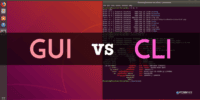How to Secure Your Operating System Against Unauthorized Access

This article aims to provide an overview of effective strategies to enhance the security of an operating system (OS) and prevent unauthorized access.
It begins by highlighting the significance of OS security in safeguarding sensitive data and maintaining the integrity of computer systems.
Subsequently, the article explores various measures, including:
- Implementation of strong password policies
- Enabling two-factor authentication
- Regular OS updates
- Installation of antivirus and antimalware software
- Configuration of firewall settings
- Securing network connections
- Educating users about social engineering attacks.
Key Takeaways
- Regular backups safeguard data and ensure availability
- Limiting user privileges prevents unauthorized access
- Regularly updating your operating system maintains security and stability
- Installing antivirus and antimalware software protects against malicious software
Understanding the Importance of OS Security
Understanding the importance of operating system security is crucial in order to protect against unauthorized access. Two key measures that contribute to enhancing OS security are the importance of regular backups and limiting user privileges.
Regular backups are essential for safeguarding data and ensuring its availability in the event of a security breach or system failure. By regularly backing up important files and data, users can restore their systems to a previous state and minimize the impact of any potential security incidents.
Additionally, limiting user privileges is vital in preventing unauthorized access and reducing the risk of malicious activities. By assigning specific access levels and permissions to users, organizations can control and monitor system activities, minimizing the potential for security breaches.
Incorporating both regular backups and user privilege limitations is fundamental in ensuring the security and integrity of an operating system.
Implementing Strong Password Policies
Implementing strong password policies is essential for enhancing the security of an operating system and preventing unauthorized access. Strengthening authentication measures is crucial in protecting sensitive data and ensuring only authorized users can access the system.
One effective method is implementing multi-factor authentication (MFA), which requires users to provide multiple forms of identification to verify their identity. This can include something they know (such as a password), something they have (such as a physical token or a mobile device), or something they are (such as biometric data). By requiring multiple factors for authentication, the risk of unauthorized access is significantly reduced.
Additionally, organizations should enforce strong password requirements, such as minimum length, complexity, and regular password changes. This further strengthens the authentication process and mitigates the risk of password-based attacks.
Enabling Two-Factor Authentication
Enabling two-factor authentication enhances the authentication process by requiring users to provide multiple forms of identification, thereby reducing the risk of unauthorized access. This additional layer of security adds an extra step to the login process, ensuring that even if an attacker manages to obtain the user’s password, they still need the second factor to gain access.
To further strengthen the authentication process, users should consider the following:
- Choosing a reputable authentication app: It is crucial to select a reliable and trusted authentication app that implements strong encryption and has a track record of security.
- Troubleshooting common issues with two-factor authentication: Users may encounter problems such as lost or stolen devices, compatibility issues, or incorrect setup. Familiarizing oneself with the potential issues and their solutions can help ensure a smooth and uninterrupted authentication process.
Regularly Updating Your Operating System
Regularly updating the operating system is essential for maintaining the security and stability of the system. Software patching plays a crucial role in protecting against vulnerabilities and exploits that could be used by attackers to gain unauthorized access to the system. Automatic updates offer several benefits in this regard. Firstly, they ensure that the system is always up-to-date with the latest security patches, reducing the risk of known vulnerabilities being exploited. Secondly, they simplify the update process by automating the downloading and installation of updates, minimizing the need for user intervention. Finally, automatic updates can help improve system performance and reliability by delivering bug fixes and performance enhancements. Overall, the importance of software patching and the benefits of automatic updates cannot be overstated in maintaining a secure and stable operating system.
| Importance of Software Patching | Benefits of Automatic Updates |
|---|---|
| Protects against vulnerabilities and exploits | Ensures system is up-to-date with latest security patches |
| Reduces risk of unauthorized access | Simplifies update process |
| Improves system performance and reliability | Delivers bug fixes and performance enhancements |
Installing Antivirus and Antimalware Software
Installing antivirus and antimalware software is crucial for detecting and preventing malicious software from compromising the system’s integrity. These software applications provide a layer of defense against various types of threats, such as viruses, worms, Trojans, and spyware.
To enhance the effectiveness of antivirus and antimalware software, it is recommended to enable real-time scanning, which continuously monitors the system for any suspicious activity. This feature allows for immediate detection and blocking of potential threats before they can cause harm.
Additionally, antivirus and antimalware software should offer comprehensive malware removal capabilities. This ensures that any malicious software that manages to infiltrate the system can be effectively eradicated, minimizing the risk of further damage.
Configuring Firewall Settings
Configuring firewall settings allows for the customization of network security parameters to create a barrier between the internal network and external threats. By managing inbound and outbound traffic, firewall settings can control the flow of data packets to and from the network. This helps in preventing unauthorized access to the system and protects sensitive information from being compromised.
Advanced firewall rules provide additional layers of security by allowing administrators to define specific protocols, ports, and IP addresses that are allowed or denied access. By configuring these rules, administrators can restrict access to certain applications or services, ensuring that only authorized traffic is allowed through the firewall.
This enhances the overall security posture of the operating system and helps in protecting against potential attacks and unauthorized access attempts.
Securing Network Connections
Implementing robust network security measures is essential for safeguarding sensitive data and preventing unauthorized intrusion.
One crucial aspect of securing network connections is network encryption. Network encryption involves encoding data transmitted over a network to ensure that it cannot be intercepted or accessed by unauthorized parties. This process uses cryptographic algorithms to convert the data into an unreadable format, which can only be decrypted by the intended recipient.
By implementing network encryption protocols such as Transport Layer Security (TLS) or Secure Sockets Layer (SSL), organizations can protect their data from being accessed or tampered with during transmission.
Additionally, another important measure in securing network connections is intrusion detection. Intrusion detection systems (IDS) monitor network traffic to identify any suspicious or malicious activities. They can detect unauthorized access attempts, network attacks, and other security breaches, allowing organizations to take appropriate actions to prevent further damage.
Educating Users About Social Engineering Attacks
Social engineering attacks are a common and effective method used by attackers to gain unauthorized access to operating systems. Recognizing common social engineering tactics is crucial in mitigating these risks. By understanding the methods employed by attackers, users can better protect themselves and their systems.
One prevalent form of social engineering is phishing attacks, where attackers trick individuals into providing sensitive information such as passwords or credit card details. It is essential to educate users about the dangers of phishing attacks and how to identify and avoid them. This education should include teaching users to be cautious of suspicious emails, links, or attachments, to verify the authenticity of requests for personal information, and to report any suspicious activities promptly.
Empowering users with knowledge about social engineering attacks is a crucial step in securing operating systems against unauthorized access.
Frequently Asked Questions
How Can I Protect My Operating System From Unauthorized Access if I Don’t Use Strong Passwords?
One can protect an operating system from unauthorized access without using strong passwords by implementing alternative methods for securing the system. These methods include implementing multi-factor authentication, using biometrics, and employing encryption techniques.
Is It Necessary to Regularly Update My Operating System Even if I Have Antivirus Software Installed?
The pros and cons of relying solely on antivirus software for operating system security are important to consider. Additionally, regular operating system updates are necessary regardless of antivirus software due to potential vulnerabilities and emerging threats.
Can I Rely Solely on Antivirus Software to Protect My Operating System From Unauthorized Access?
Relying solely on antivirus software to protect an operating system from unauthorized access is not recommended. Additional measures, such as using strong passwords and being cautious of social engineering tactics, should also be implemented.
Are There Any Specific Firewall Settings That Are Recommended for Securing My Operating System?
Firewall settings play a crucial role in enhancing network security. Configuring specific firewall settings can help secure an operating system by controlling incoming and outgoing network traffic, protecting against unauthorized access and potential threats.
How Can I Educate Users About Social Engineering Attacks and Their Potential Impact on Operating System Security?
Educating users about social engineering attacks is crucial for enhancing operating system security. Understanding the potential impact of these attacks on operating systems helps users recognize and mitigate risks, strengthening overall system protection.