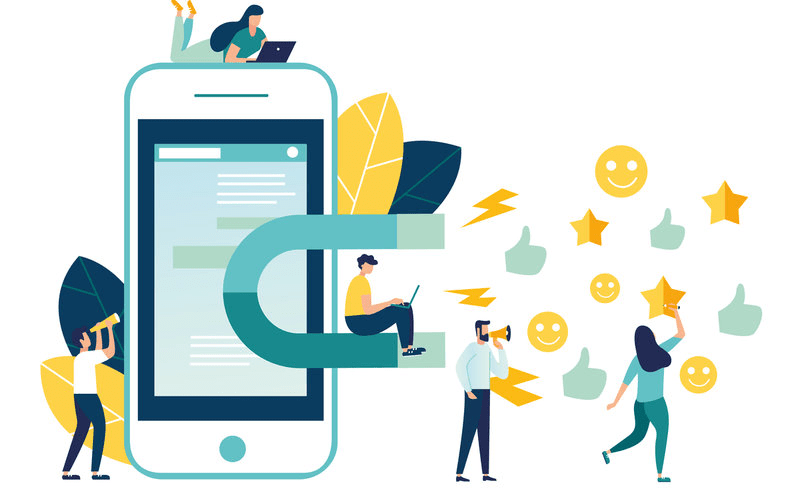How to Sell on Facebook

Basic Steps to Sell on Facebook
If you’re interested in selling products on Facebook, here are the steps you can follow to get started:
- Create a Facebook page: To sell on Facebook, you need to have a Facebook page. You can create a page for your business by going to facebook.com/pages/create.
- Choose the “Shop” template: Once you’ve created your Facebook page, you can select the “Shop” template from the template options. This will allow you to create a shop section on your page.
- Add products to your shop: Once you’ve set up your shop section, you can start adding products to it. You’ll need to provide details about each product, including its name, description, price, and a clear photo.
- Set up payments: You’ll need to set up a payment method to receive payments from customers. Facebook offers several options, including Stripe, PayPal, and Facebook Pay.
- Promote your products: To drive sales, you’ll need to promote your products. You can do this by sharing your products on your Facebook page, in Facebook groups, or through Facebook ads.
- Manage orders: When customers place orders, you’ll need to manage them through your Facebook page. You can view and fulfill orders, track shipping information, and communicate with customers through Facebook Messenger.
- Provide excellent customer service: To build customer loyalty, it’s important to provide excellent customer service. Respond to customer inquiries promptly and professionally, and do your best to resolve any issues that arise.
By following these steps, you can start selling products on Facebook and reach a large audience of potential customers.
Advanced steps you can take to sell on Facebook:
- Use Facebook Pixel: Facebook Pixel is a tool that allows you to track website visitors and their behavior on your website. By using Facebook Pixel, you can create targeted ads and track the effectiveness of your Facebook campaigns.
- Use Facebook Groups: Facebook groups can be a great way to reach a highly targeted audience. Join groups related to your niche and participate in discussions to build relationships and promote your products.
- Use Messenger Bots: Messenger Bots are automated chatbots that can handle customer inquiries, provide support, and even process orders. By using Messenger Bots, you can provide instant customer support and increase conversions.
- Use Facebook Live: Facebook Live is a feature that allows you to broadcast live videos to your audience. You can use Facebook Live to showcase your products, answer customer questions, and build engagement with your audience.
- Use Facebook Ads: Facebook Ads can be a powerful tool for driving sales. You can create targeted ads based on demographics, interests, and behaviors, and track the effectiveness of your ads using Facebook Pixel.
- Use Influencer Marketing: Influencer marketing involves partnering with influencers to promote your products. By working with influencers who have a large following in your niche, you can reach a wider audience and build trust with potential customers.
By implementing these advanced steps, you can take your Facebook selling strategy to the next level and drive more sales for your business.
Overview of selling on Facebook
Selling on Facebook is a great way to reach potential customers and get your products out there. With 1.6 billion active users, Facebook is an invaluable platform for businesses of all sizes who are looking to increase their sales. But in order to effectively sell on Facebook, you need to know the basics of how to set up shop, post strategically and make sure your pages look professional. This article will show you exactly how to do it – so let’s get started!
First things first: setting up your shop. You’ll want to make sure that you have all the necessary information in order for customers to buy from you, including product descriptions, photos and prices. Also keep in mind that it’s important to create a professional-looking page so that people feel comfortable making purchases from you. Once your shop is set up and ready for business, it’s time to start posting about your products or services on a regular basis.
Finally, you’ll want to ensure that your posts are engaging and informative. Make sure that they grab the attention of potential buyers by providing helpful information about the product or service, as well as any discounts or special offers that they might be interested in taking advantage of. By following these steps, you can effectively turn your Facebook page into a successful online store!
Benefits Of Selling On Facebook
Facebook offers a variety of benefits to those who wish to sell their products or services. It provides an easy platform for entrepreneurs and small businesses to market themselves and reach potential customers worldwide. With nearly two billion monthly active users, Facebook is an ideal place for businesses to build relationships with customers and increase their visibility online.
Using Facebook’s platform also allows businesses to create targeted ads, customize marketing messages, and track customer activity in order to optimize campaigns. These features provide business owners with the necessary tools to efficiently reach their target audience and maximize sales. Additionally, setting up shop on Facebook can be done with minimal cost or effort, making it a great option for those on a budget. All in all, the advantages that come with selling on Facebook make it an attractive choice for anyone looking to expand their business.
Setting Up A Storefront
Once you have identified the benefits of selling on Facebook, it’s time to set up a storefront. This can be done through a few different options, such as using a third-party app or creating a store directly from your Facebook page.
Using a third-party app is the most popular option for those who are looking to create their own online store. This method allows you to create an entirely separate storefront that exists outside of Facebook, but is connected to your page. You can also customize the look and feel of your store by adding images, videos, and descriptions to enhance the buying experience.
Setting up a store directly from your Facebook page requires fewer steps than using a third-party app. To do this, simply navigate to the ‘Shop’ tab on your page, click ‘Create Store’ and then add products or services. You will also need to provide payment information so that customers can make purchases directly from your store. Once these steps are complete, you can start selling right away!
Creating Ads That Work
Ah, the age-old question: how to sell on Facebook? To answer this question, we first need to understand one of the most important steps in the process – creating ads that work. Crafting effective ads is essential as it will help you determine whether your product or service is actually resonating with your target audience.
The good news is that with a few simple tips and tricks, you can create truly impactful ads on Facebook. Here are a few to keep in mind:
- Keep it short and sweet – Your ad should be concise and to the point, with no fluff.
- Highlight the benefits – Showcase the features of your product/service and what sets it apart from others.
- Invest in visuals – People are more likely to engage with content that includes images or videos.
Remember, creating great ads requires trial and error and plenty of testing along the way. Track, measure, and tweak until you find an ad that works best for you!
Optimizing Your Listings
Once you’ve created your listing, it’s time to optimize it to ensure that it stands out. Start by adding high-quality photos of your item. This will help potential buyers get a better idea of what you’re selling and entice them to purchase. Make sure the photos are clear and show all angles of the item so that there are no surprises when the buyer receives it.
Next, include as much detail as possible about the item in the description section. Describe any features or flaws that might be present, as well as any details about its condition or measurements. This will prevent confusion or dissatisfaction down the line and also increase trust between you and the buyer.
Leveraging Customer Reviews
One of the most powerful tools you can use to help sell products and services on Facebook is leveraging customer reviews. When potential customers take the time to leave a review on your page, it serves as a testament to the quality of your product or service. Customers who have shared their positive experiences with others are more likely to influence future buyers than any advertisement or marketing campaign.
By showcasing customer reviews on your page, you can demonstrate to potential buyers that you have satisfied customers who have been delighted by their purchases. Such reviews also show that you genuinely care about your customers’ opinions and are invested in providing them with an excellent experience. As a result, more people are likely to purchase from you due to these positive customer endorsements.
Tracking And Analyzing Your Performance
Once you have started to sell your products on Facebook, it’s important to keep track of how you are doing. Tracking and analyzing your performance will help you understand what works and what doesn’t.
| Data Points | What to Look For |
|---|---|
| Post reach | How many people saw your post? How wide was the reach? |
| Engagement rate | How many people engaged with or reacted to the post? This can be clicks, likes, shares, etc. |
| Conversion rate | How many people clicked through from the post to make a purchase? How much revenue did you generate from the post? |
You should also measure any changes in brand awareness or purchase intent that may result from a successful campaign. By tracking and analyzing these metrics, you can identify areas for improvement and fine-tune your approach over time. It’s essential that you take the time to review your results regularly in order to maximize your success on Facebook.
Using Messenger For Customer Service
Customer service is a vital part of any business. It’s important to make sure customers are happy with their purchases and have their questions answered quickly. One of the best ways to do this is by using Facebook Messenger for customer service. With Messenger, you can easily reach out to customers and respond to their queries in real-time. You can also take advantage of automated messages to ensure that customers get the help they need when they need it. By responding quickly and courteously, you’ll be able to build trust with your customers and increase the likelihood that they’ll purchase from you again. Furthermore, Messenger allows you to track conversations so you can easily keep track of customer interactions and stay on top of any problems or issues they may have. By utilizing Messenger for customer service, you’ll be able to provide better support for your customers and make them more likely to buy from your business in the future.
Building Engagement With Customers
Engaging with customers is an essential part of selling on Facebook. This can be done through a variety of methods, such as creating posts that are informative and engaging, responding to customer inquiries in a timely manner, and providing discounts and special offers. To start building engagement, create posts that will encourage your customers to interact with you. Be sure to ask questions or post surveys that will get your followers talking. Additionally, make sure to respond quickly to customer comments or questions. Doing so shows your customers that you value their input and care about their needs. Lastly, offering customers discounts or special offers can help build relationships with them and keep them coming back for more. Offering exclusive deals is a great way to incentivize engagement, as well as show appreciation for your customers’ loyalty. By taking the time to engage with them and provide quality content, you’ll be well on your way to becoming successful at selling on Facebook!
Finding The Right Audience
Once you’ve built engagement with customers, the next step is to find the right audience to advertise to. Using Facebook Ads Manager, you can target a specific demographic and geographic location and reach potential customers who are more likely to purchase your product or service. Here are four steps to help you find the perfect audience:
- Create a target customer profile
- Analyze competitor data
- Develop an ideal audience based on user data
- Utilize Facebook’s targeting tools
By understanding who your current and potential customers are, you can create ads that resonate with them and capture their attention. You should also track your ad performance regularly so you can adjust as needed if it isn’t meeting your desired results. With the right strategy, you can use Facebook Ads Manager to effectively reach new customers and increase sales for your business.
Choosing Payment Options
Once you have successfully created your product page, it’s time to select a payment option. There are two primary types of payment options available on Facebook: PayPal and Stripe. Both offer secure transactions and allow customers to pay with their preferred method. PayPal is the more widely used option, as it is accepted by most major online retailers and has been around for longer than its competitor.
Stripe is a newer service that is increasingly popular among small businesses due to lower fees and faster payments. Stripe also offers customers the ability to save their payment information for future purchases, making it easier to buy from you again in the future. Ultimately, it’s up to you which payment option you choose but both provide a secure checkout process for customers.
Connecting With Third-Party Apps
Connecting with third-party apps is a great way to streamline your Facebook store. With the right app, you can easily sync your store’s product inventory, track and manage orders, and monitor customer feedback.
| App | Description |
|---|---|
| Shopify | A leading ecommerce platform for businesses of all sizes that provides an easy way to sync products from your store and manage orders from within Facebook. |
| BigCommerce | An ecommerce platform designed for scaling and growth that allows you to quickly add products from your store and manage orders in one place. |
| WooCommerce | A powerful plugin for WordPress websites that gives you full control over product listings, order processing, shipping, and more. |
With these apps in hand, you’ll have everything you need to effectively sell on Facebook. Whether you’re just starting out or already have an established presence on the platform, these tools will help make the process easier than ever before.
Making Sure You Comply With Policy
To ensure you keep your business on the right track when selling on Facebook, you must follow a few guidelines. To hit the nail on the head, here are some things to keep in mind:
- Familiarize yourself with Facebook’s policies, rules, and regulations.
- Make sure you have a privacy policy or terms and conditions page in place to protect your customers.
- Follow all applicable laws and regulations when selling products or services online.
Additionally, it is important that you protect your customers’ personal information and credit card details by using data encryption technology and other security measures like firewalls. Additionally, always make sure to get permission from customers before sharing their personal data with third-party apps or websites. By following these tips, you can help ensure your business stays compliant with Facebook’s policies and regulations for selling online.
Pricing Strategies That Maximize Profits
When it comes to pricing strategies that maximize profits, there are a few key considerations to keep in mind. First and foremost, you want to make sure you’re offering a competitive price point while still ensuring that your products provide at least some added value. Additionally, it’s important to consider the cost of goods sold (COGS), as well as any shipping or fees associated with selling on Facebook.
| Competitive Prices | Added Value |
|---|---|
| Offer prices comparable to competitors | Differentiate your product from others |
| Consider COGS & Fees | Increase perceived value through discounts or promotions |
| Monitor prices regularly for changes in market conditions | Utilize free shipping or other incentives to increase sales volume |
By utilizing these strategies, you can optimize your pricing structure in order to maximize profits while also providing an attractive value proposition for potential customers. By focusing on both the cost side and customer experience side of pricing, you can ensure that your business remains successful and profitable on Facebook.
Retargeting And Re-Engagement Tactics
With the right pricing strategies, businesses can maximize their profits – but even after a great product launch, it’s important to keep customers engaged. Retargeting and re-engagement tactics are essential for leveraging profit potential on Facebook.
Retargeting involves targeting ads at people who have already interacted with your business in some way. This could be through viewing or clicking on an ad, visiting a website page, signing up for an email list, etc. Re-engagement is about reaching out to former customers and reminding them of your company’s existence. Both of these approaches can be very successful in driving sales on Facebook.
Facebook Ads Manager offers sophisticated tools for creating retargeting campaigns that target people based on their past actions. For example, you can create ads that will only show to people who have visited certain pages on your website or purchased specific products from your store. By giving users exposure to products they’ve already expressed interest in, you can increase the likelihood of them making a purchase. Additionally, you can use retargeting campaigns to promote new products or services that may be relevant to former customers and encourage them to come back and shop with you again.
Re-engagement campaigns are just as important as retargeting when it comes to selling on Facebook. You can reach out directly to previous customers by sending emails or direct messages asking them if they’re interested in buying something from you again – this could be anything from a discount code or special offer to simply informing them of a new product release or promotion. Furthermore, re-engagement campaigns allow you to stay top-of-mind when customers are ready to buy again – ensuring they think of your business first before considering any competitors!
By utilizing both retargeting and re-engagement tactics, businesses can effectively drive sales on Facebook and increase profit potential over time. These strategies allow companies to capitalize on the existing relationships they’ve built with users while also nurturing new connections – ultimately leading to more sales and better customer engagement overall!
Automating Sales Processes
Automating sales processes can help save time and energy when it comes to selling on Facebook. By automating certain aspects of the sales process, you can maximize the efficiency of your efforts while still delivering great customer service.
Here are a few ways you can automate your sales process:
- Outreach:
- Automate messages to customers who have left items in their cart.
- Automate reminders for customers with upcoming events or deadlines.
- Automate follow-ups after purchase.
- Advertising:
- Automate ad campaigns based on customer profiles and interests.
- Automate A/B testing for ads to see which ones perform best.
- Automate ad scheduling to ensure your ads are always running at peak times.
- Customer Service:
- Automate responses to frequently asked questions.
- Automate customer feedback surveys after purchases or interactions with your business.
- Automate email notifications when products are back in stock or new offers become available.
By automating certain aspects of the sales process, you can reduce the amount of time and energy needed to manage your business, while ensuring that customers get the best possible experience with your brand.
Conclusion
Selling on Facebook is a great way to reach potential customers and maximize profits. With the right strategies, you can turn visitors into buyers and keep them coming back for more.
Imagining the possibilities of what selling on Facebook can do for your business is exciting. You can create ads that catch the eye of potential buyers, optimize your listings, leverage customer reviews, and make sure you comply with policy. Plus, pricing strategies and retargeting and re-engagement tactics will help you boost sales.
By taking advantage of all these tools, you’ll be able to grow your business faster than ever before. Put in the effort to develop a successful strategy and soon enough, you’ll be seeing success on Facebook – and beyond!