How to Use Software or Application without Installing on PC ?

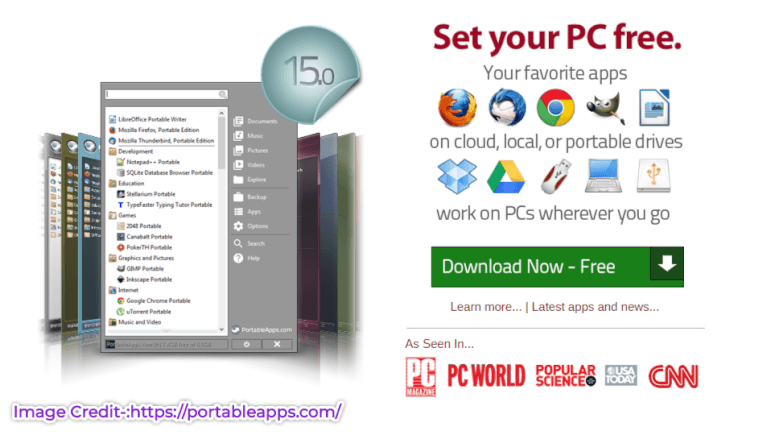
www.PortableApps.com is the world’s most popular portable software solution allowing you to take your favourite software with you. A fully open source and free platform, it works on any portable storage device (USB flash drive, iPod, memory card, portable hard drive, etc) as well as local storage and cloud storage options.
With millions of users all over the world and a full collection of open source software as well as compatible freeware and commercial software and partners in the software and hardware industry, PortableApps.com is the most complete solution for life on the go.
PortableApps.com was founded by John T. Haller, the developer behind numerous portable applications including “Portable Firefox” which started the portable software trend. We’ve been making software portable since March 2004. Today, Portable Apps team stands at nearly 100 developers, translators, application packagers, designers and release testers. Our goal is to centralize the knowledge and development of portable software efforts and build a single, open platform which any software or hardware developer can use.
Alternative methods
To use software or applications without installing them on your PC, you can explore the following options:
- Web-based Applications: Many software providers offer web-based versions of their applications that can be accessed through a web browser. These applications run entirely online, eliminating the need for installation. Simply open your preferred web browser, navigate to the provider’s website, and log in to access the application’s features.
- Virtual Machines: Virtual machines allow you to run an operating system and applications within a virtual environment on your PC. This way, you can use software without installing it directly on your host operating system. Virtual machine software, such as Oracle VM VirtualBox or VMware Workstation, can be installed on your PC, and then you can set up a virtual machine with the desired operating system and applications.
- Portable Applications: Some software developers offer portable versions of their applications. These are self-contained executables that can be run directly from a USB drive or other external storage device. You can download the portable application, transfer it to a USB drive, and then plug the USB drive into any PC to use the software without installation.
- Remote Desktop Software: If you have access to a remote desktop or a virtual machine hosted on a server, you can use remote desktop software like Remote Desktop Protocol (RDP) or TeamViewer to connect to the remote system. This allows you to access and use applications installed on the remote machine without needing to install them on your local PC.
- Online Collaboration Tools: For certain types of software, you can utilize online collaboration tools. These tools allow multiple users to work together in real-time on documents, spreadsheets, presentations, and more. Examples include Google Docs, Microsoft Office Online, and Dropbox Paper.
Conclusion
If you are struggling with storage issue and find it difficult to install any software in your PC then Portable Apps can solve your problem to use web application without installing in your PC.







