Ultimate Guide to Recover Your Deleted Facebook Data

How to Recover Your Deleted Facebook Data
Facebook is the biggest social networking website on the web, it is very hard to imagine an Internet without Facebook.
We share our greatest moment on Facebook professional as well as personal, there might be a situation you have been deleted some precious photos, Videos or messages or due to some reason you want.
How to Recover Your Deleted Facebook Data
If you Google over the internet you will get lots of info on how to recover your Facebook deleted data but in this post, I will explain in the simplest way to recover your deleted Facebook data.
If you don’t have technical skills, you can still attempt to recover your deleted Facebook data by following these steps:
- Check your email: Search for any emails from Facebook that may contain important information or data related to your account.
- Contact Facebook support: Reach out to Facebook’s support team and explain your situation. Provide as much information as possible, such as your account details and the specific data you’re looking to recover. They may be able to assist you in recovering certain data.
- Check your Facebook settings: Log in to your Facebook account and navigate to the “Settings” section. Explore the available options to see if there are any settings or features that allow you to recover or restore deleted data.
- Utilize the “Download Your Information” tool: Facebook provides a feature called “Download Your Information,” which allows you to download a copy of your Facebook data, including photos, videos, posts, and messages. Go to the “Settings” section of your Facebook account, click on “Your Facebook Information,” and select “Download Your Information.” Follow the prompts to create and download a copy of your data.
- Explore third-party recovery tools: There are third-party software applications and online services available that claim to help recover deleted Facebook data. Research and choose reputable tools or services that suit your needs. Exercise caution and ensure that you’re using legitimate and trustworthy applications.
- Ask for help from tech-savvy friends or professionals: Seek assistance from friends or professionals with technical skills who may be able to guide you through the process or offer solutions for recovering your deleted Facebook data.
Alternative Steps to Recover Facebook Data
STEP 1
Head over to your Facebook account and Sign In===>>Settings, scroll down you will see option to download the copy of your Facebook data.
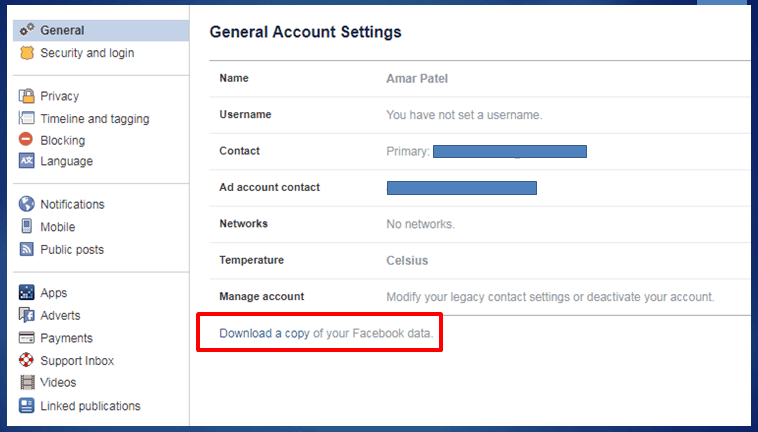
STEP 2
After Clicking on It a new page will open, at this page, you will see download archive option click on it. Facebook will confirm your Identity by asking Password and security Question.

STEP 3
At this step, Facebook will send the download link to your registered Email ID which you have used to signup for Facebook.
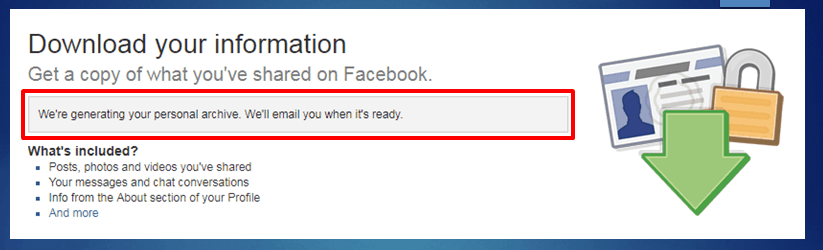
STEP 4
Open your Email Inbox, open the email send by Facebook and then open the link inside the mail to download the all your Facebook archive, once you downloaded the archive you will get all your deleted Facebook data,
Conclusion
Most of the Facebook user comes in a situation where they delete their Facebook data, later on, they realize the to get back those deleted data. In this post, i tried to explain in the best simplest way to get back those deleted Facebook data.






