How Remotely Access another Computer Using Google Chrome
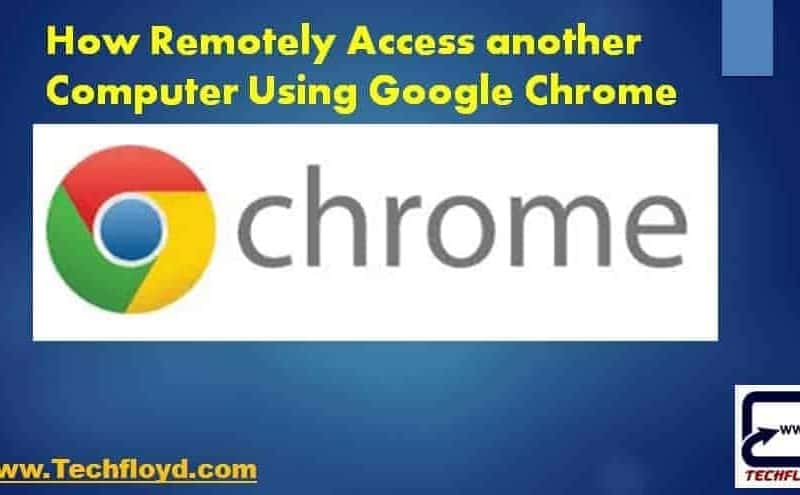
How Remotely Access another Computer
Remote Desktop Access is the most common feature of operating System and most of us are familiar with it. There are many software available for Remote Desktop Access Life Skype, TeamViewer but why to install any software if my Default Web browser can do the same in this post we will learn How to Remotely Access another computer using Google Chrome.
6 Methods to Remotely Access Another PC
There are several methods for remotely accessing another computer, including:
- Remote Desktop Protocol (RDP): This is a built-in feature in Microsoft Windows that allows you to remotely access another computer over a network or the internet. You can use RDP to view and control another computer’s desktop and applications.
- Virtual Private Network (VPN): A VPN allows you to securely connect to another computer over the internet. Once connected, you can access the remote computer’s files and applications as if you were physically there.
- TeamViewer: This is a popular remote access software that allows you to access another computer over the internet. You can use TeamViewer to control the remote computer’s desktop, transfer files, and chat with the user on the other end.
- Chrome Remote Desktop: This is a free remote access tool that works through the Google Chrome web browser. It allows you to remotely access and control another computer as if you were sitting in front of it.
- LogMeIn: This is a cloud-based remote access tool that allows you to access another computer over the internet. You can use LogMeIn to control the remote computer’s desktop, transfer files, and collaborate with other users.
- Remote Access Trojan (RAT): A RAT is a type of malware that allows an attacker to remotely access and control another computer. However, using a RAT is illegal and can result in serious legal consequences.
It’s important to note that before remotely accessing another computer, you should have permission from the owner of that computer. Unauthorized remote access is illegal and can lead to serious legal consequences.
Is it Legal to Access Remotely Another PC?
In most cases, remote access to another PC is legal as long as it is done with the owner’s consent. For example, a company’s IT department may remotely access employee computers to provide technical support or perform maintenance.
However, accessing someone else’s computer without their permission is illegal and considered a violation of privacy and potentially a criminal act. It is important to always obtain proper authorization before attempting to access someone else’s computer remotely.
How Remotely Access another Computer Using Google Chrome
STEP-:1
First head over to the Google Chrome web store and download the Chrome Remote Desktop. The App gets added to your App Store which you can see at the Right side corner of Your Browser or chrome://apps/ to see all Apps Installed in your Google Chrome.
STEP-:2
Now Chrome Remote Access will Ask for permission proceed further by allowing it .

STEP-:3
if you want to share your computer then click on share and Install Chrome Remote Desktop Installer and download it and then click on the share you will get your access code share this access code to whom you want to share your you computer.

STEP-:4
If you want to Share Your Computer then click on Access Chrome remote desktop Access will Generate access code Share this code with whom you want to share your desktop.
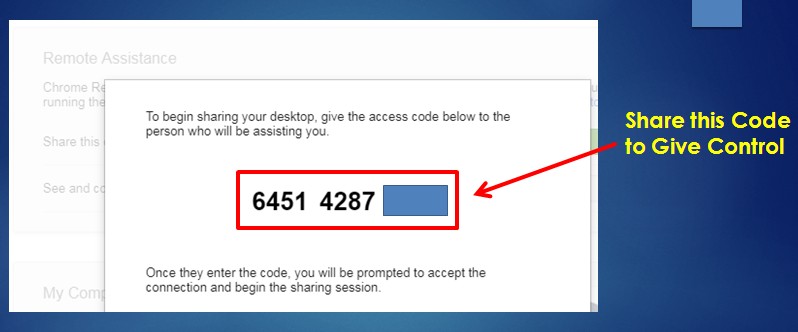
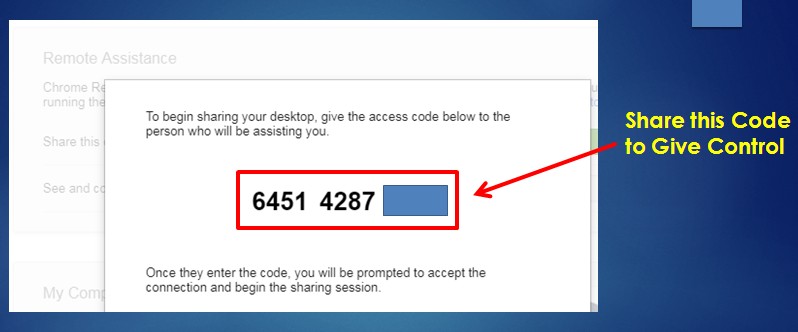
STEP-:5
If you want to access someone computer Click on Access and enter the Access Code generated by concern person and enter it.
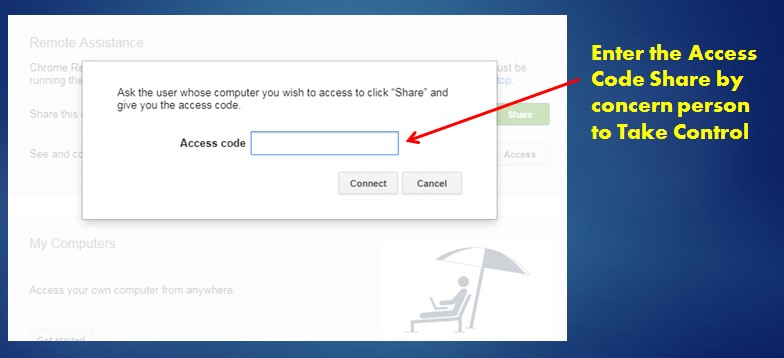
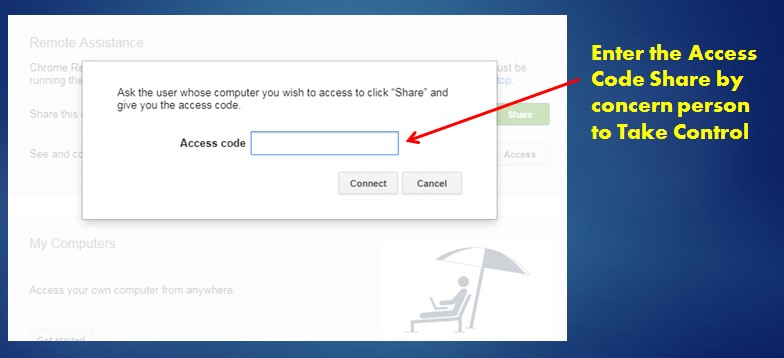
Conclusion
Google Chrome Remote desktop access is a good tool for remote desktop access and very easy to use. Especially for those who feel taking remote desktop access is a complex thing.






