How to Secure your Slack Account with Two Factor Authentication
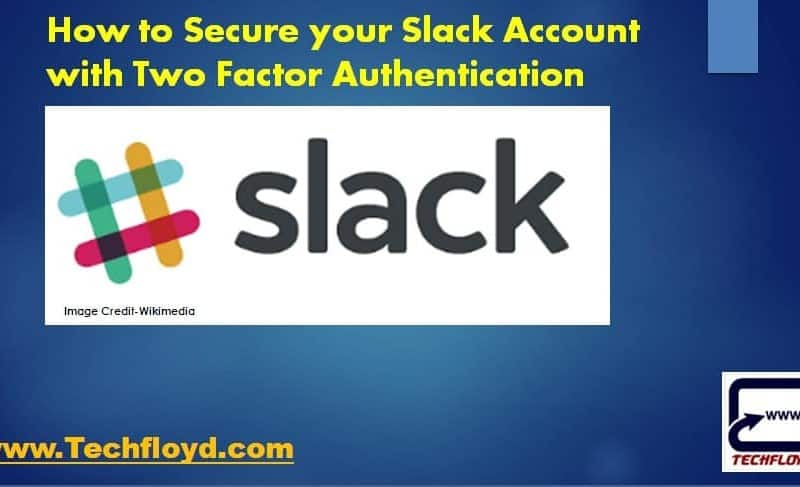
How to Secure your Slack Account with Two Factor Authentication
Slack is a cloud-based set of team collaboration tools and services Slack is standing for “Searchable Log of All Conversation and Knowledge”. While Slack no longer uses IRC (Internet Relay Chat) backend but Slack offers a lot of IRC-like Features.All content inside Slack is searchable, including files, conversations, and people.
How to Secure your Slack Account with Two Factor Authentication
Two-factor Authentication is a must have a feature to use any service online, While using Two Factor Authentication always secure your backup codes at a secure place.
How Two Factor Authentication Works-:
Every time you sign in to Slack, you’ll be asked to enter a verification code. Choose to have the verification code sent by text message or from an authentication app on your phone. Enter the code in Slack and you’ll be signed in to Slack with added peace of mind.
Why turn on Two Factor Authentication
If you turn on additional layer of security for Slack, here is what you are going to get:
- Enhanced security: 2FA adds an extra layer of security to your Slack account by requiring a second form of authentication, usually a code or prompt on your mobile device. This helps prevent unauthorized access to your account even if your password is compromised.
- Protection against password breaches: In the event of a password breach or if you reuse passwords across multiple accounts, 2FA provides an additional barrier. Even if someone obtains your password, they would still need the second factor (such as a code from an authentication app) to gain access to your Slack account.
- Mitigates phishing attacks: 2FA can protect against phishing attempts where attackers try to trick you into revealing your password. Even if you accidentally provide your password, the second factor required by 2FA adds an extra layer of defense against unauthorized access.
- Secure remote access: If you access your Slack account from different devices or locations, 2FA ensures that only trusted devices with the second factor can log in, adding an extra level of security to your remote access.
- Compliance requirements: Depending on the industry you work in or the nature of your organization, certain compliance standards may require the use of 2FA to protect sensitive data and ensure account security.
- Peace of mind: Knowing that your Slack account is protected by 2FA can provide peace of mind, reducing concerns about unauthorized access and potential data breaches.
STEP 1
Download and install an authentication app. Before you can set up 2FA on your account, you’ll need to download and install an authentication app on your device.Slack 2FA can be used with most Time-Based, One-Time Password (TOTP) applications.
Here are a few options to get you started:
List of Authentication App For iPhone User-:
Google Authenticator,
Duo Mobile,
1Password,
Authy
List of Authentication App For Android User-:
Google Authenticator, Duo Mobile, Authy.
List of Authentication App For Windows User-:
Microsoft Authenticator, Duo Mobile.
STEP 2
Head over to your Workspace at www.Your-Workspace.slack.com, For Example, I am active Member of WordPress Meetup Mumbai and We have Slack Channel to Discuss WordPress Meetup and Planning at https://wpmumbai.slack.com so my Workspace is WPMumbai which you can see in below snapshot.

STEP 3
Expand Two-Factor Authentication, and click Setup Two-Factor Authentication. it will ask you to enter your password again. once you entered your Password it will ask How would you like to receive your authentication codes? either SMS or Use App.
STEP 4
at this step Download the Authenticator App if you have not installed and then scan the barcode…If you are using Google Authenticator like Me then Click on plus sign ==>> Scan the Barcode, once you scan the barcode you will get 6 digit code, which you have to enter to activate Two Factor Authentication.

Now it is all done, you have successfully setup the Two-factor Authentication on Slack, Now Slack gives you Backup Codes If you lose access to your authentication device, you can use one of these backup codes to login to your account. Each code may be used only once. Make a copy of these codes, and store it somewhere safe.
Conclusion
Slack is a Post Popular Team Collaboration Tool. In this Post I have tried to explain in the best way to set up Two-factor authentication on Slack, If you have any other opinion you can leave your comment in the comment section of the post.








