How to take Notes Using Google Chrome Extensions
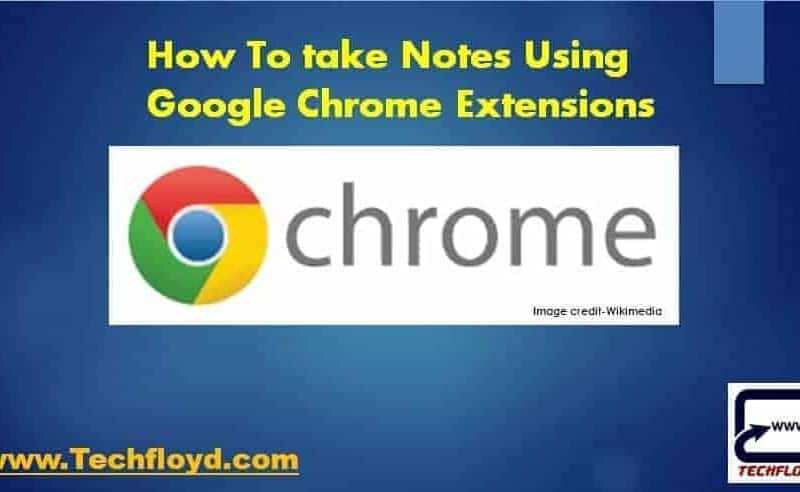
How To take Notes Using Google Chrome Extensions
In this post, we are going to explain about Taking Notes Using Google chrome Extensions since Web is so vast and people are in very much need of some note taking apps or note taking Google chrome extensions to note down their observations and day to day chores.
So here is top 10 note taking Google chrome extensions to boost your productivity and to note down your observations. So here goes the list.
Recommended reading: Free appointment scheduling app for SPA salons →
How To take Notes Using Google Chrome Extensions
Evernote
Evernote is the one of the best note taking the app, using which users can note down the links, specific text from the web page or even the images too. Evernote is also available for Windows, Mac, Android, iOS, BlackBerry too. Just a right click is all you need to note down your observations.
Scribble
Next comes, Scribble, if you want to have your observations handy, then this is Google chrome app using which users can note down in the web browser itself. Features include a letter by letter autosave, users can access their notes offline via the web browser, can re-arrange notes accordingly and can even attach reminders to the notes too. You can even save your notes to the cloud and can access it from multiple computers too.
Quick Note
For Scribble, you’ve to open fire up a new tab to make your note, but with Quick Note, you can right-click and launch the app right in the same tab from where you want to note down the observations. Just like Evernote, users can bookmark links, web page, images and can also extract few sentences from a paragraph too. Connected to a cloud, Quick Notes provide Apps for Android, iOS, Desktops, using which users can enjoy their notes anytime, anywhere.
Note Anywhere
Note Anywhere provides you with the more intuitive way to note making. A simple short sticky note pops up at a click for you to take down the observations. You can customize the note taking pad which includes customization like colour, size of the note and more. If you want, your note will appear right where you left it, on the next visit of the page. Its simplicity is what I like the most.
Simple Note Pad
As the name suggests, a very light and simple note taking Google chrome extension which makes note making just a click away. Either copy pastes the words, sentences or write down to it, it does not take any space on your current web page. Readings are stored for the current session only but it is the simplest one can ever imagine. Using settings, users can change its appearance with a little knowledge of HTML/CSS.
Site-Notes
The only flaw in Simple NotePad is that the note is stored for only the current session, but with Site-Notes users can store their notes forever. Similar to Simple NotePad, it is also a very intuitive note-taking app. There’s hardly any difference between the design of the two. Check it out to know more about it.
LinkedNotes
The above two are really simple note taking Google chrome extensions, but LinkedNotes is a blend of the above two when it comes to design and also has a features using which users can sync their notes online by creating an account. Tired of typing, users can select the sentences and can copy it using the right-click menu. All the notes are listed to the users just like the bookmarks. Users can categorize their notes too. So that’s how it scores over the above two.
Auto Notes
You may be observing a very simple trend of the 3 to 4 note taking Google chrome extensions above, mind you, this is a blend of all of them. Click away to make notes, after the note making, users can print, mail their notes too. You can even share notes with your friends and followers on social networks via the social bookmarking buttons too.
Reminder Note
Reminder Note is also another name in the list. But using it, users can take down their readings and can set the reminders accordingly, just like an alarm clock which notifies you of your recent events and other planning. It’s less like a note-taking Google chrome extension but more like an alarm clock to the users. But it’s worth it.
Sticky Notes
Just like Scribble, Sticky Notes are also worth trying and a simple note taking/making Google chrome app. Users can personalize the look and feel of every single note if they are using Sticky Notes. There is a number of templates to choose from. Users can search down the specific notes using the search option too which makes it a worth installing.
Last thoughts
So which one is your favorite, from a simple notepad-like note-taking an app to a full organizer is down at your requests. Choose the one which suits your need. Or do you prefer another one. Do share that with us.
Google Chrome is an Awesome Web Browser with lots of useful extensions to enhance our productivity in daily life, in this post I have tried to explain to takes notes using Google Chrome extension.







