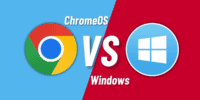What to Do to Ensure VPN Compatibility With Your Devices

To ensure VPN compatibility with your devices, you can follow practical steps such as:
- Selecting a VPN provider that supports multiple platforms
- Checking for device-specific compatibility
- Updating your device's operating system and VPN software regularly.
Key Takeaways
- Choose a VPN provider that supports multiple platforms and offers necessary protocols for your devices.
- Research and ensure compatibility between your device specifications and the VPN protocols supported by your device.
- Regularly update your device's operating system and VPN software to troubleshoot compatibility issues.
- Configure VPN settings correctly and troubleshoot connection issues to optimize performance and ensure security.
Understanding VPN Protocols
Do you want to understand the different VPN protocols used for secure internet connections? Well, you've come to the right place.
VPN protocols are essential for ensuring your online activities remain private and secure. They dictate how your data is encrypted and transmitted through a VPN tunnel.
VPN encryption is the process of converting your data into an unreadable format to protect it from unauthorized access. Different VPN protocols use various encryption algorithms, such as AES-256, which is considered highly secure.
VPN tunneling, on the other hand, refers to the process of encapsulating your data within a secure tunnel as it travels from your device to the VPN server. This tunnel ensures that your data is protected from interception and manipulation by hackers or other third parties.
Some of the most commonly used VPN protocols include OpenVPN, L2TP/IPsec, and IKEv2. OpenVPN is highly regarded for its strong security features and open-source nature. L2TP/IPsec offers a good balance between security and speed, making it suitable for streaming and gaming. IKEv2 is known for its stability and ability to quickly reconnect when the connection is lost.
Understanding these different VPN protocols will help you choose the one that best suits your needs, ensuring your online freedom and security.
Checking Device Compatibility
Now let's move on to discussing how to determine if your device is compatible with a VPN. Checking device compatibility is crucial to ensure a seamless and secure VPN experience. Here are three steps to help you verify if your device can support a VPN:
- Check device specifications: Start by reviewing your device's specifications to see if it meets the requirements for VPN compatibility. Look for information such as the operating system version, processor, RAM, and available storage. VPN providers usually specify the minimum system requirements for their service, so make sure your device meets or exceeds these specifications.
- Research VPN protocols: Different VPN protocols have varying levels of compatibility with different devices. Research the protocols supported by your device and compare them with the VPN protocols offered by your chosen VPN provider. Common protocols include OpenVPN, L2TP/IPSec, and IKEv2. Ensure that your device supports the same protocol as your VPN provider to establish a successful connection.
- Troubleshoot device connectivity: If you encounter connectivity issues, try troubleshooting your device's network settings. Ensure that your device has a stable internet connection and that you have entered the correct VPN server details. Additionally, check for any firewall or antivirus software that might be blocking the VPN connection.
Updating Firmware for Compatibility
To ensure compatibility with a VPN, it's important to update your device's firmware. Firmware is the software that controls the hardware of your device. By keeping it up to date, you ensure that your device is running the latest software version and has the necessary security features to work with a VPN.
Firmware updates are essential for troubleshooting any compatibility issues you may encounter when using a VPN. Manufacturers regularly release firmware updates to address bugs, improve performance, and enhance security. These updates can address issues that may cause your device to malfunction or not work properly with the VPN.
To update your device's firmware, you can usually find the option in the settings menu. Check the manufacturer's website or user manual for specific instructions on how to perform the update. Before updating, make sure to back up your device's data to prevent any loss.
Configuring VPN Settings on Devices
After updating your device's firmware, the next step is to configure the VPN settings on your device. Configuring your VPN settings is crucial to ensure the security and privacy of your personal information. Here are three important steps to help you configure your VPN settings effectively:
- Choose the Best VPN Provider:
Selecting a reliable and trustworthy VPN provider is essential. Conduct thorough research and consider factors such as encryption protocols, server locations, and customer reviews. Look for providers that prioritize privacy and offer strong security features.
- Install and Set up the VPN App:
Once you have chosen the best VPN provider for your needs, download and install their VPN app on your device. Follow the instructions provided by the provider to set up the app correctly. This typically involves creating an account, selecting a server location, and enabling any additional security features.
- Test and Verify the Connection:
After configuring the VPN settings, it's important to test the connection to ensure it's working properly. Check if your IP address has changed and verify that your personal information is secure by conducting a DNS leak test. This will help you confirm that your VPN is effectively hiding your online activities and safeguarding your privacy.
Troubleshooting VPN Connection Issues
If you're experiencing issues with your VPN connection, troubleshooting the problem can help you resolve any connectivity issues and ensure a secure and reliable connection.
When troubleshooting VPN connection errors, start by checking your internet connection. Ensure that you have a stable and strong internet connection for the VPN to work properly. If your connection is weak or unstable, it can cause VPN connectivity problems.
Next, check your VPN settings. Verify that your VPN client is configured correctly and that you have entered the correct server address and login credentials. Incorrect settings can prevent the VPN from establishing a connection.
If the issue persists, try switching to a different VPN server. Sometimes, certain servers may be experiencing high traffic or technical difficulties, causing connection problems. Switching to a different server can help resolve this issue.
Additionally, make sure that your VPN software is up to date. Outdated software can have compatibility issues and may not function properly.
Lastly, check for any firewall or antivirus settings that may be blocking your VPN connection. Adjust the settings to allow VPN traffic through.
Optimizing VPN Performance on Devices
To optimize VPN performance on your devices, it's important to consider device compatibility and implement performance optimization techniques.
Ensuring that your device is compatible with the VPN software and protocols will help to maximize performance and avoid any compatibility issues.
Additionally, implementing techniques such as selecting the closest server, using a wired connection, and minimizing background processes can further enhance VPN performance on your devices.
Device Compatibility
Ensure optimal VPN performance on your devices through device compatibility. To make sure your device is compatible with the VPN service you choose, consider the following:
- Operating System Requirements: Check if your device's operating system is supported by the VPN provider. Whether it's Windows, macOS, Android, or iOS, compatibility is crucial for a smooth VPN experience.
- Processor and RAM: A powerful processor and sufficient RAM are essential for optimal VPN performance. Make sure your device meets the minimum requirements recommended by the VPN provider.
- Network Connectivity: Ensure your device has a stable and reliable internet connection. A high-speed connection will enhance your VPN experience and prevent performance issues.
Performance Optimization
For optimal VPN performance on your devices, take steps to optimize the performance. Performance testing is crucial to identify any bottlenecks or issues that may affect your VPN connection. By conducting performance tests, you can determine the speed and stability of your VPN and make necessary adjustments. Bandwidth management is another important aspect of optimizing VPN performance. By managing your bandwidth effectively, you can allocate resources to prioritize VPN traffic and ensure a smooth and uninterrupted connection. Consider implementing Quality of Service (QoS) techniques to prioritize VPN traffic over other network activities. Additionally, regularly updating your VPN software and ensuring that your devices have sufficient processing power and memory will also contribute to improved VPN performance.
| Performance Testing | Bandwidth Management | Regular Updates |
|---|---|---|
| Identify issues | Prioritize traffic | Ensure security |
| Optimize performance | Allocate resources | Enhance features |
| Improve stability | Smooth connection | Fix vulnerabilities |
Ensuring VPN Security for All Devices
You can enhance the security of all your devices by utilizing a VPN. Here are three important VPN security measures to consider:
- Data Encryption: With a VPN, your data is encrypted, meaning it's scrambled and unreadable to anyone trying to intercept it. This ensures that your sensitive information, such as passwords and credit card details, remains secure while you browse the internet.
- Anonymity: A VPN allows you to browse the internet anonymously by masking your IP address. This prevents websites, advertisers, and even your internet service provider from tracking your online activities and collecting your personal information.
- Secure Connection: When using public Wi-Fi networks, your devices are vulnerable to hackers and cybercriminals. A VPN creates a secure connection between your device and the internet, protecting your data from being accessed by unauthorized individuals.
Frequently Asked Questions
What Are the Different Types of VPN Protocols and How Do They Impact Device Compatibility?
To ensure VPN compatibility with your devices, it's important to understand the different types of VPN protocols and their impact. The most secure protocol depends on your needs, while potential risks vary across devices.
Can I Use a VPN on My Gaming Console or Smart Tv?
Yes, you can use a VPN on your gaming console or smart TV. It ensures compatibility by encrypting your internet connection, providing privacy and security while allowing you to access geo-restricted content.
How Often Should I Update My Device's Firmware to Ensure VPN Compatibility?
To ensure VPN compatibility, update your device's firmware regularly. It's also important to follow recommended security measures when using a VPN. Stay protected and enjoy the freedom of secure internet browsing.
Are There Any Specific VPN Settings I Should Configure on My Mobile Device?
To configure specific VPN settings on your mobile device, go to the VPN settings menu and enter the necessary information provided by your VPN provider. This ensures secure and encrypted internet connection.
What Should I Do if I Experience Slow Internet Speeds While Using a VPN on My Device?
If you experience slow internet speeds while using a VPN on your device, try these troubleshooting steps to improve VPN performance: connect to a different server, disable unnecessary apps, update your VPN software.