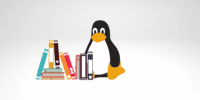When to Use WooCommerce Events for Managing Your Gatherings

WooCommerce events simplify event management by streamlining registration, ticketing, promotion, and communication. This makes it easier to organize and manage gatherings of any size.
Benefits of Using WooCommerce Events
By using WooCommerce Events, you can maximize the benefits of managing your gatherings effortlessly and efficiently. This event management software provides you with a wide range of event planning tools that will streamline your processes and enhance your overall event experience.
One of the key benefits of using WooCommerce Events is its user-friendly interface. With its intuitive design and easy-to-use features, you can quickly navigate through the software and create, manage, and promote your events with just a few clicks. This saves you valuable time and ensures that you stay organized throughout the planning process.
Another advantage of using WooCommerce Events is its robust ticketing system. This feature allows you to sell tickets directly through your website, eliminating the need for third-party ticketing platforms. Not only does this save you money on fees, but it also provides a seamless ticketing experience for your attendees.
Additionally, WooCommerce Events offers powerful marketing and promotional tools. You can easily create and send customized email invitations, track RSVPs, and even set up automated reminders to ensure maximum attendance at your events. This helps you reach a wider audience and increase your event's success.
Small-scale Gatherings Made Easy
With the user-friendly interface and robust ticketing system of WooCommerce Events, managing small-scale gatherings becomes a breeze. Whether you're hosting a cozy dinner party or a small conference, this powerful tool has got you covered.
Planning a successful small-scale event requires attention to detail and careful organization. Here are some event planning tips to make your gathering a memorable one.
Firstly, it's important to determine the purpose and theme of your event. This will help you set the tone and guide your planning decisions. Once you have a clear vision in mind, you can start thinking about the logistics. Consider the venue, guest list, and budget. WooCommerce Events allows you to easily manage and track RSVPs, ticket sales, and attendee information, ensuring that everything runs smoothly.
Next, think about the atmosphere you want to create. Decorations, lighting, and music can all contribute to the overall ambiance. With WooCommerce Events, you can customize the event page to reflect your theme and branding, creating a cohesive and professional look.
Lastly, don't forget about the little details that can make a big difference. Provide clear directions to the venue, offer dietary options for guests with special requirements, and have a backup plan in case of unforeseen circumstances.
Leveraging WooCommerce Events for Large Conferences
When it comes to organizing large conferences, you need event ticketing options that can handle high volumes of registrations.
With WooCommerce Events, you can easily set up different ticket types, such as general admission, VIP passes, and workshop access, to cater to the diverse needs of your attendees.
Additionally, the plugin allows you to streamline the registration process by automating ticket sales, sending confirmation emails, and generating attendee lists, saving you time and effort in managing a large-scale event.
Event Ticketing Options
To effectively manage large conferences, leverage the power of WooCommerce Events for seamless event ticketing options. With WooCommerce Events, you have the ability to create custom event branding that aligns with your conference theme and enhances the overall attendee experience. From personalized event logos to customized ticket designs, WooCommerce Events allows you to showcase your brand identity and leave a lasting impression on your attendees.
In addition to custom branding, WooCommerce Events also provides comprehensive event analytics. With this feature, you can gather valuable insights about your attendees, such as their demographics, ticket purchase patterns, and engagement levels. These analytics help you make data-driven decisions to improve your conference planning and marketing strategies.
Streamlining Registration Process
To maximize the efficiency of your conference registration process, harness the power of WooCommerce Events and ensure a seamless experience for your attendees.
Streamlining the registration process is crucial for improving efficiency and automating processes. With WooCommerce Events, you can simplify the registration process by creating customizable registration forms that capture all the necessary attendee information. This eliminates the need for manual data entry and reduces the risk of errors.
Additionally, WooCommerce Events allows you to automate the ticketing process by generating unique QR codes for each attendee, which can be easily scanned at the event for check-in purposes. This not only saves time but also enhances security and prevents ticket fraud.
Streamlining Registration and Ticketing Process
When it comes to managing gatherings, streamlining the registration and ticketing process is crucial. With WooCommerce Events, you can ensure a seamless ticket booking experience for your attendees.
The plugin simplifies event registration, making it easier for people to sign up and secure their spot at your gathering.
Seamless Ticket Booking
By implementing WooCommerce Events, you can effortlessly streamline the registration and ticketing process, ensuring a seamless booking experience for your attendees. Here are three ways in which WooCommerce Events can help you achieve this:
- Simplified Ticket Purchasing: With WooCommerce Events, attendees can easily browse and select the events they want to attend. They can then simply add the tickets to their cart and proceed to checkout, making the booking process quick and hassle-free.
- Secure Online Payments: WooCommerce Events integrates with popular payment gateways, allowing your attendees to pay for their tickets securely. This ensures that their personal and financial information remains protected throughout the transaction process.
- Real-time Ticket Confirmation: Once the payment is made, WooCommerce Events instantly generates and sends a confirmation email to the attendees. This provides them with all the necessary details about their booking, including the event date, time, and location, as well as their ticket QR code for seamless check-in process.
With WooCommerce Events, you can provide your attendees with a seamless ticket booking experience, making it easier for them to register for your events and ensuring a smooth attendance tracking process.
Simplified Event Registration
With the seamless ticket booking process provided by WooCommerce Events, you can now simplify event registration and streamline the entire ticketing process for your attendees.
By integrating WooCommerce Events into your website, you can offer a simplified event check-in process that eliminates the need for manual registration and paper tickets. Attendees can easily register for your event online, select their desired ticket type, and receive an automated confirmation email with their unique QR code. This QR code can be scanned at the event entrance, allowing for a quick and hassle-free check-in experience.
In addition to simplified event check-in, WooCommerce Events also offers automated event reminders. These reminders can be sent out to registered attendees a few days prior to the event, ensuring that they don't miss out on your gathering.
With WooCommerce Events, you can provide a seamless registration and ticketing process that enhances the overall experience for your attendees.
Simplifying Event Promotion and Marketing
To simplify event promotion and marketing, you can leverage the powerful features of WooCommerce Events. With the help of this plugin, you can effectively promote and market your events to ensure maximum attendance and success.
Here are three ways WooCommerce Events can simplify your event promotion and marketing:
- Centralized Event Management: WooCommerce Events allows you to manage all aspects of your events, including ticket sales, attendee registration, and event details, from a single platform. This centralized approach makes it easier to keep track of your event promotion efforts and ensures that all information is consistent and up to date.
- Seamless Integration with Marketing Tools: WooCommerce Events seamlessly integrates with popular marketing tools like Mailchimp, allowing you to automate your event marketing campaigns and reach a wider audience. You can easily create targeted email campaigns, track conversion rates, and analyze the success of your marketing strategies.
- Social Media Integration: WooCommerce Events also provides social media integration, enabling you to promote your events on platforms like Facebook, Twitter, and Instagram. This integration allows you to reach a larger audience and generate buzz around your events, increasing the chances of attracting more attendees.
Managing RSVPs and Guest Lists Effortlessly
When it comes to managing RSVPs and guest lists effortlessly, WooCommerce Events has you covered with its user-friendly features and intuitive interface. With WooCommerce Events, you can easily create and manage guest lists for your gatherings, making it simple to keep track of who'll be attending and who's confirmed their attendance.
One of the key features of WooCommerce Events is the ability to manage event budgets. You can set a budget for your gathering and easily keep track of expenses, ensuring that you stay within your allocated budget. This can be especially helpful for event planners who need to manage multiple events simultaneously.
In addition to managing budgets, WooCommerce Events also provides a seamless solution for handling event cancellations. If a guest needs to cancel their RSVP, you can easily update their status in the system, allowing you to keep an accurate count of attendees. This feature not only helps you stay organized, but it also ensures that you have an accurate guest list for catering and other logistical purposes.
Seamlessly Handling Event Logistics and Communication
Effortlessly handle all aspects of event logistics and communication with the seamless features and user-friendly interface of WooCommerce Events. Planning and managing events can be a complex task, but with the right tools, you can streamline the process and ensure a successful gathering.
Here's how WooCommerce Events can help you seamlessly handle event logistics and communication:
- Centralized event management: WooCommerce Events provides a centralized platform where you can easily manage all aspects of your event, from setting up event details to tracking registrations and ticket sales. You can create event pages, set ticket prices, and even customize the registration process to fit your specific needs.
- Real-time communication: Effective communication is crucial for any event. With WooCommerce Events, you can easily communicate with attendees through built-in email notifications and updates. You can send out important information such as event reminders, schedule changes, or special announcements, ensuring that your attendees are well-informed and engaged.
- Integration with other tools: WooCommerce Events seamlessly integrates with other plugins and tools, allowing you to enhance your event management process. You can integrate with popular email marketing services to easily build and maintain a mailing list. Additionally, you can connect with payment gateways to securely process ticket sales and registrations.
With WooCommerce Events, you can take the stress out of event planning and communication. Its user-friendly interface and powerful features make it a valuable tool for anyone organizing gatherings.
Frequently Asked Questions
How Do I Set up a Woocommerce Event on My Website?
To set up a WooCommerce event on your website, start by installing the WooCommerce Events plugin. Then, create your event tickets and customize them to fit your needs. Finally, manage event attendees through the WooCommerce dashboard.
Can I Customize the Event Registration Form in Woocommerce?
Yes, you can customize the event registration form in WooCommerce using various WooCommerce event plugins. These plugins allow you to add and remove fields, customize the layout, and tailor the form to suit your specific gathering needs.
Are There Any Limitations on the Number of Attendees for a Woocommerce Event?
You can manage large scale events with WooCommerce, but there may be limitations on the number of attendees. However, there are ways to overcome these limitations and ensure a successful gathering.
Can I Integrate Third-Party Payment Gateways With Woocommerce Events?
Yes, you can integrate third-party payment gateways with WooCommerce events. This allows for seamless event ticketing and a variety of payment options for your attendees.
Is It Possible to Send Automated Event Reminders to Attendees Using Woocommerce Events?
Yes, you can send automated event reminders to attendees using WooCommerce events. This feature greatly benefits you by ensuring that your attendees never miss important details about your gatherings.