Why Google Drive Is Essential for Remote Working
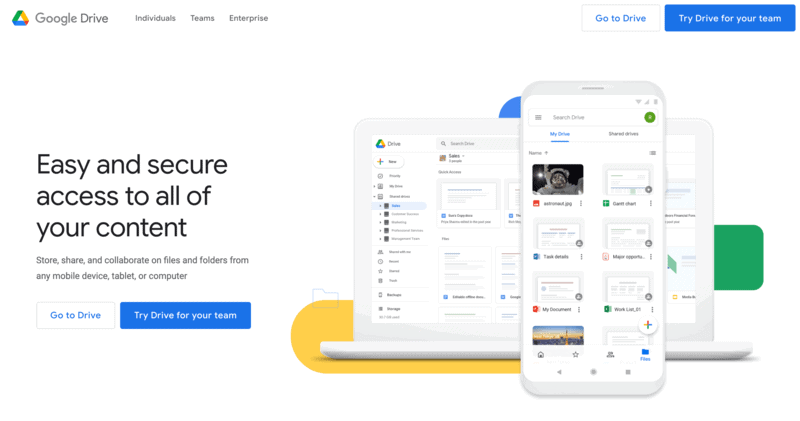
Google Drive is essential for remote working. It provides reliable tools for seamless collaboration. It offers efficient file storage. It allows easy access to work from anywhere. It also provides robust data security.
Key Takeaways
- Real-time editing and collaboration features enable seamless communication and simultaneous work on documents, spreadsheets, and presentations.
- Efficient file storage and organization tools allow users to easily manage and locate files, enhancing productivity.
- Data protection measures like encryption, two-factor authentication, and version control ensure the security and integrity of stored data.
- Integration with project management tools and platforms, as well as accessibility across devices, make Google Drive essential for remote working and streamlined workflow.
Seamless Document Collaboration
Seamless document collaboration is a key feature of Google Drive that enhances remote working by allowing multiple users to edit and collaborate on documents in real-time. This feature enables real-time communication and remote team coordination, making it an essential tool for modern professionals.
With Google Drive, users can create, store, and share documents, spreadsheets, and presentations, all in one centralized location. This cloud-based platform eliminates the need for email attachments and enables instant access to files from any device with an internet connection.
Real-time collaboration is a game-changer for remote teams. Multiple users can work on the same document simultaneously, seeing each other’s changes in real-time. This fosters efficient communication and coordination, as team members can discuss and make decisions together, even when physically apart.
In addition to real-time collaboration, Google Drive also offers features such as commenting and suggesting edits. This allows for seamless feedback and revision processes, ensuring that everyone’s input is heard and incorporated into the final document.
Easy File Storage and Organization
Easy file storage and organization are crucial for remote working, as employees need a reliable system to manage their documents and files.
With Google Drive, users can efficiently manage their files and folders, allowing for easy access and organization.
Additionally, the seamless collaboration tools within Google Drive enable remote teams to collaborate on documents in real-time, streamlining workflows and increasing productivity.
Efficient File Management
One key aspect of remote working is the efficient management of files. This involves organizing and storing documents in a manner that is streamlined and easy to access. Google Drive offers a range of features that can help remote workers save time and improve team communication.
With Google Drive, users can easily create folders and subfolders to organize files based on projects, clients, or any other relevant criteria. Additionally, the search function allows users to quickly locate specific files or information within documents, saving valuable time.
The ability to share documents and collaborate in real-time enhances effective team communication. This means that team members can access and edit files simultaneously, improving efficiency and productivity. Google Drive also provides version control, ensuring that everyone is working on the most up-to-date file.
Seamless Collaboration Tools
Efficient file management is crucial for remote working, and Google Drive offers seamless collaboration tools that make file storage and organization effortless. These tools enable collaborative brainstorming and virtual team communication, allowing remote workers to work together seamlessly.
One of the key features of Google Drive is the ability to create and share documents, spreadsheets, and presentations in real-time. This means that multiple team members can work on the same document simultaneously, making it easy to collaborate and make changes on the fly.
Furthermore, Google Drive allows users to comment on files, providing a platform for discussions and feedback. This feature is particularly useful for remote teams who rely on virtual communication channels to collaborate and share ideas.
With Google Drive’s seamless collaboration tools, remote workers can easily store, organize, and collaborate on files, making it an essential tool for remote working.
| Collaboration Tools | Benefits |
|---|---|
| Real-time editing | Simultaneous collaboration on documents, spreadsheets, and presentations |
| Comments and feedback | Easy communication and discussion on files |
| File sharing | Effortless sharing and access to files for team members |
Accessible From Anywhere
Google Drive provides convenient and reliable file storage and organization, ensuring that remote workers can access their files from anywhere. With remote accessibility as its key feature, Google Drive offers the convenience and flexibility that remote workers need to stay productive.
Here are the benefits of using Google Drive for accessing files remotely:
- Seamless Syncing: Files stored on Google Drive automatically synchronize across devices, allowing remote workers to access their files from any location and device.
- Offline Access: Google Drive allows users to access files offline, ensuring uninterrupted access to important documents even without an internet connection.
- Mobile Apps: Google Drive’s mobile apps enable remote workers to access and edit files on the go, providing flexibility and freedom to work from anywhere.
With Google Drive, remote workers can confidently store, organize, and access their files, knowing that they are just a few clicks away from their essential documents.
Accessible From Anywhere, Anytime
Google Drive offers the convenience of mobile-friendly file sharing, allowing users to access their files from anywhere, at any time.
This accessibility is particularly beneficial for remote workers who need to collaborate with colleagues or clients on the go.
Additionally, Google Drive’s collaborative document editing feature enables real-time collaboration, enhancing productivity and efficiency for remote teams.
Mobile-Friendly File Sharing
In today’s modern work environment, the ability to easily share files from any location and at any time is crucial for efficient remote collaboration. Google Drive offers mobile accessibility and easy sharing options, making it an essential tool for remote workers.
Here are three reasons why mobile-friendly file sharing is a game-changer:
- Convenience: With Google Drive’s mobile app, you can access your files on the go, whether you’re using a smartphone or a tablet. This allows you to stay productive and respond to urgent work matters even when you’re away from your desk.
- Real-time collaboration: Google Drive allows multiple users to work on the same document simultaneously. This feature fosters seamless teamwork and eliminates the need for version control headaches.
- Secure file sharing: Google Drive provides robust security features, such as password protection and link expiration, ensuring that your files are shared only with the intended recipients and remain protected.
With Google Drive’s mobile-friendly file sharing capabilities, remote workers can enjoy the freedom to collaborate efficiently and access their files from anywhere, anytime.
Collaborative Document Editing
Collaborative document editing allows remote workers to seamlessly work together on the same document, regardless of their location or the time of day. With Google Drive, remote teams can collaborate in real time, making it easier to share ideas, make revisions, and finalize documents. This feature eliminates the need for back-and-forth email exchanges and ensures that everyone is working on the latest version of the document.
Remote teamwork becomes more efficient as multiple users can edit the same document simultaneously, seeing changes in real time. This fosters a sense of collaboration and enables remote workers to work together as if they were in the same physical location.
Google Drive’s collaborative document editing feature is a valuable tool for remote workers, promoting productivity and seamless collaboration.
Enhanced Productivity and Efficiency
By utilizing Google Drive for remote working, individuals and teams can experience a significant boost in productivity and efficiency. Google Drive offers a range of features and tools that enhance work processes and streamline collaboration. Here are three ways Google Drive enhances productivity and efficiency:
- Real-time collaboration: With Google Drive, multiple team members can work on the same document simultaneously, making real-time edits and updates. This eliminates the need for back-and-forth emails and enables faster decision-making.
- Version control: Google Drive automatically saves and tracks versions of documents, allowing users to revert to previous versions if needed. This ensures that everyone is working on the most up-to-date version, reducing errors and avoiding confusion.
- Access from anywhere: Google Drive allows users to access their files from any device with an internet connection. This flexibility enables remote workers to stay productive regardless of their location, leading to increased work-life balance.
Real-Time Editing and Commenting
Real-time editing and commenting in Google Drive facilitates seamless collaboration and enables efficient communication among remote teams. With the ability to edit documents, spreadsheets, and presentations in real-time, remote teams can work together on projects simultaneously, eliminating the need for back-and-forth emails or waiting for updates. This feature allows for instant feedback and fosters a more productive and dynamic work environment.
In addition to real-time editing, Google Drive also provides a commenting feature that enables team members to leave feedback and suggestions directly on the document. This allows for collaborative brainstorming and encourages open communication, even when team members are geographically dispersed. The comments can be addressed and resolved within the document, streamlining the decision-making process and avoiding confusion.
To illustrate the benefits of real-time editing and commenting in Google Drive, consider the following table:
| Feature | Description | Benefits |
|---|---|---|
| Real-time editing | Multiple users can edit a document simultaneously, allowing for instant updates and collaboration. | Faster project completion, increased productivity, and efficiency. |
| Commenting | Users can leave comments on specific sections of a document, facilitating discussion and feedback. | Enhanced communication, collaborative brainstorming, and clarity. |
| Revision history | Google Drive tracks changes made to a document, allowing for easy review and reverting. | Improved version control, accountability, and accuracy. |
Real-time editing and commenting in Google Drive empowers remote teams to work together seamlessly, providing real-time feedback and enabling collaborative brainstorming. This feature enhances productivity and efficiency, while promoting open communication and effective decision-making.
Secure Data Protection and Backup
With robust measures in place, Google Drive ensures the secure protection and backup of data for remote teams. As data privacy and security are of utmost importance, Google Drive offers the following features:
- Encryption: Google Drive employs encryption to safeguard the data stored on its servers. This ensures that sensitive information remains secure and inaccessible to unauthorized individuals.
- Two-factor authentication: Users can enable two-factor authentication for an extra layer of security. This requires a second form of verification, such as a code sent to a mobile device, to access the account.
- Data redundancy: Google Drive automatically backs up data, ensuring that it is not lost in the event of hardware failure or other unforeseen circumstances. This redundancy provides peace of mind and helps remote teams avoid potential data loss.
- Version history: Another valuable feature is the ability to access previous versions of files. This allows users to revert to earlier versions if necessary, providing an added layer of data protection and ensuring that important changes are not lost.
- Secure sharing: Google Drive enables users to control access to their files and folders, ensuring that only authorized individuals can view or edit them. This helps protect sensitive information and maintain data security.
Integration With Other Essential Tools
Google Drive seamlessly integrates with a range of essential tools, enhancing productivity and collaboration for remote teams. One of the key benefits of using Google Drive is its integration with project management tools. By connecting Google Drive with project management platforms like Trello, Asana, or Basecamp, remote teams can streamline their workflow and keep all project-related files organized in one central location.
This integration allows team members to access, edit, and collaborate on documents, spreadsheets, and presentations directly from the project management tool, eliminating the need to switch between different applications and saving time.
Another advantageous feature of Google Drive is its ability to sync across devices. Whether team members are working from their laptops, smartphones, or tablets, they can access their files from anywhere and at any time. With the Google Drive mobile app, files can be viewed and edited on the go, ensuring that no work is delayed due to location or device limitations.
This seamless synchronization across devices enables remote teams to stay connected and productive, regardless of their physical location.
Frequently Asked Questions
How Can I Access and Edit Documents on Google Drive Offline?
To access and edit documents on Google Drive offline, you can enable offline sync in the Drive settings. This allows you to access and edit your files without an internet connection, ensuring uninterrupted productivity even in remote or limited connectivity situations.
Can I Share Files and Folders With People Who Do Not Have a Google Account?
Yes, you can share files and folders with people who do not have a Google account. Google Drive provides collaboration options, allowing you to share files via email or create a shareable link. However, security concerns should be considered when sharing sensitive information.
Is There a Limit to the Number of Files or Amount of Storage Available on Google Drive?
Google Drive offers generous storage limits, allowing users to store a large number of files without worrying about running out of space. Additionally, there is no limit to the number of files that can be stored on Google Drive.
Can I Recover Previous Versions of a Document on Google Drive?
Yes, you can recover previous versions of a document on Google Drive. By accessing the document’s version history, you can view and restore earlier versions, ensuring the ability to track changes and revert to previous iterations if needed.
Are There Any Additional Costs or Limitations for Using Google Drive for Remote Working?
When using Google Drive for remote working, there are no additional costs or limitations beyond the standard subscription fees. It provides a seamless and cost-effective solution for storing, sharing, and collaborating on files remotely.







