Best Windows Explorer Hacks That Every Windows User Must Know


Best Windows Explorer Hacks That Every Windows User Must-Knows: Microsoft Windows is the most popular operating system in the world which has over 90% of market shares. Windows Explorer is also known as File Explorer particularly in Windows 8. Window’s File Explorer is something we all Use on daily basis. So why not try to make it more Productive and Efficient with some Cool Hacks.
- How To Sync Data Between Different Operating System
- How to Find if someone used your PC using Windows Event Viewer
[wp_ad_camp_1]
1) Edit Send to Menu:
Windows By Default allows you to Send any file or folder to Desktop, or Compress it or Mail it to the Recipient of your Choice, We Can Edit this Send to Menu to display things that you want to display, you can add or delete anything from this menu Easily.
Method 1-:
Navigate to C:\Users\*Username*\AppData\Roaming\Microsoft\Windows\SendTo.
AppData Folder is Hidden by Default, First, unhide it by Clicking on View>Option>Folder option>View> Check show hidden files, folders and Drives.
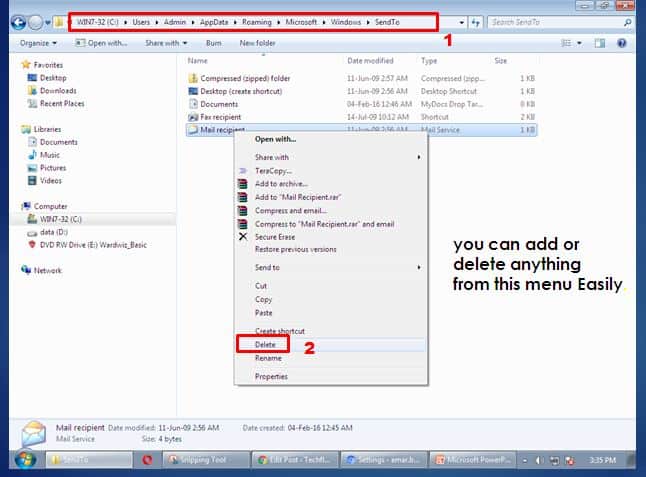
OR
Method 2-:
You Can alternatively open Send to Folder with Run Command, Press Win+R key to open up Run Dialog and type in shell:sendto and press Enter.
There You Can see Some Similar Files That we’re showing you in the Send to Menu. To Remove any Option you can delete that File from Send to folder. On the other hand to add Something to Send to Menu, Just Copy the folder that you want to show up in Send to Menu and Paste it there in that Folder. Now Check the Send to menu to See the Changes. All Done !!!
[wp_ad_camp_1]
2) Add Copy to and Move to Folder options:
We can add “Copy to Folder” and “Move to Folder” to your Context Menu. Windows Don’t Provide these options by default but we can add with a simple Registry hack.
To add Copy to and move to folder Option: Click here to Download Add_Move_To_Folder.reg File,
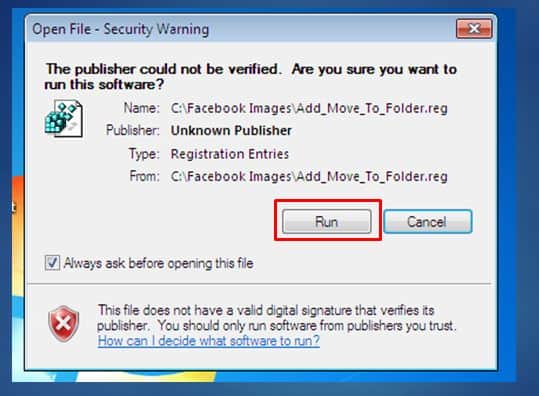
When Everything is done, Right Click on any folder and check if its Showing Move to and Copy to Folder options. You Can see Move to and Copy to Folders are now added to your Context menu like mine.

Bonus Noob Tip: Hold Down CTRL key, Drag and drop Source file to Destination to Copy it. And Hold down the SHIFT key, Drag and Drop Source file to Destination to Move it.
3) Change Default Folder:
Whenever you Launch Windows Explorer in Windows 7/8, it opens up Library folder, but may it’s not that useful for us or we need some other folder to open up when we Click on taskbar’s Windows Explorer Shortcut. So in this hack, we will Change Windows Default Folder to our Downloads Folder instead of the library.
- To Start with we will Right-click on the Windows Explorer or File Explorer for Win 8 Users from the taskbar icon. A list will show up, Now again Click on Windows Explorer (File Explorer) and Click on Properties.
- You can see a Dialogue Box appears, There you Can see target path is somewhat like AppData\Roaming\Microsoft\Windows\Libraries all we have to do is change this path to your desired folder that you want to open up every time you launch file explorer.
- As here we are going to Change it to Download Folder we will change the path to C:\Users\*Username*\Downloads. Click OK and we have successfully changed the path now.
4) Add tabs to File Manager:
We will be Using a Third Party tool Which is QTTabBar (2.9 MB) to Get advantage of Tabs, just like we have tabs in our Browsers. It not only Facilitates with the tabs but also provides many other useful features that show up in you file explorer

You will be asked for a Reboot in order to make changes after the installation process Completes.
[wp_ad_camp_1]
5)Better File Copying Speed:
Windows have made some efforts in Windows 8 to improve Copying Speed. Copying Files is better in Windows 8 as compared to older versions but yet it’s slow and many times it Conflicts, so We will be Using TeraCopy to Takeup this task and it’s Fast and Effective. What it does is, it Eliminates Windows Default File-Copy Dialogue and gives us a better one.

After Installing TeraCopy, Whenever you Will Copy and paste, TeraCopy will Come into Action and do the Task for you much Faster. it also adds itself to Context Menu as an Option if in Case you prefer to Use it only when you Want to.
With this, it Concludes my List of Best Windows Explorer Hacks, Which I have Tried and have helped me. if you know any other Trick of Windows Explorer then Feel free to Add a Comment Below.
I hope you like my Post , If you like it do me a favour by sharing it with your friends. You may consider to Subscribe Techfloyd Newsletter for latest technical tips directly to your E-mail Inbox. You can also follow Techfloyd on Facebook, Google+ and Twitter.







