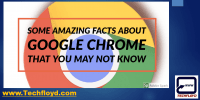How To Sync Data Between Different Operating System
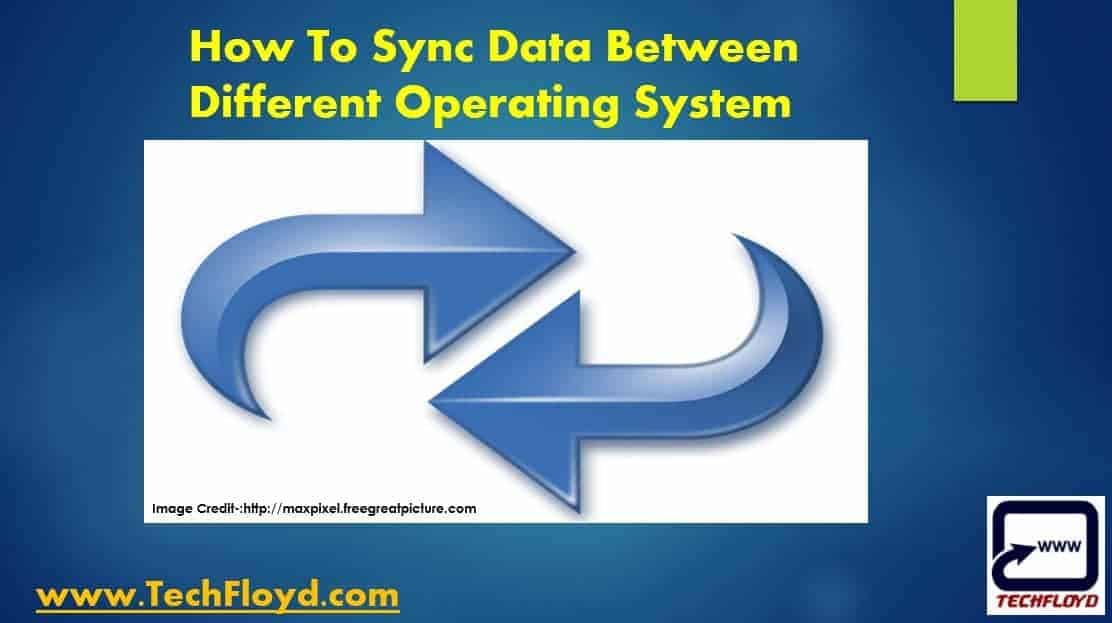
[wp_ad_camp_2]
How To Sync Data Between Different Operating System Using AllwaySync
AllwaySync uses innovative synchronisation algorithms to synchronise your data between desktop PCs, laptops, USB drives, Remote FTP/SFTP and WebDAV servers, various online data storages and more. Data compression and encryption are supported. It combines bulletproof reliability with extremely easy-to-use interface. Allway Sync also can synchronise your PC data with a Mac via Sync Gateway.

Image Credit: www.allwaysync.com
Silent Features of AllwaySync-:
Free for moderate personal use
- It’s a free Sync Software (with limitations, see details).
- Does not contain any spyware, adware, or malware.
- You can install this PC sync software on as many computers as you need.
- Licenses for business use are available.
Easy to use Windows interface
- Complete multiple-folder synchronisation routinely with just one click.
- Automatic, on-screen, context-sensitive hints.
- Simple setup lets you start right away.
- Multilingual user interfaces localised to support more than 30 languages.
Real all-way file and folder synchronisation
- File modifications and deletions are tracked in a database.
- Innovative algorithms do not rely on system clock accuracy.
- True folder (directory) synchronisation.
- Supports virtually all file systems.
- Edition to install onto a USB drive is available.
[wp_ad_camp_1]
Conclusion-: If you use different operating system in your daily life then Allwaysync will be a Good option for you to sync data between different operating system.