How to Boost Downloading Speed with Speedbit Download Manager
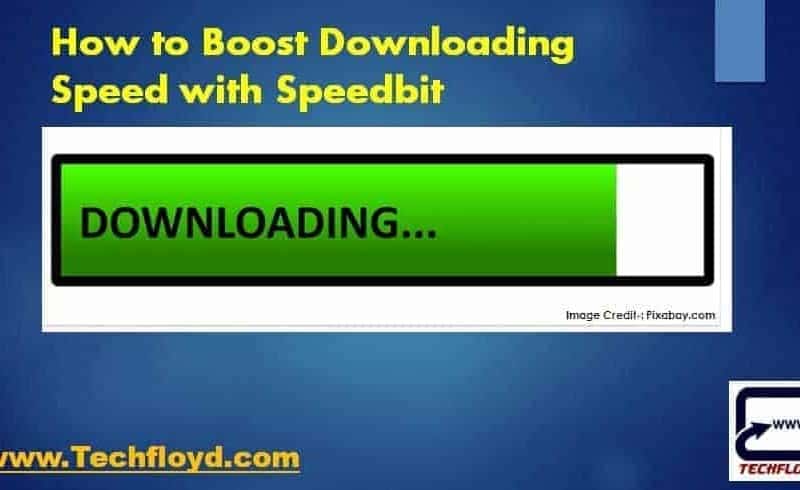
Generally when you download anything over the Internet it decreases our Internet speed if you are not using Internet connection of high bandwidth ( Broadband). if you can not afford the cost of broadband connection still you can enjoy browsing and download at the same time with the help of download manager.
If you use a download manager for downloading, if suddenly your download got break then you have no any need to download it from start, Download manager provides facility to continue it. if suppose that 10 MB of a file takes 1 hour for downloading it but with the help of download manager you can download it in 10 minutes so you can imagine the power of Download Manager.
How to Boost Downloading Speed
There are several ways to boost downloading speed:
- Check your internet speed:
Before trying any other method, make sure that your internet speed is as per the package you subscribed to. You can check your internet speed using online speed test tools. - Pause other downloads:
If you are downloading multiple files at once, it is better to pause all the other downloads and keep only the important one running. This will ensure that all the bandwidth is dedicated to the downloading of the important file. - Use a wired connection:
If you are using a Wi-Fi connection, try using a wired connection instead. Wired connections are faster and more stable compared to Wi-Fi connections. - Disable background apps:
Some apps on your computer may be using internet bandwidth in the background, causing slower download speeds. You can check the Task Manager (Windows) or Activity Monitor (Mac) to see which apps are using your bandwidth and disable them. - Use a download manager:
Download managers like Internet Download Manager (IDM) can help speed up downloads by splitting the file into smaller parts and downloading them simultaneously. - Change the time of download:
Sometimes, downloading at off-peak hours, like late at night or early in the morning, can result in faster download speeds because fewer people are using the internet at that time. - Clear cache and cookies:
Clearing your browser’s cache and cookies can also help speed up downloads. These files can slow down your internet speed over time.
How to Check Download Speed
You can check your downloading speed by following these steps:
- Go to a website that offers internet speed test tools, such as Speedtest.net or Fast.com.
- Click on the “Go” or “Start” button to begin the speed test.
- Wait for the test to complete. This usually takes less than a minute.
- Once the test is complete, you will be able to see your download speed in Mbps (megabits per second). This number represents the speed at which you are currently downloading data from the internet.
If your downloading speed is lower than what you are paying for, you may want to contact your internet service provider to troubleshoot the issue. If you are experiencing slow speeds due to high network congestion or other external factors, you may need to wait until the network clears up before seeing an improvement in your downloading speed.
How to Boost Downloading Speed with Speedbit
You can get free download manager from www.speedbit.com. Speedbit provides a different type of download accelerator. Speedbit is a leader in downloading acceleration technology which founded in the year 1999. Speedbit provides a variety of products and services that ease and enhance some of the most common Internet and web related activities.
Speedbit patented multi-channel technology maximize bandwidth to ensure content downloading and streaming is delivered to the user from the fastest and most reliable sources. Speddbit has tens of millions of user worldwide. who have chosen to opt-in and use the various free and paid for products and services.
What we can do with Speedbit Download Accelerator Plus ( DAP)
1. Mirroring Speed boost to download from the fastest sources.
2. Built-in Twitter integration on to tweet directly from DAP.
3. Designed for premium Rapid share download acceleration.
4. It is currently available in 38 languages
For More information
Log on
www.speedbit.com
Conclusion
Speedbit is a good online tool to download the files at super speed when you are struggling with slow Internet connection best feature of Speedbit is Resume feature to resume any broken download.





