How to Manage Multiple Cloud Storage Using Multicloud

How to Manage Multiple Cloud Storage Using Multicloud-: When we finds something interesting and important over the internet we download the file on our system but I would be better to download the file over cloud so that you will be able to access anywhere I came to know about Multicloud which is pretty handy to save your online files to the cloud storage so that you will be able to access it from anywhere when you want it.
[wp_ad_camp_2]
How to Save Files Directly to the cloud Storage using Multicloud
- Lon to Multicloud and create an account you can sign in using your Facebook or Google Account.
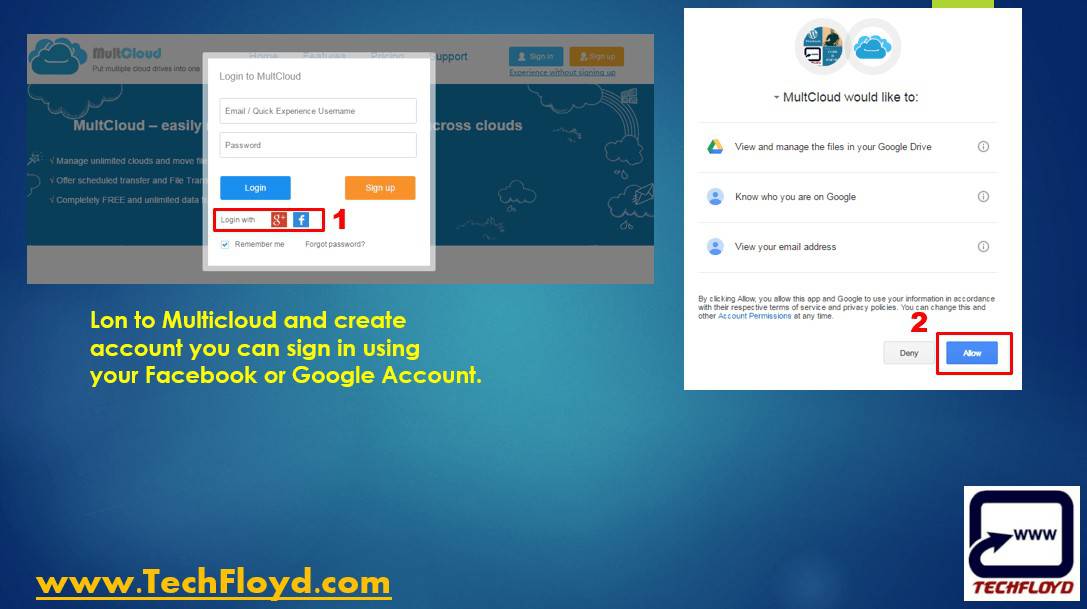
Once you creates the account now you will be able to add cloud services to Multicloud.
Here I am going to Add my Google Drive Account with Multicloud.
once I add my Google Drive I can use it like I usually using Google Drive, with Multicloud you can easily move your files from one cloud storage to another Cloud storage. With MultiCloud You can Sync one Cloud Storage with another cloud storage, for example, Sync of Google Drive With Dropbox.You can use Multi Cloud with Google Chrome Extension to Add Multicloud to Google Chrome Click Here.
[wp_ad_camp_1]
Conclusion-: saving important data over Multiple cloud storage is a smart idea so that you will have access of your Important data anywhere in the world , in the case anything happen to your one cloud storage account.Multi Cloud is a smart option to organize data over multiple cloud storage account and very easy to use.

![Everything You Need to Know About Video Production Services [2024] video-production](https://www.techfloyd.com/wp-content/uploads/2024/01/video-production-200x100.png)





