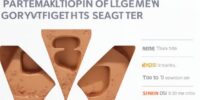Do's and Don'ts of Shopify Store Design
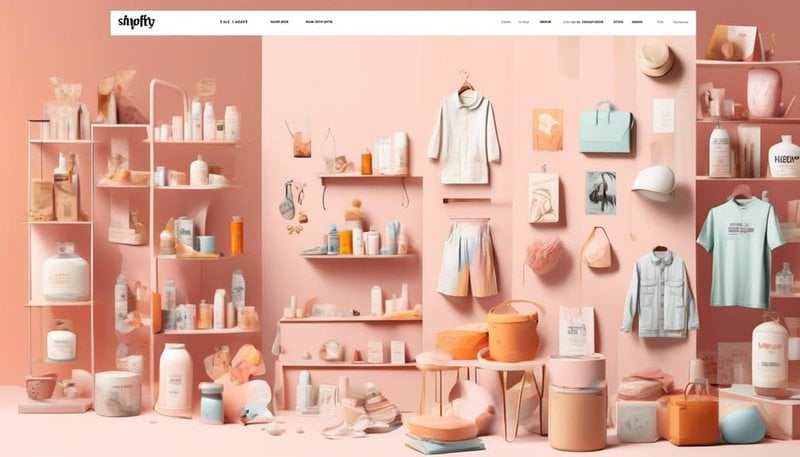
The Do's and Don'ts of Shopify Store Design:
Do:
- Use clear and professional product images that accurately represent your products.
- Optimize your store for mobile devices to cater to the growing number of mobile shoppers.
- Keep your store design simple and clutter-free to enhance the user experience.
- Use a clean and easy-to-read font for your store's text.
- Use high-quality and relevant visuals to engage customers and showcase your products.
- Make sure your store's navigation is intuitive and easy to use.
- Include customer reviews and testimonials to build trust and credibility.
- Use a responsive theme that adapts to different screen sizes and devices.
- Enable an easy and secure checkout process to minimize cart abandonment.
Don't:
- Overwhelm your store with too many product options or categories.
- Use low-quality or blurry product images that don't accurately represent your products.
- Use a font that is difficult to read or doesn't match your brand image.
- Neglect mobile optimization, as it can lead to a poor user experience and lost sales.
- Use distracting or flashy visual elements that detract from the focus on your products.
- Make your navigation overly complex or confusing, as it can frustrate customers.
- Ignore customer feedback and reviews, as they are essential for building trust.
- Use a non-responsive theme that doesn't adapt to different devices.
- Complicate the checkout process with unnecessary steps or forms that can lead to cart abandonment.
Key Guidelines to Maximize Sales and User Experience:
- Use clear and professional product images
- Optimize your store for mobile devices
- Keep your store design simple and clutter-free
- Use a clean and easy-to-read font
- Use high-quality and relevant visuals
- Ensure intuitive and easy-to-use navigation
- Include customer reviews and testimonials
- Use a responsive theme
- Enable an easy and secure checkout process
Choosing a Clean and Modern Theme
When choosing a clean and modern theme for your Shopify store, it's important to consider the overall aesthetic and functionality that will best represent your brand and engage your customers. A clean theme selection entails a minimalist design that's visually appealing and clutter-free. This will allow your products to take center stage and make it easy for customers to navigate your store. Look for themes that offer modern design elements such as sleek typography, high-quality images, and intuitive layouts. These elements create a professional and polished look that instills trust and credibility in your brand.
A clean and modern theme also needs to be responsive and mobile-friendly. With the increasing use of smartphones and tablets, it's crucial that your store is accessible and visually appealing across all devices. This ensures that your customers can browse and make purchases seamlessly, no matter where they are.
Additionally, consider the customization options available with the theme. While a clean and modern design is important, you also want to make sure that you can personalize the theme to align with your brand's unique identity. Look for themes that allow you to customize colors, fonts, and layouts, giving you the freedom to create a store that truly reflects your brand's personality.
Optimizing Your Store's Navigation
To optimize your store's navigation, consider implementing clear and intuitive menus that allow customers to easily find the products or information they're looking for. Improving user experience is crucial in driving conversions and increasing customer satisfaction.
Start by organizing your products into logical categories and subcategories. This will help customers navigate through your store more efficiently. Use descriptive labels and avoid jargon, as it can confuse and frustrate users.
Additionally, optimize your menus for mobile responsiveness. With more and more customers using their smartphones to shop online, it's essential that your store is easily accessible and navigable on mobile devices. Make sure your menus are responsive and adapt to different screen sizes. Test your store on various devices to ensure a seamless experience for all users.
Lastly, consider incorporating a search bar that allows customers to quickly search for specific products or information. This can further enhance the user experience and make it easier for customers to find what they're looking for.
Utilizing High-Quality Product Images
Improve the visual appeal and credibility of your Shopify store by utilizing high-quality product images that showcase your products in their best light. When it comes to product photography, attention to detail is key.
Start by investing in a good camera or hiring a professional photographer. Pay attention to lighting, as it can make a significant difference in the quality of your images. Natural light is often the best option, but if that's not possible, consider using softbox lights for a clean, professional look. Experiment with different angles and compositions to highlight the unique features of your products.
Once you have captured the perfect shot, it's important to optimize your images for your Shopify store. Start by resizing your images to the appropriate dimensions to ensure faster loading times. Compress your images without compromising quality using tools like TinyPNG or ImageOptim. Rename your image files using descriptive keywords to improve SEO. Additionally, add alt text to your images to make them accessible to visually impaired users and improve your store's SEO.
Implementing Clear and Compelling Call-to-Actions
When it comes to your Shopify store design, implementing clear and compelling call-to-actions is crucial for driving conversions. Button placement plays a significant role in guiding users towards taking action, so make sure your buttons are easily noticeable and accessible.
Additionally, consider the psychology of color and choose a color scheme that evokes the desired emotions and actions from your customers.
Button Placement
Implementing clear and compelling call-to-actions through strategic button placement is key to maximizing conversions on your Shopify store. Button placement plays a crucial role in guiding your visitors towards taking the desired actions, such as making a purchase or subscribing to your newsletter.
When it comes to button placement, the user experience should be at the forefront of your mind. You want to ensure that buttons are easily visible and accessible, placed in areas where users naturally look for them. Consider the flow of your website and strategically position buttons at key points along the user journey.
Use contrasting colors and clear, concise text to make your buttons stand out. By implementing effective button placement, you can significantly improve the user experience and increase conversions on your Shopify store.
Color Psychology
To create clear and compelling call-to-actions on your Shopify store, consider the psychology of color. Color symbolism and emotional impact play a crucial role in influencing your customers' actions and decisions. Here are three key points to keep in mind:
- Choose colors wisely: Different colors evoke different emotions and have varying cultural meanings. For example, red can create a sense of urgency and excitement, while blue is often associated with trust and reliability. Consider your brand values and target audience when selecting colors for your call-to-action buttons.
- Create contrast: Make sure your call-to-action buttons stand out from the rest of your website design. Use contrasting colors to draw attention to the buttons and make them easily identifiable. This will help guide your customers towards taking the desired action.
- Test and optimize: Colors can have different effects on different people, so it's important to test and analyze the performance of your call-to-action buttons. Use A/B testing to experiment with different color combinations and measure which ones result in higher conversion rates.
Persuasive Copywriting
Now let's shift our focus to persuasive copywriting, where we will explore how to create clear and compelling call-to-actions that effectively guide your customers towards taking the desired action on your Shopify store. To make your call-to-actions more persuasive, consider incorporating emotional appeal and storytelling techniques. By tapping into your customers' emotions and telling a compelling story, you can create a stronger connection and motivate them to take action.
Here's a table that outlines some do's and don'ts of persuasive copywriting:
| Do's | Don'ts |
|---|---|
| Use strong and action-oriented language | Be vague or ambiguous |
| Create a sense of urgency | Overwhelm with too many options |
| Keep it concise and to the point | Use jargon or complex language |
| Highlight the benefits and value | Focus solely on features |
Incorporating Social Proof and Customer Reviews
Incorporating social proof and customer reviews can greatly enhance the credibility and trustworthiness of your Shopify store. Here are three effective ways to incorporate social proof and customer reviews into your store design:
- Influencer endorsements: Partner with influencers in your niche who can promote your products and provide testimonials. This can help build trust and credibility among your target audience.
- Social media integration: Integrate social media platforms into your Shopify store to display customer reviews and ratings. This allows potential customers to see real-time feedback from other shoppers, boosting their confidence in your products.
- Testimonials and reviews: Display customer testimonials and reviews prominently on your store's homepage and product pages. Highlight positive feedback and showcase the experiences of satisfied customers to instill confidence in potential buyers.
Avoiding Clutter and Excessive Design Elements
When it comes to designing your Shopify store, it's important to keep things simple and clutter-free.
Embrace minimalist design principles and opt for a streamlined layout that allows your products to take center stage.
Avoid excessive design elements that can distract or overwhelm your visitors, and aim for a balanced visual aesthetic that's both visually pleasing and easy to navigate.
Minimalist Design Principles
To create a clean and visually appealing Shopify store design, focus on avoiding clutter and excessive design elements. Here are some minimalist design principles to consider:
- Utilize white space: Leave enough empty space around your content to give it room to breathe. This will make your design look clean and organized.
- Keep it simple: Stick to a minimal color palette and use simple fonts to maintain a sleek and modern look. Avoid using too many decorative elements that can distract from the main message.
- Use clear and concise visuals: Opt for high-quality images that are relevant to your products or brand. Avoid overcrowding your website with too many images or graphics.
Streamlined Layout Choices
Choose a streamlined layout for your Shopify store design to create a clean and visually appealing website that avoids clutter and excessive design elements. A responsive design is crucial to ensure your store looks great on any device. Mobile optimization is especially important, as more and more customers are shopping on their smartphones. Here is a table showcasing the benefits of a streamlined layout:
| Advantages of a Streamlined Layout |
|---|
| 1. Improved user experience |
| 2. Faster loading times |
| 3. Clear navigation |
| 4. Focus on key content |
Balanced Visual Aesthetics
To create a visually balanced and clutter-free website for your Shopify store design, it's important to carefully consider the elements you include and avoid excessive design elements that can detract from the overall aesthetic.
Here are three key factors to keep in mind:
- Visual hierarchy: Arrange your content in a way that guides the user's attention and emphasizes the most important elements. Use size, color, and placement strategically to create a clear hierarchy.
- Typography choices: Select fonts that are legible and appropriate for your brand. Stick to a limited number of fonts to maintain consistency and avoid overwhelming the user.
- Minimalist design: Keep your design clean and uncluttered by removing unnecessary elements. Stick to a cohesive color palette and use white space effectively to create a sense of balance and focus.
Testing and Analyzing Your Store's Performance
You can effectively measure and optimize your store's performance by testing and analyzing various aspects of its design and functionality. One important aspect to focus on is conversion rate optimization.
This means making changes to your store's design and layout with the goal of increasing the number of visitors who make a purchase. A/B testing is a valuable tool for achieving this. By creating two versions of a page and randomly showing them to different visitors, you can compare their performance and determine which version leads to more conversions.
This allows you to make data-driven decisions and continuously improve your store's performance. In addition to A/B testing, it's also important to analyze other key metrics such as bounce rate, average session duration, and cart abandonment rate.
By monitoring these metrics and making adjustments accordingly, you can ensure that your store is providing a smooth and enjoyable shopping experience for your customers.
Frequently Asked Questions
How Can I Customize the Layout of My Chosen Theme to Match My Brand's Aesthetic?
To customize the layout of your chosen theme and match your brand's aesthetic, start by exploring the theme's customization options. Experiment with colors, fonts, and images to maintain brand consistency and create a unique store design.
What Are Some Effective Strategies for Improving Mobile Navigation on My Shopify Store?
To improve mobile navigation on your Shopify store, follow best practices for optimizing the user experience. Consider using clear menus, intuitive icons, and a responsive design. Make it easy for customers to find what they're looking for and navigate smoothly.
How Can I Ensure That My Product Images Are Optimized for Fast Loading Speeds?
To ensure fast loading speeds for your product images, optimize them by compressing the files. This reduces their size without sacrificing quality. Use image compression tools or apps to easily optimize your images for a faster and smoother shopping experience.
What Are Some Effective Ways to Create Clear and Compelling Call-To-Actions That Encourage Conversions?
To create clear and compelling call-to-actions that encourage conversions, focus on creating engaging button designs and utilizing persuasive language. These strategies can help you effectively guide your audience towards taking desired actions on your Shopify store.
How Can I Encourage Customers to Leave Reviews and Incorporate Social Proof on My Shopify Store?
To encourage customers to leave reviews, offer incentives like discounts or freebies. Display social proof elements such as testimonials or ratings prominently on your Shopify store. Engage with customers and respond to their reviews to foster trust and credibility.